Accessing DBMS Data with SAS/ACCESS
A Brief Overview
The SAS/ACCESS interface
engine is a tool that enables you to transfer data between a database
management system (DBMS) and SAS. SAS can access a variety of DBMS,
such as Teradata, Oracle, SQL Server, Greenplum, and so on. This
particular interface engine has transparent Read and Write access
capabilities, so you might be reading Teradata data and not even realize
it.
SAS/ACCESS offers interface
engines that enable you to read third-party data. For example, if
you need to read data in DB2, there is a SAS/ACCESS Interface engine
to DB2. If you need to read Oracle, there is a SAS/ACCESS Interface
to Oracle, and an Oracle engine.
Figure 6.1 SAS/ACCESS Technology
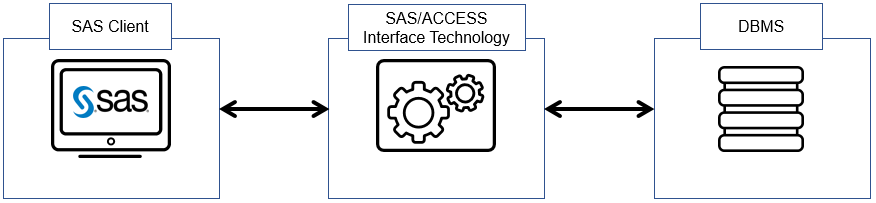
When using SAS and working
with a DBMS, you must take into account the data transfer between
the two systems.
The best way to have
more efficient code is first to maximize the amount of processing
that occurs on the DBMS. Then bring the data back to SAS for more
advanced data manipulation, analytics, or visualizations.
There are two ways to
connect to a database in SAS:
-
SQL pass-through facility
-
SAS/ACCESS LIBNAME statement
In the SQL pass-through
facility, you can pass the SQL statements directly to the database.
In most instances, the
SAS/ACCESS LIBNAME statement enables you to use a library reference
that you assign to your relational database. It enables you to reference
a database object directly within your SAS code. For example, where
you would traditionally use a SAS data set name in your DATA step,
you can use the name of your database table in the DATA step, as well
as any of the SAS procedures. There are many options such as the SQL
pass-through facility and the SAS/ACCESS LIBNAME engine that control
how you connect directly to the database.
When you are reading
data from a specific database, each SAS/ACCESS LIBNAME statement provides
an engine name as part of the LIBNAME statement syntax.
SQL Pass-Through Facility
A Brief Overview
Suppose you are an Oracle
SQL analyst, and you want to pull data from your Oracle database into
SAS. You can use the SQL pass-through facility to send DBMS-specific
SQL statements directly to Oracle for execution. The syntax executes
as if you are coding inside Oracle, and processing occurs within Oracle.
Once the Oracle query completes execution, the data is sent to SAS
for processing.
Figure 6.2 SQL Pass-Through Facility
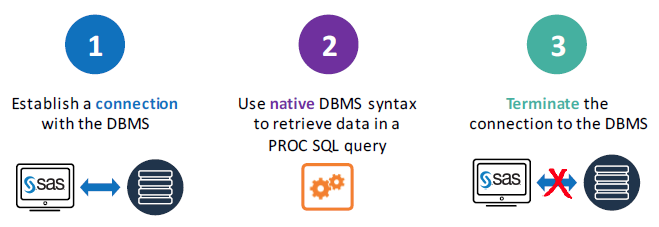
With the pass-through
facility, you can perform a native SQL query inside a DBMS using PROC
SQL. To accomplish this, perform the following tasks inside the SQL
procedure:
-
Establish a connection with the DBMS by using a CONNECT statement.
-
Retrieve data from the DBMS to be used in a PROC SQL query with the CONNECTION TO component in a SELECT statement's FROM clause.
-
Terminate the connection with the DISCONNECT statement.
CONNECT Statement Syntax
The CONNECT statement
establishes a connection to send DBMS-specific SQL statements to the
DBMS or to retrieve DBMS data. The connection remains in effect until
you can issue a DISCONNECT statement or terminate the SQL procedure.
|
Syntax, CONNECT statement:
PROC SQL;
CONNECT
TO DBMS-name <AS alias> (DBMS-connection-options);
QUIT;
dbms-name
identifies the database
management system to which you want to connect. You must specify the
DBMS name for your SAS/ACCESS interface. You can also specify an optional
alias.
alias
specifies for the connection
an optional alias that has 1 to 32 characters. If you specify an alias,
the keyword AS must appear before the alias. If an alias is not specified,
the DBMS name is used as the name of the SQL pass-through connection.
DBMS-connection-options
specifies values for
DBMS-specific arguments that PROC SQL needs in order to connect to
the DBMS. Though they are optional for most databases, you must enclose
the values in parentheses if you include any.
|
The CONNECT statement
establishes a connection with the DBMS. Depending on your DBMS setup,
you might have to specify specific DBMS connection arguments.
Once you connect to
the DBMS, you can submit SELECT or EXECUTE statements.
DISCONNECT Statement Syntax
The DISCONNECT statement
ends the connection with the DBMS. If you do not include the DISCONNECT
statement, SAS performs an implicit DISCONNECT when PROC SQL terminates.
The SQL procedure continues to execute until you submit a QUIT statement,
another SAS procedure, or a DATA step. Any return code or message
that is generated by the DBMS is available in the macro variables
SQLXRC and SQLXMSG after the statement executes.
|
Syntax, DISCONNECT statement:
PROC SQL;
CONNECT
TO dbms-name <AS alias> (DBMS-connection-options);
DISCONNECT FROM dbms-name | alias
QUIT;
dbms-name
specifies the database
management system from which you want to disconnect. You must either
specify the DBMS name for your SAS/ACCESS interface or use an alias
in the DISCONNECT statement.
Note: If you used the CONNECT statement
to connect to the DBMS, the DBMS name or alias in the DISCONNECT statement
must match what you specified in the CONNECT statement.
alias
specifies an alias
that was defined in the CONNECT statement.
|
Example: Connecting to an Oracle Database
This example connects
to Oracle and performs a simple query on the Customers table.
proc sql; connect to oracle (user=User password=Student827 path=localhost); select * from connection to oracle (select * from customers where customer like '1%'); disconnect from oracle; quit;
Additional Notes about the SQL Pass-Through Facility
When you are using the
SQL pass-through facility, there are a few advantages and disadvantages
to keep in mind. The DBMS optimizes data summarization, ordering tables,
joining, and querying because DBMS SQL code is executed within the
DBMS. Any DBMS-specific functions and features can be used. You can
also combine SAS features with DBMS-specific features within your
query. For example, you can use SAS labels and formats with DBMS-specific
features. The results of your query can be saved as a SAS data file
or SAS view.
Only the SQL code that
is within the parentheses is passed to the DBMS. If you are returning
results that contain an ORDER BY clause outside the DBMS-specific
SQL query, the ordering of the table occurs in SAS. This also applies
to labels and formats. If you specify WHERE processing or sorting
within SAS step (for example, as an SQL view), the SQL view executes
the instructions within the DBMS. However, the results that are returned
are executed by SAS.
SAS/ACCESS LIBNAME Engine
A Brief Overview
If you are familiar
with the LIBNAME statement, recall that it enables you to assign a
library reference, or an alias, to a SAS library. The syntax for the
LIBNAME statement is the keyword LIBNAME, followed by the library
reference name, the location of your SAS data in quotation marks,
and some options. When you name a library reference, the name can
be between one and eight characters long. The name must begin with
a letter or an underscore, and it can continue with any number of
characters, letters, or numbers and underscores up to eight.
For example, suppose
your company uses Teradata, and you need to connect to the database.
When you are using the
SAS/ACCESS LIBNAME statement, it enables you to make a connection
to Teradata. It establishes a library reference that acts as an alias,
or a nickname, to Teradata. This enables you to use the Teradata tables
with the SAS syntax, where you reference the table name as a two-level
name. It also enables you to use the Teradata table in order to update
the table, if you have the correct authority to do so. The SAS/ACCESS
LIBNAME statement also enables you to use SAS/ACCESS LIBNAME options
to specify how Teradata objects are processed by SAS. Last, it enables
you to customize how to connect to Teradata.
When you are using PROC
SQL with the SAS/ACCESS LIBNAME engine connection to a database, the
engine converts PROC SQL syntax to the native SQL of the database
wherever possible.
Figure 6.3 SAS/ACCESS LIBNAME Statement
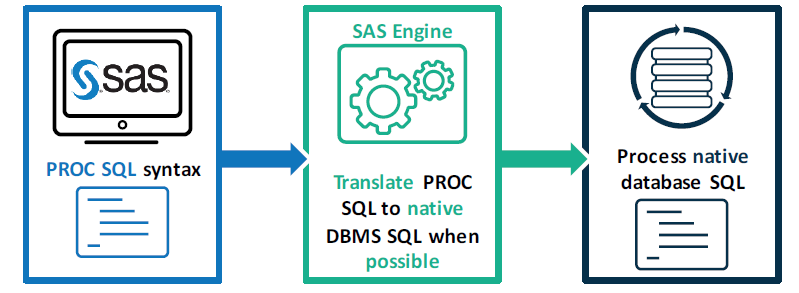
When you are reading
data from a specific database, each SAS/ACCESS LIBNAME statement provides
an engine name as part of the LIBNAME statement syntax.
The SAS/ACCESS LIBNAME Statement
The LIBNAME statement
enables you to assign a library reference, or an alias, to a database.
To use the SAS/ACCESS LIBNAME statement, specify a libref, engine-name,
and necessary connection options to connect to the database.
|
Syntax, SAS/ACCESS LIBNAME
statement:
LIBNAME libref engine <SAS/ACCESS-engine-options>;
|
Closing the DBMS Connection
You can submit a LIBNAME
statement with the CLEAR option to release the DBMS and associated
resources. It is a good practice to close the DBMS connection when
you end your session.
LIBNAME libref clear;
Last updated: October 16, 2019
..................Content has been hidden....................
You can't read the all page of ebook, please click here login for view all page.
