Data-Driven Macro Calls
You can create
data-driven macro calls using the DOSUBL DATA step function.
A Brief Overview
The DOSUBL function
enables the immediate execution of SAS code after a text string is
passed. Macro variables that are created or updated during the execution
of the submitted code are exported back to the calling environment.
DOSUBL returns a value
of
0 if SAS code was able to execute,
and returns a nonzero value if SAS code was not able to execute. DOSUBL should be used
in a DATA step. It can also be used with %SYSFUNC outside a step boundary.
The DOSUBL Function
The DOSUBL function imports macro
variables from the calling environment, and exports macro variables
back to the calling environment.
|
Syntax, DOSUBL function:
DOSUBL(text-string)
text string
specifies the SAS code
to run within the DOSUBL function.
|
Note: In older macro programs,
you might see CALL EXECUTE used in a similar manner to generate macro
calls. CALL EXECUTE can encounter timing errors if the DATA step using
CALL EXECUTE was itself generated by a macro program. DOSUBL avoids
this issue.
Example: Using the DOSUBL Function
Suppose you create a
macro called DelayReport that executes a PROC SQL query that joins
two tables together.
%macro DelayReport(empid);
title "Flight Delays for Employee &Empid";
proc sql;
select DelayCategory, Count(*) as Count
from
certadv.flightdelays d
inner join
certadv.flightschedule s
on s.date=d.date and s.flightnumber=d.flightnumber
where empid="&Empid"
group by DelayCategory
;
quit;
title;
%mend;
Suppose you want to
pull the report for each EmpId in Certadv.FlightCrewNew. Without a
data-driven program you would manually call the macro for each EmpId.
%Delayreport(1928) %Delayreport(1407) %Delayreport(1574) %Delayreport(1777)
Certadv.FlightCrewNew
has only four observations, so manually calling the macro is not
too tedious. However, if your data set had hundreds of observations,
manually calling the macro for each EmpId would be time consuming.
Instead, you can create a data-driven program that uses the DOSUBL
function to call the DelayReport macro and generate results for each
EmpId.
The DOSUBL function
uses the value found in EmpID concatenated between '%DelayReport ('
and ')' to generate a valid macro call.
data _null_;
set certadv.FlightCrewNew;
rc=dosubl(cats('%DelayReport(',empid,')'));
run;
Output 10.2 Data-Driven Macro Call Result
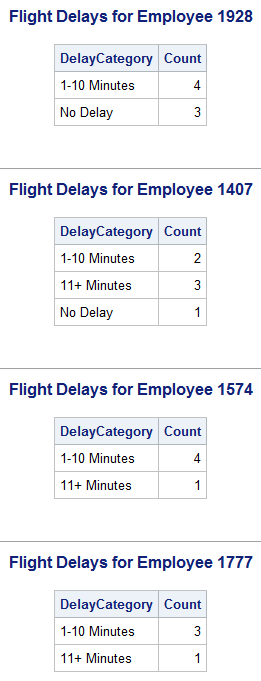
Last updated: October 16, 2019
..................Content has been hidden....................
You can't read the all page of ebook, please click here login for view all page.
