Referencing Macro Variables Indirectly
Indirect References
The rules for indirect
references for macro variables rules are as follows:
-
When multiple ampersands or percent signs precede a name token, the macro processor resolves two ampersands (&&) to one ampersand (&), and re-scans the reference.
-
To reference macro variables indirectly, the macro processor scans and resolves tokens from left to right from the point where multiple ampersands or percent signs are coded, until no more triggers can be resolved.
Example: Referencing Macro Variables Indirectly
Suppose you want to
write a PROC PRINT step that you can reuse without any modification
to print information about each course. You can do this by using an
indirect reference in the TITLE statement.
data _null_;
set certadv.courses;
call symputx(course_code,(course_title));
run;
%let crsid=C002;
proc print data=certadv.schedule noobs label;
where course_code="&crsid";
var location begin_date teacher;
title1 "Schedule for ???";
run;
In the example above,
the macro variable C002 (as created by the SYMPUTX routine) has a
value of
Structured Query Language.
Therefore, the TITLE statement should reference a macro variable that
resolves to Structured Query Language.
Remember that you want this reference to be flexible enough to apply
to any of the macro variables that the SYMPUTX routine creates, such
as C003 or C004, by changing only the %LET statement.To obtain the value
that you want, you must indirectly reference the macro variable C002
through a reference to the macro variable Crsid. If the value of the
macro variable Crsid is
C002, the following
process might seem to be correct: -
Resolve the macro variable Crsid to the value
C002. -
Attach an ampersand (
&) to the front of the resolved value in order to create a new reference (&C002). -
Resolve the resulting macro variable reference to the value
Structured Query Language.
This sequence seems
to imply that you should use the reference &&crsid to convert
the value of the macro variable Crsid to the corresponding course
description. However, the indirect reference rules indicate that this
is not the correct solution.
Here is the correct
solution:
title1 "Schedule for &&&crsid";
Example: Creating a Series of Macro Variables
You can create a series
of macro variables, Teach1 to Teachn,
each containing the name of the instructor who is assigned to a specific
course.
options symbolgen;
data _null_;
set certadv.schedule;
call symputx(cats('teach',course_number),teacher);
run; The CATS function converts
numeric values to character strings and removes leading and trailing
blanks before concatenation. The SYMPUTX call routine eliminates leading
and trailing blanks from the macro variables and values.
Then, you can reference
one of these variables when a course number is designated. If you
designate a course number in a %LET statement, you can use multiple
ampersands in order to create a reference to the Teachn macro
variable that corresponds to the current course number.
%let crs=3; proc print data=certadv.register noobs; where course_number=&crs; var student_name paid; title1 "Roster for Course &crs"; title2 "Taught by &&teach&crs"; run;
The following is written
to the SAS log, which shows the steps that lead to the resolution
of the reference &&teach&crs.
Log 8.16 SAS Log
SYMBOLGEN: Macro variable CRS resolves to 3 SYMBOLGEN: Macro variable CRS resolves to 3 SYMBOLGEN: && resolves to &. SYMBOLGEN: Macro variable CRS resolves to 3 SYMBOLGEN: Macro variable TEACH3 resolves to Forest, Mr. Peter
Figure 8.1 PROC PRINT Output of Roster for Course 3 Taught by Forest,
Mr. Peter
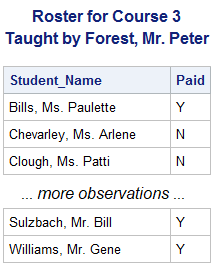
Last updated: October 16, 2019
..................Content has been hidden....................
You can't read the all page of ebook, please click here login for view all page.
