Introducing Platform Roles
To create, package, and deploy any J2EE application—other than the simplest application—requires the effort of more than one person or organization. For example, in the development arena, a team of developers will write the J2EE components and someone else will assemble the finished application. In the production environment, someone will configure the J2EE environment and deploy the application, and yet another person will monitor the running application and its physical environment. In smaller organizations, there may be no physical distinction between these roles, but they will still be logically separate. Based on this premise, it is no surprise that Sun Microsystems suggest a named team whose responsibility it is to perform these tasks.
This team, together with Product Providers and Tool Providers constitute the J2EE platform roles. It is these roles that this section explores.
J2EE Product Provider
A J2EE product must include the component containers and J2EE APIs the J2EE specification states; today's lesson has introduced all of these containers and APIs. Examples of J2EE products include operating systems, database systems, application servers, and Web servers. An organization that supplies a J2EE product is known as the J2EE Product Provider.
The J2EE Product Provider is also responsible for mapping application components to the network protocols the J2EE specification defines. In addition, the Product Provider must provide deployment tools for the Deployer and management tools for the System Administrator. The end of this section provides an explanation of these tools.
The Product Provider is free to provide implementation-specific interfaces that the J2EE specification does not define. Hence, you will occasionally see a warning in a lesson that highlights a vendor-specific piece of functionality.
Application Component Provider
As you have already seen, a J2EE application consists of components, but it also may consist of other resources, such as HTML files or XML files. The Application Component Provider creates both these resources and components. Almost all organizations will use several component providers. They may exist in-house, or the organization may outsource component creation or buy in components. Whichever is the case, specialists in the different tiers (presentation, business, and data access) will write the components that relate to that tier. For example, a business tier specialist will write EJBs, whereas a presentation tier expert may write JSPs. Regardless of the Application Component Provider's specialist area, the Tools Provider will supply them with tools to write components.
Application Assembler
After the Application Component Providers write an application, the Application Assembler assembles the application into a J2EE application. The Application Assembler packages the application into an EAR file that must conform to the J2EE specification. Other than assembly, the Application Assembler is responsible for providing instructions that state the external dependencies of the application. Typically, the Application Assembler uses tools the Tools Provider or Product Provider provides to perform these tasks.
Application Deployer
The Application Deployer is the first person who requires knowledge of the production environment. This is because he or she must deploy the application into that environment. Specifically, the Application Deployer must install, configure, and start the execution of the application. Typically, the Product Provider provides tools that help perform these tasks.
The installation process is where the Application Deployer moves the application to the server and installs any classes the container requires to perform its duties. During the configuration process, the Application Deployer satisfies any external dependencies the Application Assembler stipulates and configures any local security settings, for example, modifies a policy file. The final stage, starting execution, is where the Application Deployer starts the application in readiness to service clients.
Systems Administrator
The Systems Administrator configures and maintains the enterprise network, and monitors and maintains the application the Application Deployer deployed. The Product Provider supplies tools that assist the Systems Administrator in the monitoring and maintenance of the application.
This concludes the list of platform roles that specifically work with the application; only the Tool Provider remains. Figure 2.13 shows the interactions between each of these roles and their interactions with the J2EE application.
Figure 2.13. J2EE roles.
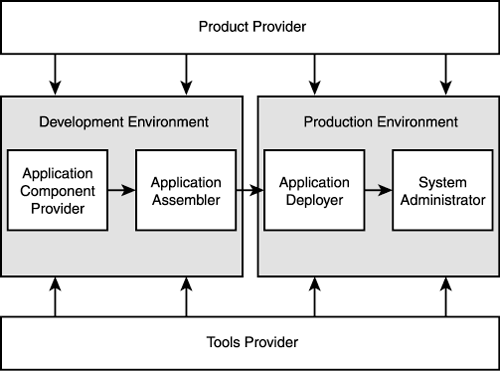
Tool Provider
As you have seen, many of the platform roles use tools the Tool Provider supplies. These tools assist people with the creation, packaging, deployment, and maintenance of J2EE applications. Currently, the J2EE specification only defines that the Product Provider must supply deployment and maintenance tools; it does not stipulate what these tools should be. Future releases of the specification are likely to provide further guidelines, so that Tool Providers can supply platform-independent standardized tools sets.
To offer you a typical overview of the tools that Tools Providers and Product Providers supply, this section concludes with a brief survey of the tools that ship with the J2EE reference implementation. For use guidance, please refer to the J2EE documentation.
J2EE Administration Tool— Enables the addition and removal of resources, such as JDBC drivers and data sources.
Cleanup Tool— Removes all J2EE applications from the server.
Cloudscape Server— Starts and stops the Cloudscape relational database.
Deployment Tool— Enables you to package and deploy J2EE applications.
J2EE Server— Launches and stops the J2EE server.
Key Tool— Enables you to generate public and private keys and X.509 certificates.
Packager— Allows you to package J2EE applications if you are not packaging them using the deployment tool (see above). You can create EJB JAR, Web WAR, Application Client JAR, J2EE EAR, and Resource Adapter RAR files.
Realm Tool— Allows the administration of J2EE users and also the import certificates.
Runclient script— Enables you to run a J2EE application client.
Verifier— Verifies the integrity of EAR, WAR, and JAR files.
Future of J2EE tools
There are 3 Java Specification Requests underway that will affect the future of J2EE tools:
JSR 77—A new management model for tools that will provide a single management tool to configure the J2EE platform. You can read more about the JSR at http://www.jcp.org/jsr/detail/077.jsp.
JSR 88—A description of the APIs that enable the deployment tool. You can read more about the JSR at http://www.jcp.org/jsr/detail/088.jsp.
JSR 127—This defines the architecture that simplifies the creation and maintenance of Java Server application graphical user interfaces. You can read more about the JSR at http://www.jcp.org/jsr/detail/127.jsp.
