Chapter 24
Ten Hot SharePoint 2019 Topics
Microsoft has a number of websites on which it posts all of its detailed product information. This chapter outlines some of these sites, including those geared for IT professionals, administrators, and end users of SharePoint.
Getting Up to Speed with SharePoint
Using SharePoint is fairly straightforward. At the base level, it’s simply a website that users navigate to using their web browser. In this sense, SharePoint is no different than any other website. A number of resources go deeper into the intricacies of SharePoint from a user level.
Microsoft maintains an excellent resource for help at https://support.office.com. This site contains all sorts of help topics for Office apps, including SharePoint Online. To find the SharePoint content, navigate to the site and click the SharePoint icon.
SharePoint Online Videos
https://channel9.msdn.com/Tags/sharepoint
Channel 9 is a Microsoft-focused video-content site. It includes a ton of resources for SharePoint and is worth checking out. Whether you are an administrator, power user, or end user you will find something worth watching on Microsoft’s Channel 9.
SharePoint Online Official Documentation
https://docs.microsoft.com/en-us/sharepoint/sharepoint-online
Nothing beats the official, Microsoft created, documentation and you can find it on the docs.microsoft.com website. You will find all sorts of details for just about every feature in SharePoint. The documentation is technical in nature and not always the most interesting but it is a great source when you want to dive deeper.
SharePoint Development
When you need to bring in the developers, or if you are a developer yourself, then you will find the Office 365 Dev Center as a great place to point your browser. The Dev Center provides resources for Office development of all types, including SharePoint development. Just look for the SharePoint icon under the list of Office applications on the main landing page.
SharePoint Workflow
Workflow is a critical business component to many organizations and Microsoft realized that stability is incredibly important to business process.
Within every organization is an amassment of processes. Processes are critical to every organization, whether you realize it or not. Maybe a new account has to be opened, or a new property has to be managed or transitioned: A process will be in place to help you get the job done. When you get down to it, the amount of processes that happen in and around any organization is staggering. We could produce a binder full of processes in a few hours.
In the SharePoint world, the orchestrator of processes is workflow. Using workflow, you can integrate not only technical processes, such as approving documents, but also human-based processes, such as giving a property tour.
Microsoft has introduced Flow, which we cover in Chapter 14, in order to accommodate workflow across many products, including non-Microsoft products. Using Flow you can build a workflow for just about anything.
Taking SharePoint for a Spin
In Chapter 1, we walk through setting up a SharePoint environment so you can get started in a few minutes. If you are looking to give SharePoint Server 2019 (On-Premises) a try you can download it at:
https://www.microsoft.com/en-us/download/details.aspx?id=57462
We recommend you start with Chapter 1, though, and stick with SharePoint Online as much as possible. Microsoft has made it very clear that the future is SharePoint Online and SharePoint Server is only for extremely large organizations with dedicated departments for installing and managing it.
Staying Current: The SharePoint Blog
https://blogs.office.com/sharepoint
The SharePoint product team maintains a blog where they keep the community informed about what is coming and what is changing. If you want to stay current with SharePoint, be sure to add this blog to your list.
New On-Premises Features in SharePoint 2019
We have been working with SharePoint for years and years, and we still learn something new almost daily. SharePoint is a product with such depth that we doubt any one person can be a true expert on everything. Maybe a SharePoint master is out there somewhere who has explored every nook and cranny, but we have yet to meet that person.
When you’re ready to dig deeper, the official SharePoint website excavates the SharePoint product in depth.
Plan for SharePoint
https://docs.microsoft.com/en-us/sharepoint/planning-guide
One of the primary reasons an organization will hire a consulting firm to deploy SharePoint is because of their experience and expertise. Remember the old saying that hindsight is 20/20? Well, it couldn’t be truer with SharePoint. We remember our first few implementations back in the mid-2000s. We cringe when we recall how painful those first few installations were. Having worked with SharePoint for years and years at hundreds of organizations, we have finally built up an expertise to get implementing SharePoint right the first time.
Not everyone has the time, or desire, to dedicate so much time to SharePoint. And not everyone wants to hire a consultant. Microsoft has captured much of the knowledge it takes to plan for a SharePoint implementation and posted it to the docs.microsoft.com website.
SharePoint from the Leader
The de facto leader of the SharePoint team at Microsoft is Jeff Teper. He is a force of nature and regularly travels the world talking about SharePoint and learning from customers. If you want to know what is happening with SharePoint and you want to hear it directly from the SharePoint leader at Microsoft, following Jeff on Twitter is a must.
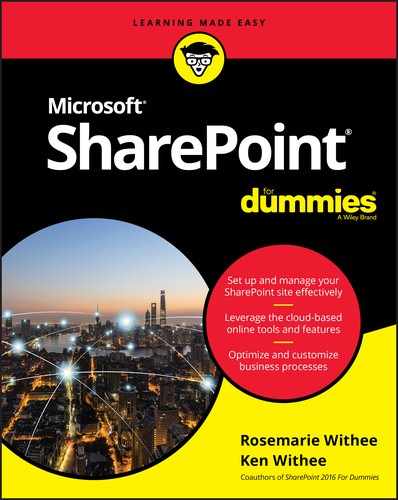
 The term developer has an ever-changing meaning. In the past, a developer was a hard-core computer programmer. A modern SharePoint developer may have never taken a single computer class. Just because you don’t dream in code doesn’t mean you won’t find the Office Dev Center very useful.
The term developer has an ever-changing meaning. In the past, a developer was a hard-core computer programmer. A modern SharePoint developer may have never taken a single computer class. Just because you don’t dream in code doesn’t mean you won’t find the Office Dev Center very useful.