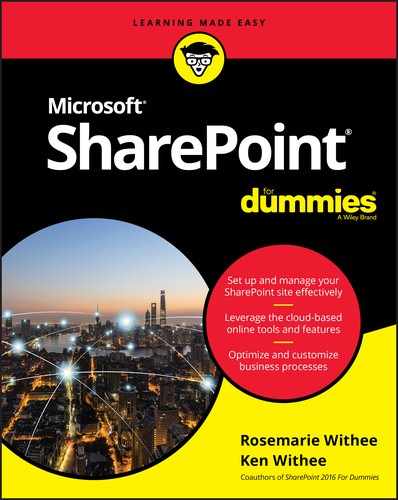Index
A
- About the Part section, 79
- accessing
- Accounts Payable app, 37
- activity feed, 95
- Activity section, 50
- add-ins, 37
- Add Promoted Result dialog box, 348–350
- Add Query Rule page, 348
- Ad Hoc view, 208–209
- administration
- administrative access
- Adobe, 362
- Advanced option (General Settings), 152–156
- Advanced section, 85
- AJAX option, 85
- Alert Me When Items Change dialog box, 125
- alerts
- Amazon, 214
- Amazon Web Services, 382
- AND operator, 343
- Android devices
- Announcement app, 212
- anonymous visitors, 15
- AOL, 346
- app administrators, 310
- Appearance section, 85
- Apple iPhone/iPad
- Apple Safari, 55, 69
- App permission type, 311
- approval workflows, 223–224
- Approve permission level, 300, 313
- approvers, identifying, 324
- Approvers group, 300, 324
- apps
- about, 37, 143–144, 197
- accessing, 145
- adding columns to, 159–168
- adding or removing from Quick Launch, 269
- adding to sites, 144–145
- configuring General Settings, 148–158
- creating, 159–168
- creating calculated columns, 171–172
- creating views for small screens, 244
- developing, 158
- downloading from SharePoint Store, 174
- filtering with views, 203–204
- importing spreadsheet, 169–170
- planning, 158–159
- settings, 145–148
- unique permissions, 305
- using lookup columns, 172–173
- Apps link, 237
- App Store, 37
- ASP.NET, 383
- asterisk character (*), 341
- asynchronous behaviors, enabling, 85
- Audience Targeting option (General Settings), 157
- Auditing policy, 328
- authorization mode, 311
- Azure services, 382
B
- backup, 33
- Barcodes policy, 328
- Basic Search Center template, 353
- Basic Table display style, 206
- blogs
- Boolean operators, 342–343
- Boxed, No Labels display style, 206
- Boxed display style, 206
- branding, 20, 375
- browsers
- business applications, 13
- Business Data Sources, enabling, 79
- Business Data Web Parts, 79
- Business Essentials plan (Office 365), 8–9, 14
- business intelligence, 13, 20–21
- Business Logic navigational link, 237
- business plans, 8
- Business Premium plan (Office 365), 8–9, 14
C
- calculated columns, 164, 171–172
- Calendar app, 37
- Calendar view
- Central Administration, 254, 352
- certification, 384
- Change the Look link (Look and Feel section), 252
- Channel 9, 368
- channels, 105–106, 244
- Checked out column, 203
- Choice column, 164
- Chrome, 85, 384
- client portals
- Closed Web Parts, 86
- cloud, 30
- collaboration, 13
- columns
- Columns section, 147
- command bar, contextual, 76
- comments, 139
- Communications section, 147
- Communications Site template, 91, 91–92, 130
- Comparison operator, 203
- compliance, 22
- composed looks, 256, 262, 266
- Composed Looks link (Web Designer Galleries section), 256
- Conditions category (Content Organizer), 334
- Configuration Export link (Search section), 259
- configuring
- connections, 216
- connectors, 216
- content
- content approval
- content management
- content management system (CMS), 93–94
- Content Organizer
- content pages. See wiki pages
- Content Rollup Web Parts, 79
- contents
- content types, 327
- Content Types column, 203
- Content Types option (Advanced Settings), 152
- Content Types section, 147
- contextual commands, 76, 144
- Contribute permission level, 313, 315–316
- control rooms, 31
- Conversations (Quick Launch), 268
- Crawl Log, 351
- Create site link, 10
- creating
- apps, 159–168
- blogs, 130–131
- calculated columns, 171–172
- Calendar view, 209
- client or guest portals, 282–285
- content, 98–99
- creating Standard view, 199
- discussion boards, 134
- documents in OneDrive, 178–179
- folders within apps, 195
- forms, 226–228
- information management policies, 328–331
- news posts, 129
- new subject in discussion boards, 134–135
- PowerApps, 237–240
- public websites, 288–291
- SharePoint website, 36
- simple pages, 38–39
- site pages, 72
- sites, 10–11, 36
- sites from SharePoint Mobile App, 65–66
- sites from web browsers, 63–65
- Standard view, 199, 200–202
- subsite, 63–64
- unique permissions for subsites, 303–304
- views for small screens, 244
- Web Part pages, 72–75
- wiki pages, 75–76
- wikis, 131
- workflows, 216–218, 216–219, 222–223
- CSS, 383
- Currency column, 164
- current navigation, 274, 276–277
- Current View, 84
- custom apps. See apps
- custom connections, 216
- customer relationship management (CRM), 214
- Custom List app, 158, 192
- Custom Page Designs templates, 91–92
- Custom Send to Destination option (Advanced Settings), 152
D
- Dashboard Designer, 20
- database, 19
- data centers, 26, 31–32
- data entries, validating, 165–166
- Data link, 237
- Data navigational link, 216
- DataSheet view
- Date and Time column, 164
- Delve app, 182
- description, changing, 149
- design, 375
- Designers group, 301
- Design Manager link (Look and Feel section), 252
- Design permission level, 199, 313
- Developer Center, 368, 380
- developers, 368
- Device Channels functionality, 244
- Device Channels link (Look and Feel section), 252
- Dialogs option (Advanced Settings), 153
- Discover and Hold Content link, 336–337
- Discussion board app, 37, 198
- discussion boards
- Discussion Board template, 134
- Document Library, 150
- documents
- accessing menu for, 188–189
- checking in and out, 319–320
- deleting, 192–193
- editing properties of, 189
- ellipsis context menu, 188–189
- names, 190
- obtaining URL of, 192
- opening from SharePoint, 116–117, 119–120
- opening on SharePoint Mobile App, 100–102
- permissions, 305–306
- recovering deleted, 192–194
- saving to SharePoint, 114, 118–119
- sharing, 192
- title, 190
- updating properties, 98–99
- uploading, 59, 96–98, 194–196
- version histories, 192
- viewing details of, 189
- viewing in browsers, 190–191
- viewing properties of, 190
- working with, 187–191
- Documents (Quick Launch), 268
- document sets, 328
- documents/item administrators, 310
- Documents Library app, 97
- Documents section, 50, 59
- Document Template option (Advanced Settings), 152
- Document Version History settings, 323
- document workflow, 192
- domain names, 9, 287, 295
- downloading, apps from SharePoint Store, 174
- Draft Item Security settings, 324
- Dropbox
- Duet Enterprise, 18
E
- eDiscovery, 21, 337
- Edit (Linked to Edit Item) option, 202
- editing
- Edit permission level, 313
- Edit the Current View options, 84
- Edit Web Part command, 84, 212
- electronic discovery, 21
- ellipsis, 188–189
- Enable Search Configuration Export option, 254
- enterprise-class software, 24
- Enterprise Content Management (ECM), 13, 24
- Enterprise Search Center template, 353
- Enterprise Wiki site template, 91
- Equality operator, 203
- Everyone group, 301
- Excel
- Excel Services, 261
- Excel Services Viewers group, 301
- executable files, 98
- executive buy-in and support, 373
- External Data column, 164
F
- Facebook, 17, 214, 362
- failure, 373–374
- farm administrator, 250, 254
- FAST, 340
- Favorites page, 182–183
- features
- Files app, 177
- Find tab (SharePoint Mobile App), 49, 50
- Firebug, 384
- Firefox, 384
- Flow
- flows, 215
- Folder Child Count column, 203
- folders
- Folders option (Advanced Settings), 152, 153
- fonts, 264–265
- Form option (General Settings), 158
- forms
- foundation, good, 383
- Fpweb.net, 27
- free trial, Office 365, 8
- Frequent Sites page, 57
- Frequent sites section (SharePoint Mobile App), 49
- Full Control permission level, 199, 313
- Full Screen UI, 244
- Full Toolbar option, 85
- functionality
G
H
I
- ID column, 202
- identity management, 21–22
- IIS (Microsoft Internet Information Services), 19, 32
- Image Rendition link (Look and Feel section), 252
- Incoming Links command, 89
- Indexing option (Advanced Settings), 153
- information management policies
- information portals, 13
- In Place Records Management feature, 335
- installing
- internal websites, 13
- Internet, 30
- iOS devices
- Item Child Count column, 203
J
- JavaScript, 383
K
- K2, 369
L
- Labels policy, 328
- landing page
- Layout section, 85
- Learn link, 237
- Learn navigational link, 216
- levels, of governance, 375
- Library app, 150, 196, 360–361
- Library Settings page, 146–147
- Limited Access permission level, 313
- LinkedIn, 17
- List app, 361–362
- List Information section, 146
- lists
- List Settings page, 146–147
- List Templates link (Web Designer Galleries section), 255–256
- List View Web Parts, 84–85
- List workflow, 222
- litigation hold, placing records on, 336–337
- locations, tracking, 173
- Look and Feel section (Site Settings), 251–253
- lookup columns, 164, 172–173
- Luhn, H.P., 20
M
- Mailchimp, 362
- Make Homepage command, 89
- Make This the Default View check box, 212
- managed metadata, 280, 327
- Managed Metadata column, 165
- managed navigation, 276, 280
- Manage Hierarchy permission level, 313
- Manage Permissions permission, 300
- Manage Query Rules page, 347–348
- Manage Site Features link, 254
- Manual Record Declaration Activity option, 335
- Marketing app, 340
- master page, 256
- Master Page link (Look and Feel section), 252
- Master Pages link (Web Designer Galleries section), 256
- members, 67
- menu commands, accessing, 76
- Me tab (SharePoint Mobile App), 49, 53–54
- metadata, 98
- metrics, 266
- Microsoft 365, 25–26
- Microsoft Business Intelligence For Dummies (Withee), 20
- Microsoft Development Network, 380
- Microsoft Download Center, 381
- Microsoft Edge, 55, 69
- Microsoft Events and Webcasts, 384
- Microsoft Flow
- Microsoft Forms
- Microsoft Internet Information Services (IIS), 19, 32
- Microsoft SQL Server, 19
- Microsoft Teams
- mobile, 22
- Mobile Browser View feature
- mobile devices
- Mobile views, 211
- moderation, 322
- Mozilla Firefox, 55, 69
- MSDN Magazine, 380
- Multiple Lines of Text column, 164
- My Site, 128
N
- .NET Framework, 383
- network, 30
- network file shares, 192
- network operating centers (NPCs), 31
- Newsfeeds, 128
- New Site Creation screen, 35–36
- Newsletter, No Lines display style, 206
- Newsletter display style, 206
- news posts, creating, 129
- News section, 50
- News tab (SharePoint Mobile App), 49, 52–53, 122–124
- Nintex, 369
- Notebook (Quick Launch), 268
- No Toolbar option, 85
- NOT operator, 343
- Number column, 164
O
- Office 2019
- Office 365
- about, 25, 112
- accessing SharePoint sites in, 55–57
- Administration Center, 288
- business plans, 8–9
- Dev Center, 368
- domain, 9
- landing page, 10
- navigation, 273
- opening documents from SharePoint, 116–117
- opening Office documents from, 119–120
- signing into your account, 115
- signing up for free trial, 8–9
- storage space, 286
- using Teams in, 103–105
- versioning, 112
- Office 365 for Dummies, 9–10, 25
- Office apps, installing, 112–113
- Office Online, 191, 380
- Offline Client Availability option (Advanced Settings), 153
- ONEAR operator, 343
- OneDrive
- OneDrive for Business, 178
- Open Authorization, 22
- Opening Documents in the Browser option (Advanced Settings), 152
- Oracle Virtual Box, 382
- OR operator, 343
- Outlook, adding RSS feed to, 138
- Outlook groups, inviting guests using, 286
- out-of-the-box workflow, 223–224
- owners, 68
P
- page content, 58
- Page History command, 89
- Page Layout link (Look and Feel section), 253
- Page Permissions command, 89
- pages
- adding forms to, 231
- adding quick links to, 270–272
- adding to Teams, 107–109
- adding to wikis, 131–133
- adding Web Parts to pages, 78–81
- categorizing wiki pages, 89–91
- creating simple pages, 38–39
- creating Web Part pages, 72–75
- creating wiki pages, 75–76
- custom page designs, 91–92
- displaying Power BI reports on, 362–363
- embedding PowerApps within, 242–243
- managing wiki pages, 89
- Pages (Quick Launch), 268
- Pages library, 40
- parentheses, 343
- partner portals
- People and Groups link (Users and Permissions section), 314
- People section (SharePoint Mobile App), 49
- Permission Levels page, 312–313
- permissions, 199
- Approve permission level, 300, 313
- assigning, 297
- checking, 308–309
- Contribute permission level, 313, 315–316
- custom, 315–316
- Design permission level, 199, 313
- Full Control permission level, 199, 313
- groups, 300–301
- Limited Access permission level, 313
- Manage Hierarchy permission level, 313
- Manage Permissions permission, 300
- managing, 306–307
- partner portal, 314–315
- Read permission level, 313
- reinheriting, 304
- removing existing, 304
- Restricted Interfaces for Translation permission level, 313
- Restricted Read permission level, 313
- SharePoint Online versus SharePoint On-Premises, 315
- site, 64–65, 311–313
- stop inheriting, 303
- subsites, 303–304
- types, 311
- viewing, 307–308
- Permissions and Management section, 146
- Personal permission type, 311
- personal profile/content
- Person or Group column, 164
- platform, 13
- Popularity Trends, 257
- PowerApps
- about, 22, 235–236
- Apps link, 237
- building, 237–240
- Business Logic navigational link, 237
- Create link, 237
- Data link, 237
- development environment, 236–237
- embedding within SharePoint page, 242–243
- Learn link, 237
- main page, 236
- sharing, 241
- signing into, 236
- Solutions navigational link, 237
- using on mobile devices, 241
- using PowerApps on, 241
- PowerApps Studio, 239, 241
- Power BI
- PowerPivot, 20
- power users, 16
- Preview Pane display style, 207
- Private view, 199
- product, 13
- promoted result, 348
- Public view, 199
- public websites
- Publishing Infrastructure feature, 314
- Publishing pages, 40, 77
- Publishing sites, 77
Q
- Queries and Results section, 351
- query rule, 346
- Query Rules link (Search section), 258
- QuickBooks, 362
- Quick Deploy Users group, 301
- Quick Edit option (Advanced Settings), 153
- Quick Edit view, 98–99, 205–206
- Quick Launch, 268–270
- Quick Launch link (Look and Feel section), 252
- Quick Links, 50, 268
- Quick Links Web Part, adding links to, 270–272
- quotation marks, 340–341
R
- Rackspace, 27
- Rating option (General Settings), 157
- Read permission level, 313
- Recent files section (SharePoint Mobile App), 49
- Records Center
- records management, 22
- records management site template, 328
- Recycle Bin, 192–194
- Recycle Bin (Quick Launch), 268
- redundancy, 33
- Regional Settings, 257
- Report Builder, about, 20
- Responses tab, 229
- Restricted Interfaces for Translation permission level, 313
- Restricted Readers group, 301
- Restricted Read permission level, 313
- results block, 347
- Results Sources link (Search section), 257
- Result Types link (Search section), 257–258
- Retention policy, 328
- Reusable workflow, 222
- Ribbon, 76
- Rich Content control, 84
- RSS feeds
- Rule Name (Content Organizer), 333
- Rule Status (Content Organizer), 333
S
- sans-serifs, 264–265
- Save Site as Template link, 254
- Schema link (Search section), 258
- search
- about, 23, 339–340
- compound search queries, 342–343
- finding terms in proximity, 343
- including and excluding terms, 342
- promoted result, 348
- query rule, 347
- refining results, 345–346
- removing content from results, 351–352
- results block, 347
- for string using quotation marks, 340–341
- user-friendliness of, 346–350
- using parentheses characters, 343
- viewing results, 345–346
- wildcard, 341–342
- WORD operator, 344–345
- Searchable Columns link (Search section), 258
- search analytics, 352
- Search and Offline Availability link (Search section), 258
- Search Center site, 352–354
- Search Criteria, 336
- Search Host Controller Service, 90
- Search option (Advanced Settings), 153
- Search Query Service, 90
- Search Result Removal page, 351
- Search Service application, 340
- Search Service Application administrator, 351
- Search Service Application Management page, 351
- Search Settings link (Search section), 258
- Second-Stage Recycle Bin, 194
- security
- Selected View drop-down list, 84, 212
- Send To links, 333
- serifs, 264
- server administrators, 309–310
- service administrators, 310
- setting up
- Shaded display style, 206, 207
- SharePoint
- SharePoint 2013, 29
- SharePoint 2016, 29
- SharePoint 2019
- SharePoint Designer
- SharePoint Mobile App
- about, 22, 26
- activity feed in, 95
- creating site from, 65–66
- exploring SharePoint sites, 50
- Find tab, 49, 50
- Frequent sites section of Fine screen, 50
- initial screen, 49
- installing on Android, 46–47
- installing on iOS, 46
- Me tab, 49, 53–54
- News tab, 49, 52–53, 122–124
- opening documents on, 100–102
- Settings screen, 54
- sharing following sites using, 122
- sharing site from, 61–62
- signing into, 47–49
- site navigation menu, 51–52
- uploading documents, 97
- SharePoint Online
- about, 25, 26–27
- benefits of, 31–33
- compared with SharePoint On-Premises, 29–31
- configuration items, 286
- creating new site, 10–11
- determining version of, 28
- DNS name, 287
- landing page, 11
- official documentation, 368
- opening Office documents from, 119–120
- permissions, 315
- platform, 27
- popularity of, 28–29
- setting up, 8–11
- signing into, 48
- storage space, 286
- terminology for, 19–24
- user roles, 15–16
- SharePoint On-Premises
- SharePoint Server 2010, 28
- SharePoint Server 2013, 28
- SharePoint Server 2016, 28
- SharePoint Server 2019, 11, 28, 369
- SharePoint Server Enterprise Site features, 261
- SharePoint Server Publishing feature, 253
- SharePoint Server Publishing Infrastructure feature, 261, 268, 273, 299
- SharePoint Server Standard Site features, 261
- SharePoint Store, 174
- sharing
- Show Toolbar option, 85
- Single Line of Text column, 164
- Site Actions section (Site Settings), 254
- Site Administration section (Site Settings), 256–257
- site administrator
- Site App Permissions link (Users and Permissions section), 314
- Site Assets Library option (Advanced Settings), 153
- site collection
- Site Collection Administrators link (Users and Permissions section), 314
- Site Collection Administrators section (Site Settings), 249, 254–255
- Site Collection Features, 253
- Site Columns link (Web Designer Galleries section), 255
- Site Contents (Quick Launch), 268
- Site Content Types link (Web Designer Galleries section), 255
- Site pages
- Site Permissions link (Users and Permissions section), 314
- Site Permissions pane, 282
- Site Permissions window, 60
- Site permission type, 311
- sites
- about, 17
- adding apps to, 144–145
- changing basic information, 248–249
- changing look and feel of, 262–266
- composed looks, 266
- creating, 10–11, 36
- creating from SharePoint Mobile App, 65–66
- creating from web browser, 63–65
- deconstructing, 385
- following, 122–124
- fonts, 264–265
- grouping, 68
- listing of features, 261
- members, 298
- metrics, 266
- names, 67
- owners, 298
- permissions, 64–65
- requesting, 67–68
- sharing, 122–124
- sharing with external guests, 281–285
- templates, 17, 35–36, 67
- tracking favorite, 182–183
- usability, 265–266
- using comments in, 139
- viewing in web browser on mobile devices, 243–245
- visitors, 298
- web address or URL, 67
- Site Settings
- Site Settings Service, 90
- Site tab, 294
- Site Usage, 266
- Site workflow, 222
- social, 23
- social media, 17
- social networking
- software development kits (SDKs), 380
- software platform, 32–33
- Solutions link (Web Designer Galleries section), 256
- Solutions navigational link, 237
- spreadsheets
- Standard view
- static navigation, 277–279
- Stop Inheriting Permissions button, 303
- Stripe, 362
- structural navigation, 276
- Style Resource Readers group, 301
- Submission's Content Type category (Content Organizer), 334
- subsite. See also sites
- Substring operator, 203
- Summary Toolbar option, 85
- SurveyMonkey, 24, 362
T
- Table of Contents Web Part, 280
- tag cloud, 90
- tags, adding, 90
- Target Location category (Content Organizer), 334
- Task Outcome column, 164
- tasks, displaying in Gantt view, 209–210
- Team Site. See also sites
- Team Site template
- TechNet, 30, 380
- technical administrators, 16
- technology stack, 19
- templates, 17, 35–36, 67
- Templates link, 216
- Teper, Jeff, 371
- Term Store Management, 257
- Themes link (Web Designer Galleries section), 256
- Title (Linked to Edit with Edit Menu) option, 202
- Title (Linked to Item) option, 202
- title, changing, 149
- Title column
- Toolbar Type section, 85
- toolkit, 13
- Top Link bar (Look and Feel section), 253
- transaction app, 173
- Translation Managers group, 301
- Translation Status, 257
- Tree View, 269–270
- Tree View link (Look and Feel section), 253
- Twilio, 362
- Twitter, 17, 24, 214
U
V
- Validation option (General Settings), 156–157
- vanity domain, 294–295
- Version column, 203
- version histories, 192
- Version History option, 189
- versioning, 112
- Versioning option (General Settings), 149–152
- Versioning Settings link, 323
- View All Pages command, 89
- viewing
- View Only permission level, 313
- views
- about, 197
- Ad Hoc, 208–209
- Calendar, 199, 209
- choosing columns for, 202–203
- creating, 200–202
- DataSheet, 199, 207–208
- default, 211
- displaying via Web Parts, 212
- display styles, 206–207
- filtering apps with, 203–204
- formats, 199
- Gantt, 199, 209–210
- grouping results, 204–205
- managing, 210–211
- Mobile, 211
- modifying, 210–211
- permissions, 199
- Quick Edit, 98–99, 205–206
- setting default, 211
- Standard, 199–202
- switching, 197–199
- View section, 147
- virtual lab, 382–383
- visitors, 15, 67
- Visual Studio, 223
- VMWare Workstation, 382
W
- waffle icon, 28
- web addresses, 67
- web application, 17
- web-based software platform, 12
- web browsers, 55
- web content management, 23–24
- Web Designer Galleries section (Site Settings), 255–256
- Web Operations Management, 377–378
- web pages
- Web Part Gallery, 41, 79–80
- Web Part pages
- Web Parts
- about, 40–41, 71, 77
- adding to pages, 78–81
- categories, 82–84
- choosing, 81–83
- closing, 86
- connecting, 87–88
- deleting, 86
- displaying views via, 212
- editing properties, 85–86
- filtering, 87–88
- Microsoft Forms, 231–232
- minimizing, 86
- navigating with, 279–280
- Power BI, 362–363
- properties, 84–85
- restoring, 86
- reusing, 377
- sites from SharePoint Mobile App, 65–66
- Web Parts link (Web Designer Galleries section), 255
- web platforms, 16
- web server, 19
- website hosting partners, 288–291
- websites. See also public websites
- Channel 9, 368
- Cheat Sheet, 4
- Developer Center, 380
- Fpweb.net, 27
- GitHub, 383
- K2, 369
- Microsoft certification, 384
- Microsoft Cloud Blog, 381
- Microsoft Development Network, 380
- Microsoft Download Center, 381
- Microsoft Events and Webcasts, 384
- Microsoft Flow, 368
- MSDN Magazine, 380
- Nintex, 369
- Office 365, 8
- Office 365 Administration Center, 288
- Office 365 Dev Center, 368
- Office Online, 380
- Office support, 268
- Office Team Blogs, 369, 381
- OneDrive, 178
- PowerApps, 236
- Rackspace, 27
- SharePoint Online official documentation, 368
- SharePoint Server 2019, 369
- SharePoint support, 268
- SharePoint Team Blog, 381
- TechNet, 30
- Wikipedia, 130
- Webtrends, 362
- Welcome Page link (Look and Feel section), 253
- Wiki pages
- Wikipedia, 130
- wikis
- wildcard search, 341–342
- Windows Server, 19
- Withee, Ken, 20
- Wix, 288, 290–291, 295
- WORD operator, 344–345
- workflow
- Workflow Settings, 257
X
Y
- Yes/No column, 164
Z
- Zendesk, 362
..................Content has been hidden....................
You can't read the all page of ebook, please click here login for view all page.