Chapter 2
Introducing SharePoint in Office 365
IN THIS CHAPTER
![]() Exploring SharePoint Online
Exploring SharePoint Online
![]() Determining why SharePoint Online has become so popular
Determining why SharePoint Online has become so popular
![]() Finding out what version of SharePoint you are using
Finding out what version of SharePoint you are using
![]() Understanding the benefits to a service-based offering
Understanding the benefits to a service-based offering
Just a handful of years ago, it wasn’t easy to adopt SharePoint. SharePoint fell squarely into the realm of enterprise-class software. Enterprise-class software is powerful, expensive, and resource-intensive. In order to adopt SharePoint, you needed to be a large organization with big bucks and a large IT support team.
The rapid rise of super-fast and ubiquitous Internet connectivity caused a paradigm shift in the software world. Microsoft and other companies quickly came out with new applications that offered enterprise-class software, including SharePoint, over the Internet. Microsoft branded its SharePoint offering as SharePoint Online and packaged it with products such as Exchange (email), Teams (instant communication), and Office (productivity). The combined package of services (SharePoint, Exchange, Teams, and Office) is called Office 365. To find out how the technologies in Office 365 fit together, check out Office 365 For Dummies, 3rd Edition.
In this chapter, you see how SharePoint Online has changed the game and what it means to use a cloud-based solution. You will read about the differences between SharePoint Online and SharePoint On-Premises and find out which you should use and when. Finally, you explore some of the benefits of using SharePoint Online.
Accessing and Using SharePoint
At its heart, SharePoint is a website. To use it, you open up your web browser and navigate to the location of your SharePoint site. With that said, Microsoft has recognized that the world has moved to a mobile-first environment. Many people do all of their computing with a mobile phone or tablet. To accommodate this, Microsoft created the SharePoint Mobile App. The SharePoint Mobile App can be installed on your iOS or Android device and used to interact with SharePoint.
We cover signing up for SharePoint with Office 365 and opening it with a web browser in Chapter 1, and we cover installing the SharePoint Mobile App in Chapter 3.
Getting Familiar with SharePoint Online
Microsoft offers SharePoint over the Internet in a product called SharePoint Online. With SharePoint Online, Microsoft takes care of all the heavy lifting. To get SharePoint going, someone has to procure and set up the servers, and install the operating system, databases, web server, and SharePoint server. This all has to be done in a special climate-controlled room called a data center. The data center has to be secure and redundant. After all, what if a disaster happened and the data center computers in the data center — or worse, the data center itself — were destroyed? Finally, the whole setup must be scalable so that as more users begin using SharePoint for mission-critical business processes, the servers and sites can keep up with the added load. And that isn’t the end — after everything is up and running, someone still needs to manage all the updates and keep the servers humming smoothly. Whew! What a lot of work.
With a hosted solution, you or your organization pay someone else to do all this for you — you simply use the final product, SharePoint. With SharePoint Online, Microsoft sells its SharePoint platform as a service, so the actual servers and software are run in its data centers, managed and maintained by its employees. You, being a customer of Microsoft, connect to this managed version of SharePoint over a secure channel of the Internet and use it to develop business solutions on the SharePoint platform. (Maybe a better name would be “SharePoint Infrastructure Hosted and Managed by Microsoft,” though it’s too cumbersome for marketing.) Figure 2-1 illustrates this point.
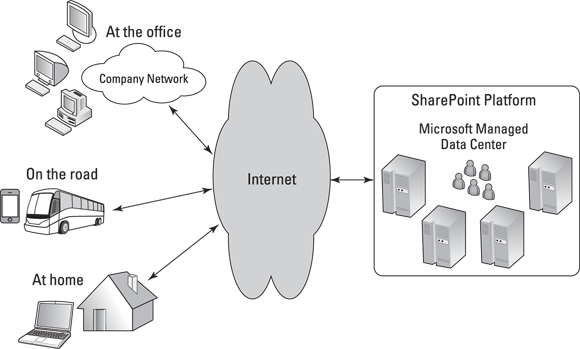
FIGURE 2-1: The SharePoint platform runs in the Microsoft data center and is accessed in a secure channel over the Internet.
Determining What Version of SharePoint You Are Using
A key aspect of understanding SharePoint is first determining what version of SharePoint you are using. The main thing you need to determine is if you are using SharePoint Online, SharePoint On-Premises, or a hybrid of both. If you signed up for SharePoint with Office 365 in Chapter 1, you are using SharePoint Online. If your organization has provided you access to SharePoint, then it is a little trickier to determine which version you have. Since SharePoint Online is part of Office 365, you can usually just look for the app launcher in the upper-left corner of your browser. The app launcher is where you can switch to other apps like Outlook or Teams. If you see the app launcher (hint: it looks like a waffle and is sometimes called the waffle icon), then you are using SharePoint Online.
If you don’t see the app launcher, you are probably using a version of SharePoint that is being managed by your organization. This is called SharePoint On-Premises. Updated versions of SharePoint On-Premises are released every few years. The latest version is called SharePoint Server 2019. Prior versions include SharePoint Server 2016, SharePoint Server 2013, and SharePoint Server 2010. Microsoft has put together a nice article on determining the version of SharePoint you are using. To find it, search for “Which version of SharePoint am I using?” on the https://support.office.com site.
Understanding Why SharePoint Online Has Become So Popular
Putting a complex computer platform in place is difficult. Organizations discovered this when they implemented enterprise resource planning (ERP) software in the 1990s and 2000s, and it still holds true today. Putting the SharePoint platform in place is not an easy endeavor. Larger organizations usually require a more complex implementation. As the complexity of the implementation increases, so do the costs, time, and risk. The current best practice is to use an experienced consulting firm with expertise in implementing a SharePoint platform. As in dealing with any services company, sometimes you pick a winner, and sometimes it’s a complete disaster.
SharePoint Online takes the implementation of the infrastructure out of the equation with a known variable in cost and resources. This is music to a bean counter’s ears! Predictability! The predictability of cost and time to implement are why SharePoint Online and other cloud solutions are becoming so popular. They reduce complexity and provide a fixed and certain cost on a SharePoint platform that is guaranteed to follow best practices. Having a known variable in place for the infrastructure frees up resources to focus on the actual business problems. Which, by the way, are your main reasons for implementing SharePoint in the first place, right?
Differences between SharePoint Online and SharePoint On-Premises
In the past, there have been some major differences between SharePoint Online and SharePoint On-Premises. For one, SharePoint Online used to trail the version of SharePoint that was available on-premises. For example, when SharePoint 2016 came out, it took SharePoint Online a painfully long time before it became comparable to SharePoint 2016.
Times have changed, however. Microsoft has moved to focus on SharePoint Online instead of the on-premises versions. It rolls out new features in SharePoint Online, and then grabs a snapshot of the online version and makes it available for organizations that choose to deploy it themselves on-premises.
In fact, one of the major development areas with SharePoint Server 2019 is its integration with SharePoint Online. This is to accommodate organizations that want to keep some of their data on their local premises and in their own control, but want to leverage some of the benefits of having Microsoft manage SharePoint for them. This concept of using some SharePoint Online and some SharePoint On-Premises is called a hybrid approach.
With that said, there are still integration points with other local server products and advanced functionality that are only available with SharePoint On-Premises. This is an ever-changing landscape, so the best way to stay on top of the available features is on the frequently updated SharePoint Online feature matrix located on Microsoft’s TechNet website at http://technet.microsoft.com/en-us/library/jj819267.aspx.
Exploring the Benefits of SharePoint Online
If you use SharePoint in your day-to-day operations, the good news is that it doesn’t really matter whether you are using SharePoint On-Premises or SharePoint Online. They are both SharePoint, and you can focus on your job. With that said, it’s nice to at least have a high-level understanding of some of the infrastructure benefits to SharePoint Online. If nothing else, you can impress your IT friends.
Using SharePoint Online instead of trying to build and manage the platform with your own organization’s resources gives you a number of benefits. You simply sign up, pay a monthly licensing fee, and access SharePoint over the Internet. The following sections take a look at some of the things that Microsoft does behind the scenes with SharePoint Online.
Data center and hardware
If you have ever toured a data center, you have some idea of the amount of effort and resources it takes to keep everything running. Data centers have rows and rows of computers with flashing lights, humming fans, and coils of cables running ceiling to floor. Control rooms that resemble something NASA would use to run space missions monitor all these servers. The control rooms contain computers and monitors that report on everything in the data center, from temperature and humidity to individual fans in particular servers and everything in between. These control rooms are often called a network operation center (NOC) and are the nerve center for a modern data center.
Most organizations that have the need for servers find a data center that can be used to host their gear. Hosting your computers in a data center can cost a fortune, but paying to host your own gear in an inferior environment can cost even more in the long run.
Microsoft invested a tremendous amount of money in building its own state-of-the-art data centers that house the servers that make up SharePoint Online. The nice thing about SharePoint Online is that you don’t have to worry about the various costs of hosting and managing your own gear. The price you pay for SharePoint Online covers everything, including the data center.
The servers that run SharePoint Online are state of the art and come from the leading industry manufacturers. In fact, Microsoft has modularized the setup, and the computers come in massive containers that look very similar to the containers you see on cargo ships. These container pods are sealed by the manufacturer and never opened at the data center. This is a security mechanism to keep humans away from the computers. When a single piece of hardware fails, the workload of that server is simply shifted automatically to other servers (possibly in other pods). When enough servers fail, the pod is taken offline and the workload of that pod is shifted to another pod without service interruption. A new pod with the latest hardware is then shipped to replace it, and the old pod is decommissioned, with the data being wiped to security standards, and sent back to the manufacturer.
Microsoft has developed this system of data centers and pods throughout the country with built-in redundancy. If a data center goes down, the workload is shifted to another data center. If a pod goes down, the workload of that pod is shifted to another pod. If a server within a pod goes down, the workload of that server is shifted to another server. This system of redundancy is included in the price of SharePoint Online. You might care about how it works or you might just care that Microsoft has guaranteed uptime of 99.9 percent. In the end, you’re free to focus on your business and solving business problems using the SharePoint platform without having to worry about what it takes to make that platform consistently available.
Software platform
The physical computers required to run the SharePoint platform are one thing, but you also have to take into account the operating systems and associated software such as the web servers, databases, and SharePoint itself that run on the server computers. The Microsoft platform uses the Windows Server operating system, the Internet Information Service (IIS) web server, and the SQL Server database. All these software systems are just the supporting actors for the SharePoint software itself. The amount of time and resources it takes to get all these software components installed, updated, and configured can be daunting. Administrators are valuable resources, and their time is often better spent dealing with the desktop computers of the users.
When you sign up for SharePoint Online, you don’t have to worry about installing and managing the software components that make up the SharePoint platform. Microsoft takes care of all of that for you, and it’s all included in the price. In addition, when new versions of the software stack are released, Microsoft upgrades everything automatically without additional cost for the service. Microsoft also monitors the servers and logs 24 hours a day in order to make sure nothing goes awry. The monitoring takes place in network operation centers described in the previous section.
Backup, redundancy, and security
You might think that with the hardware and software in place, the rest would be easy. However, the SharePoint platform itself needs to have a backup and disaster recovery plan, in addition to being available, redundant, and secure. With SharePoint Online, the Microsoft teams take care of all this for you, and it’s guaranteed in the contract.
With the hardware, software, and plans in place, you as a customer are free to focus on developing business solutions on the platform instead of working through the process of setting everything up yourself.
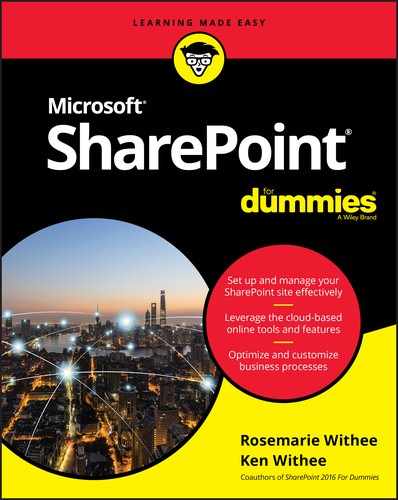
 Microsoft continues to bundle these products, and as of 2019, the next wave of bundling will be called Microsoft 365. Microsoft 365 will include Office 365, but will also offer the ability to bundle other subscription services at reduced rates. These other services include Windows licensing and management and other products and services. We expect that soon we will be talking about Microsoft 365 the same way we now talk about Office 365.
Microsoft continues to bundle these products, and as of 2019, the next wave of bundling will be called Microsoft 365. Microsoft 365 will include Office 365, but will also offer the ability to bundle other subscription services at reduced rates. These other services include Windows licensing and management and other products and services. We expect that soon we will be talking about Microsoft 365 the same way we now talk about Office 365. SharePoint Online is when Microsoft manages SharePoint in its data centers and you access it over the Internet. SharePoint On-Premises is when your local IT gurus manage SharePoint in your company data center.
SharePoint Online is when Microsoft manages SharePoint in its data centers and you access it over the Internet. SharePoint On-Premises is when your local IT gurus manage SharePoint in your company data center.