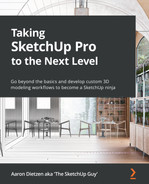Preface
SketchUp is the quickest and easiest way to create 3D models. Not only is SketchUp super easy to learn with its approachable interface, but it is an extremely capable piece of software that can take you far beyond what you may have initially thought possible. With this book, you will be able to quickly level up from a basic user and get started on the path of becoming a SketchUp ninja!
In each chapter, you will walk through the capabilities of SketchUp, challenging you to use tools in ways you may not have thought of in the past. This includes thoughts on organizing your model, modifying native commands, customizing your interface, utilizing inferencing, and more.
Additionally, you will learn about extensions that can be added to SketchUp to supplement the tools you have been using, allowing you to make your 3D modeling process quicker, easier, and more powerful. By the end of this book, you will have a better understanding of how to use SketchUp tools and be on your way to customizing SketchUp so that it is tailored to your own one-of-a-kind workflow.
Who this book is for
This book is for designers, architects, and professional modelers who have used SketchUp before, are perhaps self-taught or have completed software training, and find themselves needing more than just the basics from SketchUp. We assume that you have spent some time in SketchUp before and are capable of basic modeling.
What this book covers
Chapter 1, Reviewing the Basics, gives a quick recap of SketchUp functionality.
Chapter 2, Organizing Your 3D Model, includes tips that will help keep your SketchUp model organized.
Chapter 3, Modifying Native Commands, discusses getting more out of the native commands using modifier keys.
Chapter 4, Taking Inferencing to the Next Level, explains how to save yourself time and energy by making inferencing work for you.
Chapter 5, Creating Beautiful Custom Materials, discusses making the outside of your model look amazing!
Chapter 6, Knowing What You Need Out of SketchUp, explains that before you can develop your own custom SketchUp workflows, you need to nail down what you need.
Chapter 7, Creating Custom Shortcuts, explains how to speed up your modeling time using shortcut keys.
Chapter 8, Customizing Your User Interface, discusses how you can tailor your on-screen space for your specific workflow.
Chapter 9, Taking Advantage of Templates, explains how you can get quicker with templates designed specifically for what you plan to model.
Chapter 10, Hardware to Make You a More Efficient Modeler, discusses some hardware upgrades to consider as you develop your SketchUp skills.
Chapter 11, What Are Extensions?, explains the extensions that help you to take SketchUp far beyond what is possible with just native commands.
Chapter 12, Using 3D Warehouse and Extension Warehouse, discusses SketchUp’s integrated repositories of extensions and 3D entourage.
Chapter 13, Must-Have Extensions for Any Workflow, explains the extensions that will fit into almost any workflow.
Chapter 14, Introduction to LayOut, is a primer on SketchUp’s backend software.
Chapter 15, Leveraging the SketchUp Ecosystem, explains that there is so much more to SketchUp than just SketchUp Pro.
To get the most out of this book
You will need a copy of SketchUp Pro installed on your Windows or macOS computer. All examples in this book were created using SketchUp 2022, but future versions should work as well. Later chapters mention LayOut, SketchUp Viewer, SketchUp for Web, and SketchUp for iPad, but they are all a part of a SketchUp Pro subscription (https://sketchup.com/plans-and-pricing).

There are also references throughout the book to files hosted on SketchUp’s online repositories. You will need an internet connection and a Trimble ID in order to take advantage of these resources.
The assumption of this book is that you have done basic learning about SketchUp (either through online training sessions, videos, or other books) and are ready to move from being a new user to an intermediate/advanced user.
Download the color images
We also provide a PDF file that has color images of the screenshots and diagrams used in this book. You can download it here: https://packt.link/aUcVr.
Conventions used
There are a number of text conventions used throughout this book.
Code in text: Indicates code words in text, database table names, folder names, filenames, file extensions, pathnames, dummy URLs, user input, and Twitter handles. Here is an example: “When you import an image into SketchUp, it brings the entire image into the .skp file and saves it there.”
Bold: Indicates a new term, an important word, or words that you see onscreen. For instance, words in menus or dialog boxes appear in bold. Here is an example: “Once you have drawn the profile geometry, erase the extra edges and double-click the profile, then right-click, and choose Make Group from the context menu.”
Tips or Important Notes
Appear like this.
Get in touch
Feedback from our readers is always welcome.
General feedback: If you have questions about any aspect of this book, email us at [email protected] and mention the book title in the subject of your message.
Errata: Although we have taken every care to ensure the accuracy of our content, mistakes do happen. If you have found a mistake in this book, we would be grateful if you would report this to us. Please visit www.packtpub.com/support/errata and fill in the form.
Piracy: If you come across any illegal copies of our works in any form on the internet, we would be grateful if you would provide us with the location address or website name. Please contact us at [email protected] with a link to the material.
If you are interested in becoming an author: If there is a topic that you have expertise in and you are interested in either writing or contributing to a book, please visit authors.packtpub.com.