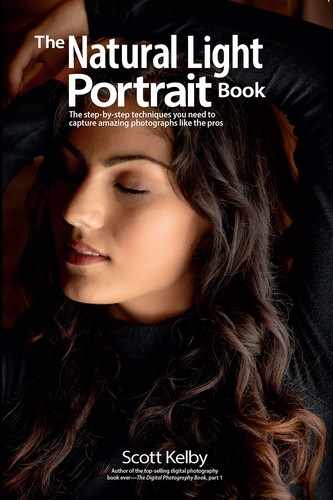How to Focus f/1.8 Lenses or Faster

Focusing is a totally different technique with f/1.8, f/1.4, and f/1.2 lenses, and if you don’t use it, since the depth of field is so shallow with these super-fast lenses, you‘ll wind up with a ton of out-of-focus shots, and if you want to use these types of lenses, that would be a shame. The technique is pretty much the opposite of the technique you just learned on the previous page (the one you use for regular lenses). In this case, you’ll need to turn off your camera’s multi-point focusing feature (it’s usually on by default) and choose single-point focusing mode because you need to choose the focus point manually. Once you’ve switched to the single-point focusing mode, start by composing the shot. Look through the viewfinder and position your subject exactly where you want them in the frame (as seen above left). Now, use the joystick (or dial) on the back of your camera to manually move the focus point directly over their eye (as seen above right) and take the shot. That way, once you’ve composed the shot, the camera doesn’t move—just the focus point—and that helps keep the shot in focus. It’s important to note that with these super-fast lenses, you shouldn’t expect all your shots to be in sharp focus. When you’re dealing with such razor-thin areas that are in focus, you can’t expect to nail every one of them—some are just going to be out of focus because of moving the camera while shooting. Also, if you’re aiming the camera up or down at your subject (rather than straight on), it makes the shallow depth of field even more shallow. So, keep that in mind if you’re getting a lot of out-of-focus shots.