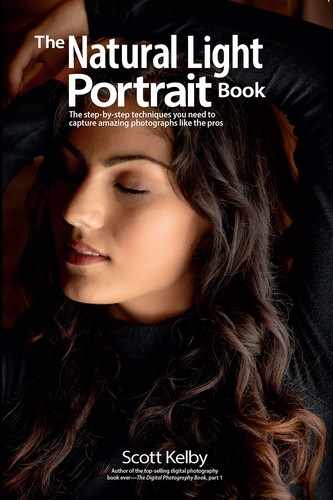Getting Sun Flare Effects

So, we spend money on lenses with special nano-coating, which helps avoid lens flare, and we walk around with the special lens hoods on our lenses to keep lens flare out, and then here I go showing you how to actually get lens flare into your photos. Why would I do that? Because this soft contrast, bright hazy look is hot right now and sooner or later (probably sooner), you’re going to be asked to add this artistic effect on one of your portrait shoots. First (and this is going to sound kind of obvious), take off your lens hood. We’re trying to invite lens flare into our lens. Second, use a wider-angle lens (you can use a longer lens; it’s just sometimes harder to get it to flare). Third (again, this may sound kind of obvious), position your subject so you’re shooting into the sun, and ideally, try to frame up your shot so you don’t see the entire sun in it. I usually try to make the sun touch something (like I did here, where it’s touching the edge of her hat)—you might have to get down lower to get the sun to touch your subject. Fourth, it’s easier to get a lens flare later in the day when the sun is low in the sky. When it’s “high noon” (between around 11:00 a.m. and 3:00 p.m.), and the sun is so high it’s pretty much right above your subject, it’s hard to get part of the sun at the edges or the inside of your frame. Finally, if you’re struggling with how to create these effects in-camera, make sure you check out pages 132 and 134 in the Post-Processing chapter, where I show you how to add realistic lens flare effects in Lightroom or Photoshop.