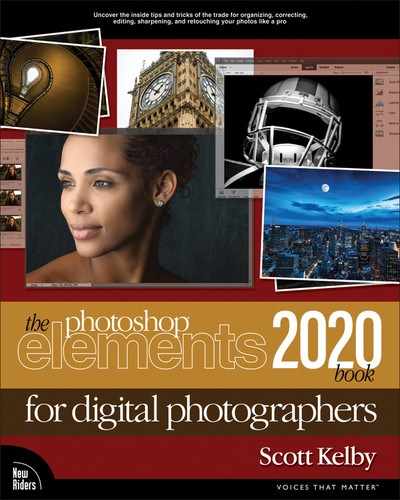Index
18% gray card, 60
50% gray fill option, 206
50% magnification setting, 334
100% size view, 81
A
Actions palette, 113
Add Layer Mask icon, 93, 165, 185
Add mode
Auto Selection tool, 242
B&W Selection Brush, 315
Quick Selection tool, 247
Add Noise filter, 369
Add Photos dialog, 363
Adjust Edge sliders, 253
Adjust Intensity sliders, 302
Adjust Sharpness control, 349–351
adjustment layers
composite images and, 256
contrast adjustments and, 209
dark subject fixes and, 216–218
portrait retouching and, 374, 375
selections and, 237, 240, 244, 245, 248
Smart Brush tool and, 198
adjustment marker, 199
Adobe Camera Raw. See Camera Raw
Adobe Color profile, 54
Adobe Landscape profile, 54
Adobe RGB color space, 354
Adobe Standard profile, 53, 54
Advanced Dialog button, 5
deleting, 27
aligning layers, 173
Alignment tool, Photomerge, 276
Amount slider
Adjust Sharpness control, 349
Camera Raw Sharpening section, 80, 82
Correct Camera Distortion filter, 223, 312
Profile Browser, 98
Angle controls
Correct Camera Distortion filter, 225
Gradient Fill dialog, 319
Arrow keys, 115
Auto corrections, Camera Raw, 63–64, 95
Auto Haze Removal option, 210
Auto Panorama option, 309
Auto Red Eye Fix option, 220
Auto Smart Fix option, 242
Auto White Balance setting, 57, 58
Auto-Enhance checkbox, 246
Autofill Edges checkbox, 126
Automatic Download checkbox, 4
B
B&W Detail Brush, 316
Background color setting, 122
backgrounds
cropping to remove, 126
masking from effects, 300
special effect, 286
backlit photos, 72
Backup Catalog option, 6
Balance palette, 144
banding in prints, 369
Before/After previews, 61–62, 142, 261
Black & White selection view, 250
black-and-white conversions
in Photoshop Elements, 301–307
blemish removal, 374
Color, 325
Hard Light, 345
Luminosity, 362
Overlay, 183, 206, 254, 299, 318
Vivid Light, 297
blending layers, 165–166, 179–183
blur
noise reduction, 204
options for removing, 350
reducing from camera shake, 226–229
Surface Blur filter, 298
Blur slider, 292
Brush tool
fill flash technique and, 217–218
opacity setting for, 206
painting on layers with, 159, 160
portrait retouching and, 374
sharpening technique using, 343
brushes, sizing/resizing, 197, 267
C
calibrating your monitor, 355–357
Camera Matching profiles, 55, 56
black-and-white conversions in, 95–99
Elements Editor and, xv
Full Screen view, 82
Highlights slider, 71, 96, 373
multiple photo editing in, 78–79
Noise Reduction feature, 85–87
panorama images edited in, 308
Shadows slider, 72
Straighten tool, 103
Temperature slider, 58, 60, 373
Vibrance slider, 74
See also RAW images
Camera Standard profile, 53
cameras. See digital cameras
captions
finding photos by, 32
slide shows using, 38
capture sharpening, 80
Channel pop-up menu, 192, 256, 305–306, 321–323
checkerboard background pattern, 119
Clean Edges dialog, 310
clicking-and-dragging images, 164
Clone Stamp tool
distracting object removal and, 267
panorama cleanup and, 310
cloudy sky enhancement, 201–202
collections. See albums
color
converting to B&W, 95–99, 301–307
filling selections with, 177
optimizing for printing, 354
removing from layers, 295, 299, 325
sampling from duotones, 324
selective color effect, 314–316
vibrance added to, 74
Color blend mode, 325
color channels
flesh tone fixes and, 192
Instagram app look and, 321–323
color correction
fixing prints requiring, 369
Instant Fix feature for, 140
skin tone adjustments, 192–193
Color Detail slider, 86
Color Handling pop-up menu, 361, 365
color space settings, 354
paper profiles and, 358–361, 366
printer configuration, 365–367
color noise reduction, 85–86, 203–204
Color Settings dialog, 354
color space configuration, 354
fringe removal from, 255
Hue/Saturation adjustments, 256
sizing subjects in, 255
Constrain Proportions checkbox, 130, 132, 135, 184
contact information, 30
Content-Aware features
Content-Aware Fill, 266–268, 269
Spot Healing Brush tool, 265, 268, 269
contrast
adding to cloudy skies, 201–202
black-and-white conversions and, 96
Camera Raw adjustments, 69, 96, 373
high-contrast portrait look, 297–300
Contrast slider, Camera Raw, 69, 96, 373
control palette, 11
Convert to Black and White dialog, 301–302
copying-and-pasting images, 163, 171, 184
copyright information, 30
Correct Camera Distortion filter, 223–225
Angle setting, 225
Horizontal Perspective slider, 225
Remove Distortion slider, 223, 224
Show Grid Checkbox, 223, 225, 312
Vertical Perspective slider, 224
Create a New Group icon, 175
Create a New Layer icon, 160, 169, 175
Create Category dialog, 18
Create Keyword Tag dialog, 18
Create menu in Organizer, 36
Create New Adjustment Layer icon, 216, 244
Create Subfolder(s) pop-up menu, 2
Crop Suggestions feature, 110
Crop tool
Elements Editor, 108–116, 122–123
Quick edit mode, 145
cropping border
dragging out, 108, 111, 115, 121
rotating, 109
cropping photos, 100–102, 108–124
canceling crops, 110
custom size options for, 101, 114–116
gang-scanned images and, 124
Instant Fix feature for, 141
multiple at same time, 102
panorama stitching and, 310
rotating the border for, 109
Rule of Thirds overlay for, 110–111
scene cleanup and, 279
square crop ratio for, 320
standard size options for, 112–113
suggestions feature for, 110
custom crop
Camera Raw, 101
Custom Name option, 3
custom printer profiles, 361
Custom Shape Picker, 117
Custom Workspace option, 153
D
dark print fixes, 368
Darken Highlights slider, 215
date information
changing for photos, 13
finding photos by, 14
sorting photos by, 12
Decontaminate Colors checkbox, 253
Default button, 64
Defringe Layer option, 255
Delete Options setting, 3
deleting
albums, 27
bad photos, 370
keyword tags, 27
photos from memory cards, 3
See also removing
Depth Of Field effect, 291–294
desaturated skin look, 295–296
Deselect command, 181, 215, 239
Detail icon, 80
Detail slider, 83
details
Clarity slider for enhancing, 73
finding photos based on, 32
digital cameras
lens distortion problems, 223–225
metadata information for, 5, 28
digital noise
adding, 369
digital photos
renaming, 134
rotating, 145
sorting, 12
distortion problems, 223–225, 309
distracting object removal. See unwanted object removal
Divide Scanned Photos option, 124
documents
copying photos into, 163
resizing photos between, 132
Dodge and Burn tools, 205
double exposure effect, 326–329
Droplet tool, 331
duplicating
selections, 179
E
edge vignettes
removing from images, 223, 309
edges
softening around selections, 244–245
Edit IPTC Information dialog, 30
editing
Elements Editor modes for, 142–153
keyword tags, 26
order recommended for, 75
Guided mode, 146–149, 258–261, 314
effects. See special effects
Effects icon, 141
Elements Editor
Camera Raw and, xv
Guided mode, 146–149, 258–261, 314
Elements Organizer dialog, 219
Elliptical Marquee tool, 239, 244, 375
Email Attachments palette, 45
Emboss filter, 345
Eraser tool
blended images and, 180
compared to layer masks, 188
Expand Photos in Stack option, 40
exporting slide shows, 38
exposure adjustments
Instant Fix feature, 140
Quick edit mode, 143
eye retouching
F
facial-recognition feature, 22–24
Feather Selection dialog
flesh tone adjustments and, 192
selection edge softening and, 245
files
automatically renaming, 134
viewing names of, 12
Fill, Content-Aware, 266–268, 269
Fill Layer command, 187
filling
filmstrip view, 11
filters
Add Noise, 369
Correct Camera Distortion, 223–225, 312
Emboss, 345
Surface Blur, 298
date info for, 14
Search feature for, 33
fixing image problems, 192–233
camera shake reduction, 226–229
flesh tone adjustments, 192–193
Flatten Image command, 94, 200, 279, 307, 375
Flatten Stack command, 40
flesh tone adjustments, 192–193
floating windows, 92, 162, 171, 228, 255
Foreground color setting, 119, 176, 187, 188
Foreground to Transparent gradient, 317
Forward Slash key (/), 109
Fotolia.com website, 168
frame images, 182
Free Transform
accessing the handles of, 130
Constrain Proportions checkbox, 130, 132, 135, 184
resizing images using, 130, 132, 135, 172, 184, 239
freeform cropping, 116
fringe removal, 255
Full Backup option, 7
Full Screen view
Camera Raw, 82
G
gang-scanned photos, 124
Gaussian Blur removal option, 350
Get Photos from Scanner dialog, 8
Gradient adjustment layer, 317
Gradient Editor, 318
Gradient Fill dialog, 199, 317, 318–319
Gradient Map adjustment layer, 304
Gradient tool, 170
gradients
Foreground to Transparent, 317
neutral density filter effect, 317–319
Reverse checkbox for, 317
soft-step vs. hard-step, 318
grainy photo look, 322
gray card, 60
gray fill option, 206
Grid Overlay option, 110
group shots, opening closed eyes in, 233
grouping layers, 175
Groups palette, 23
Guided edit mode, 146–149, 258–261, 314
See also special effects
H
halos in images, 83
Hard Light blend mode, 345
hardware calibration, 355
Healing slider, 273
hiding
palettes, 153
Rule of Thirds overlay, 112, 115
Tool Options bar, 151
high ISO noise, 85
high-contrast portrait look, 297–300
highlights
adjusting in photos, 71, 214–215
clipping warning for, 66, 70–71
Highlights Adjust Sharpness controls, 350
Highlights slider
Quick Edit mode, 143
history, finding photos by, 33
Hollywood, Calvin, 297
Home Screen, xvii
Horizontal Perspective slider, 225
Hue/Saturation adjustments
composite images and, 256
flesh tone fixes and, 192
print color fixes and, 369
selections and, 237
Hughes, Bryan O’Neil, 347
I
image files
automatically renaming, 134
downloading for this book, xiv
viewing names of, 12
See also digital photos
importing
scanned photos, 8
Incremental Backup option, 7
information
removing from photos, 30
viewing EXIF metadata, 28
Information palette, 28, 29–30
inkjet printer profiles, 358–361
Input Levels sliders, 217, 305, 306
Intensity slider, 328
inversing selections, 93, 240, 243, 244
inverting
layer masks, 374
layers, 298
selective color effect, 316
IPTC metadata, 30
ISO setting, 85
J
JPEG images
cropping in Camera Raw, 100, 102
opening in Camera Raw, 49
white balance preset for, 57
K
Katz, Shelly, 362
kelbyone.com website, xiv
applying multiple, 21
assigning to photos, 17, 19, 21, 371
choosing icons for, 26
creating new, 18
deleting, 27
finding photos using, 31
removing from photos, 20
selecting multiple photos for, 20
L
landscape photos
converting to black and white, 301–302
Lasso tool, 147, 179, 214, 266
applying to layers, 254
combining images using, 184–189
double-processing and, 94
example of filling, 187
inverting, 374
selections and, 185–187, 253–254
sharpening photos with, 342–343
thumbnails for, 186
aligning, 173
applying masks to, 254
desaturating, 296
flattening, 94
grouping, 175
inverting, 298
linking, 174
naming/renaming, 175
Picture Stack effect, 286
selecting, 173
See also adjustment layers
Layers palette
Create a New Layer icon, 160, 169, 175
Create New Adjustment Layer icon, 216, 244
Expert mode, 152
Flatten Image command, 94
Link Layers icon, 174
opening/closing, 152
thumbnail resizing, 168
undocking, 153
Lens Blur removal option, 350
lens distortion problems, 223–225, 309
Levels adjustments
B&W conversions and, 304, 305–306
color channel controls and, 305–306, 321–323
contrast enhancement and, 209
dark subject fixes and, 216–217
portrait retouching and, 374, 375
selections and, 240, 244, 245, 248
light print fixes, 368
Lighten Shadows slider, 213, 215
Lighten Skin Tones preset, 218
Lighting palette, 143
Lighting presets, 199
linking layers, 174
Load Selection dialog, 243
lossy compression, 105
Luminance Contrast slider, 86
Luminance Detail slider, 86
luminance noise reduction, 86–87
Luminance slider, 86
Luminosity blend mode, 362
M
Macintosh computers, xvii, 355, 365
magnification settings, 334
magnifier window, 228
Mark Face icon, 24
Mark for Protection tool, 136
Mark for Removal tool, 136
marquees. See selections
Maximize mode, 122
menu bar, 153
merging layers, 178, 296, 298, 375
metadata information, 5, 28, 30, 32, 370
midtone adjustments, 67, 95, 143, 213, 215
Midtone Contrast slider, 213, 215, 299
Motion Blur removal option, 350
Multiply blend mode, 181–182, 368
music for slide shows, 37
N
naming/renaming
layers in the Layers palette, 175
multiple files automatically, 134
neutral density gradient effect, 317–319
New Album pane, 25
New document dialog, 163
New Keyword Tag option, 21
New Layer dialog, 169, 205–206
noise, digital
adding, 369
non-destructive editing, 187, 188
notes
adding to photos, 29
finding photos by, 32
numbering photos, 134
O
Object Removal option, 146–149
See also unwanted object removal
Old Fashioned Photo effect, 322
Opacity settings
Brush tool, 206
double-processing and, 93
edge sharpening and, 346
fill flash effect and, 218
print sharpening and, 362
Smart Brush adjustments and, 202
Open Closed Eyes dialog, 231–233
Open Images button, 79
Create Menu in, 36
full-screen previews in, 10–11
info added to photos in, 29–30
Mac computers and, xvii
metadata viewed in, 28
scanning images into, 8
setting preferences in, 4
sizing thumbnails in, 9
sorting photos by date in, 12
time/date changes in, 13
output sharpening, 80
Overlay blend mode, 183, 206, 254, 299, 318
Overlay selection view, 252
P
palettes
Actions, 113
Balance, 144
Email Attachments, 45
Groups, 23
Levels, 209
Lighting, 143
Sharpen, 145
Smart Fix, 142
editing RAW files for, 308
finishing techniques for, 310–311
Photomerge creation of, 308, 309–310
paper size options, 363
Paste Into Selection command, 238
Pencil tool, 278
people-recognition feature, 22–24
Perceptual Rendering Intent, 367
Perfect Portrait guided edit, 195
Perspective Crop tool, 120–121
perspective distortion, 224–225
photographs
example of drawing on, 156–158
scanning into Organizer, 8
See also digital photos
Photomerge Panorama feature, 308, 309–310
Photomerge Scene Cleaner, 276–278
Photoshop Elements Manages Colors option, 361, 365
pin-registered photos, 92
portraits
desaturated skin look for, 295–296
high-contrast look for, 297–300
opening closed eyes in, 230–233
skin smoothing technique, 194–195
Power Trio technique, 68
practice photos, xiv
Preferences dialog
Preserve Current Filename in XMP checkbox, 3
Preserve Details slider, 203, 204
presets
Crop tool, 100
Recompose tool, 137
Smart Brush tool, 196, 199, 200, 201, 218
Preview on/off option, 60
Preview Preferences dialog, 62
previews
B&W conversion, 301
noise reduction, 204
print, 363
Quick mode, 142
skin smoothing, 195
slide show, 36
white balance, 60
Printer Preferences button, 365
Printer Profile pop-up menu, 361
printing process
monitor calibration for, 355–357
optimizing colors for, 354
paper profiles for, 358–361, 366
sharpening images for, 362
Process Multiple Files dialog, 133–134
profiles
Protect Detail checkbox, 347
PSD images
cropping in Camera Raw, 100, 102
opening in Camera Raw, 49
Pupil Radius setting, 222
Q
Quick edit mode, 142–145, 282–283
Auto-Enhance checkbox, 246
Depth Of Field effect and, 293–294
double-processing and, 92
flesh tone adjustments and, 192
making selections with, 247, 249–253
Select Subject feature, 249–250
R
Radial Gradient icon, 170
Radius slider
Adjust Sharpness control, 349
Camera Raw Sharpening section, 82
RAW images
color vibrance in, 74
contrast adjustments, 69
converting to black-and-white, 95–99
enhancing details in, 73
opening in Camera Raw, 48
panorama creation and, 308
shadow adjustments, 72
white balance settings for, 57–60
See also Camera Raw
Rectangular Marquee tool, 171, 176, 185, 236, 238
rectangular selections, 236–237
Red Eye Removal tool
Instant Fix feature for, 141
Refine Edge dialog, 250–253, 316
Refine Radius tool, 252
Refine Selection Brush, 247–248
Relative Colorimetric Rendering Intent, 367
Remove Background icon, 126
Remove Color command, 299, 301, 325
Remove Distortion slider, 223, 224
Remove IPTC Metadata button, 30
Remove Keyword Tag option, 20
Remove Object button, 147
removing
blur from photos, 350
color from layers, 295, 299, 325
IPTC metadata, 30
keyword tags, 20
slide show images, 38
Smart Tags, 16
white backgrounds, 126
See also deleting
Rename Files pop-up menu, 3
renaming. See naming/renaming
Rendering Intent options, 367
Replace Background option, 258
Resample Image checkbox, 128, 129, 131
Reselect option, 243
Reset Image icon, 143
resizing. See sizing/resizing
resolution
viewing size and, 132
RGB color channel, 323
rotating
cropping border, 109
photos in Quick mode, 145
shapes, 118
Rule of Thirds overlay
S
sampling colors, 324
Saturation slider
B&W conversions and, 95
composite image adjustments and, 256
print color fixes and, 369
Quick edit mode, 144
skin tone adjustments and, 193
Vibrance slider vs., 74
Save Backup button, 7
Save Image button, 104
Save Options dialog, 104
Save Selection dialog, 243
Saved Searches feature, 32
saving
automated processing and, 133–134
profiles as Favorites, 56
search criteria, 32
selections, 243
slide shows, 38
Scale icon, Free Transform, 172
Scale to Fit Media checkbox, 364
scanned photos
dividing gang-scanned images, 124
importing into Organizer, 8
scene cleanup technique, 275–279
Scenic Landscape B&W conversion style, 301, 302
Search feature, 33
See also finding photos
Select All command, 238
Select Subject feature, xvi, 249–250, 258
Auto Selection tool for, 241–242
duplicating, 179
layer masks and, 185–187, 253–254
Quick Selection tool, 246–248, 249–253
refining edges of, 250–253, 259
saving, 243
scaling, 239
selective color effect, 314–316
Sensitivity slider, 227
shadows
adjusting in photos, 72, 212–213
digital noise in, 85
Shadows Adjust Sharpness controls, 350
Shadows slider
Camera Raw, 72
Quick Edit mode, 143
Shadows/Highlights dialog
bright area adjustments using, 214–215
shadow area adjustments using, 212–213, 299
Shake Reduction filter, 226–229
shapes
Sharpen palette, 145
sharpening techniques, 334–351
Adjust Sharpness control, 349–351
extraordinary sharpening, 341–343
portrait sharpening, 336, 347–348
print sharpening, 362
Quick edit mode, 145
soft subjects and, 336
web graphics and, 338
Show Grid Checkbox, 223, 225, 312
Show Magnifier Window icon, 228
Show One Photo view, 140
Show Strokes checkbox, 278
side-by-side previews, 61
sizing/resizing
automated, 134
digital camera photos, 127–134
downsizing process and, 131–132
dragging between documents and, 132
emailed photos, 45
Free Transform for, 130, 132, 135, 172, 184, 239
shapes, 118
skies
adding contrast to cloudy, 201–202
enhancing photos with dull, 196–200
selecting with Quick Selection tool, 181, 243
Smart Brush adjustments, 196–202
skin smoothing technique, 194–195
skin tone
desaturated skin look, 295–296
preset for lightening, 218
saving and exporting, 38
adjustment settings, 199
presets, 196, 199, 200, 201, 218
subtract mode, 198
Smart Fix icon, 140
Smart Fix palette, 142
Smart Looks feature, 283
Smart Radius checkbox, 251, 316
Smoothness slider, 195
Soft Light blend mode, 183, 208, 296
soft subject sharpening, 336
softening selection edges, 244–245
software calibration, 355
sorting photos, 12
black-and-white conversions, 301–307
burned-in edge effect, 312–313
Depth Of Field effect, 291–294
desaturated skin look, 295–296
double exposure effect, 326–329
high-contrast portrait look, 297–300
neutral density gradient effect, 317–319
selective color effect, 314–316
split-screen previews, 61
Spot Healing Brush tool
blemish removal and, 374
Content-Aware features and, 265, 268, 269
spot/artifact removal and, 264–265
unwanted object removal and, 268, 269
spotlight effect, 244, 245, 375
Spyder5ELITE calibrator, 355–357
square crop ratio, 320
sRGB color space, 354
Stack icon, 39
stock photo websites, 324
Straighten tool
Camera Raw, 103
straightening photos, 103, 125–126
Style Settings dialog, 288
Subtract mode
Auto Selection tool, 242
B&W Selection Brush, 315
Quick Selection tool, 247–248, 294
Smart Brush tool, 198
Surface Blur filter, 298
T
tabbed viewing, 122
tagging photos. See keyword tags
Temperature slider
Quick edit mode, 144
text
slide show, 38
textured backgrounds, 168, 169–170
Threshold slider, Unsharp Mask, 335, 340
thumbnails
layer mask, 186
Profile Browser, 56
TIFF images
cropping in Camera Raw, 100, 102
opening in Camera Raw, 49
Time Zone Adjust dialog, 13
Tint slider
Quick edit mode, 144
Toggle Film Strip button, 11
Tool Options Bar, 151
Top/Bottom previews, 62
touchscreen capabilities, 19, 140
tripods, 275
Type Tool button, 287
U
UnCheck All button, 5
underexposed subjects, 216–218
Undo command, 63, 89, 187, 245
Unsharp Mask filter
Adjust Sharpness control vs., 349
downsized photos and, 131, 132
extraordinary sharpening and, 341–342
panorama creation and, 311
print sharpening and, 362
See also sharpening techniques
Unstack Photos command, 40
unwanted object removal, 264–279
Content-Aware features for, 266–269, 272–274
Guided mode option for, 146–149
moving parts of images for, 272–274
scene cleanup technique for, 275–279
Spot Healing Brush for, 264–265, 268, 269
Urban/Snapshots B&W conversion style, 302
V
Version Sets, 220
Vertical Perspective slider, 224
vertical straightening, 126
Vibrance slider
Camera Raw, 74
Quick edit mode, 144
vignettes
removing from images, 223, 309
Vintage effect, 283
Visual Similarity Photo Search dialog, 34
Vivid Landscapes B&W conversion style, 301, 302
Vivid Light blend mode, 297
W
Watch Folders option, 4
web sharpening, 338
website for book, xiv
white balance settings, 57–60, 96
X
Z
Zoom slider, 9
Zoom tool
Camera Raw, 81