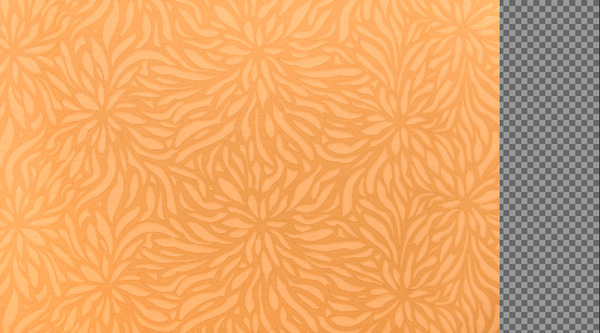Content-Aware Move Tool: Extend Mode
The Content-Aware Move tool also has a mode called Extend that works really well when you need to add more pixels and have them naturally blend in. In this illustration I have a photo of textured wallpaper that I need to extend to make it a little wider.
Figure 2.52 The Extend mode for the Content-Aware Move tool can help make this image wider.
In this case, neither Free Transform not Content-Aware Scale would work as they would stretch the pixels. Previously I would have made a selection, copied it onto a layer and attempted to line up the pattern so it (hopefully) didn’t look obvious. Now I make a selection that’s slightly larger than the blank area and use the Content-Aware Move tool with these settings: Mode: Extend, Adaptation: Medium, Sample All Layers. Drag the selection with the Content-Aware Move tool...
Figure 2.53 Start with a selection.
...and new pixels are automatically generated. As before, you can adjust the Adaptation menu if necessary, but in this case the results are pretty amazing—can you see any obvious seam?
Figure 2.54 Drag the selection to a new position and admire the results.
Here, I’ve added guides to show you the size of the original transparent area that I needed to cover up with the extension, and how much more than that was created by the Content-Aware Move tool.
Figure 2.55 Guides showcase the results of using the Content-Aware Move tool in Extend mode.