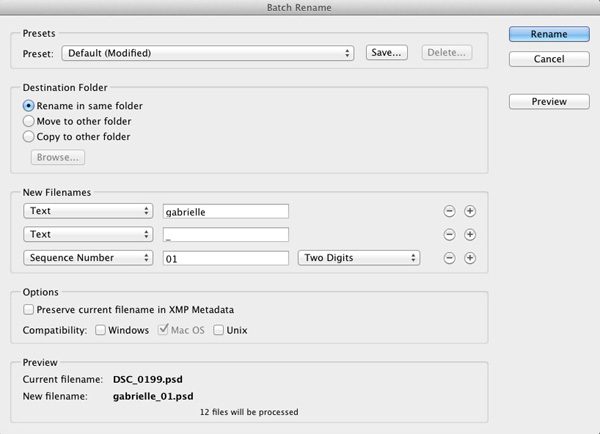Batch Rename
Bridge’s Batch Rename feature is another example of a very descriptively named function—because its function is to rename a series of photos. Select the photos you want to rename and choose Tools > Batch Rename (Figure 5.1). For the destination, you can use the same folder, move the renamed files to another folder, or copy the renamed files to another folder. Use all the options in the New Filenames area to set up the naming convention for the new files. Take advantage of the Preview area to compare between the current and new filenames.
Figure 5.1 Batch Rename dialog.
Tip
You can change the order of the files in Bridge before using Batch Rename.
..................Content has been hidden....................
You can't read the all page of ebook, please click here login for view all page.