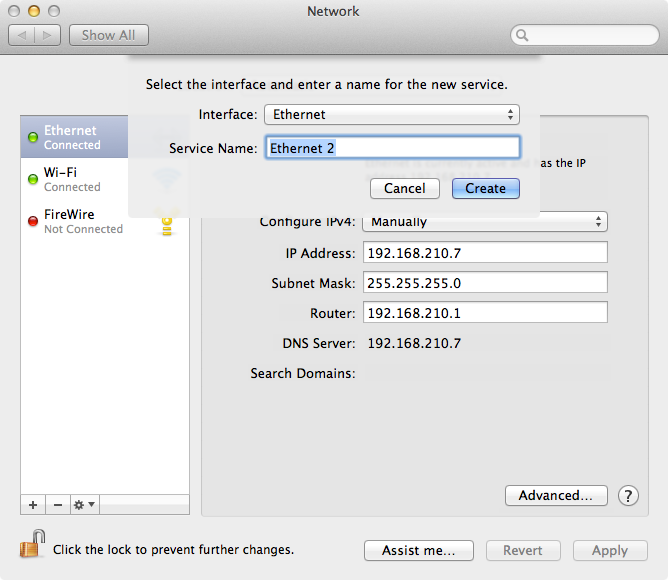Servers are capable of using multiple IP addresses. Mac Pro and Xserve computers have two network interfaces installed. Apple also sells network interfaces, as do a number of third-party entities. Additionally, each interface can run multiple IP addresses, providing a practically infinite number of options for interfaces and addresses.
Using multiple IP addresses on a single port is known as multihoming. In order to configure a single interface to have two IP addresses, use the plus sign (“+”) to bring up the “Select the interface and enter a name for the new service” screen. Here, select the network interface you would like to configure a second IP for and provide a name for the second instance of the interface (Figure 1-7).
Click on Create and the second port will be listed in the Network System Preference pane. The port can then be configured as any other port would be.