Wallace Jackson
VFX Fundamentals
Visual Special Effects Using Fusion 8.0

Wallace Jackson
Lompoc, California, USA
Any source code or other supplementary materials referenced by the author in this text are available to readers at www.apress.com/9781484221303 . For detailed information about how to locate your book’s source code, go to www.apress.com/source-code/ . Readers can also access source code at SpringerLink in the Supplementary Material section for each chapter.
ISBN 978-1-4842-2130-3
e-ISBN 978-1-4842-2131-0
DOI 10.1007/978-1-4842-2131-0
Library of Congress Control Number: 2016948843
© Wallace Jackson 2016
VFX Fundamentals: Visual Special Eff ects Using Fusion 8.0
Managing Director: Welmoed Spahr
Lead Editor: Steve Anglin
Technical Reviewer: Chád Darby
Editorial Board: Steve Anglin, Pramila Balan, Laura Berendson, Aaron Black, Louise Corrigan, Jonathan Gennick, Robert Hutchinson, Celestin Suresh John, Nikhil Karkal, James Markham, Susan McDermott, Matthew Moodie, Natalie Pao, Gwenan Spearing
Coordinating Editor: Mark Powers
Copy Editor: April Rondeau
Compositor: SPi Global
Indexer: SPi Global
Artist: SPi Global
For information on translations, please e-mail [email protected] or visit www.apress.com .
Apress and friends of ED books may be purchased in bulk for academic, corporate, or promotional use. eBook versions and licenses are also available for most titles. For more information, reference our Special Bulk Sales–eBook Licensing web page at www.apress.com/bulk-sales .
This work is subject to copyright. All rights are reserved by the Publisher, whether the whole or part of the material is concerned, specifically the rights of translation, reprinting, reuse of illustrations, recitation, broadcasting, reproduction on microfilms or in any other physical way, and transmission or information storage and retrieval, electronic adaptation, computer software, or by similar or dissimilar methodology now known or hereafter developed.
Trademarked names, logos, and images may appear in this book. Rather than use a trademark symbol with every occurrence of a trademarked name, logo, or image we use the names, logos, and images only in an editorial fashion and to the benefit of the trademark owner, with no intention of infringement of the trademark. The use in this publication of trade names, trademarks, service marks, and similar terms, even if they are not identified as such, is not to be taken as an expression of opinion as to whether or not they are subject to proprietary rights.
While the advice and information in this book are believed to be true and accurate at the date of publication, neither the authors nor the editors nor the publisher can accept any legal responsibility for any errors or omissions that may be made. The publisher makes no warranty, express or implied, with respect to the material contained herein.
Printed on acid-free paper
This book is dedicated to affordable software developers like Blackmagic Design as well as to all members of the open source new media software community who are working so diligently to make professional new media application development software, audio video, 2D image compositing, digital painting, and 3D content development tools freely available for new media application developers so that they can utilize these tools to achieve their creative dreams and their financial goals. Last, but not least, I dedicate this book to my loving father, Parker Jackson; my family; my life-long friends; my content production ranch neighbors; and my business partners for their continual help, assistance, and those relaxing, beautiful sunset BBQs underneath pink clouds on Point Conception.
Introduction
VFX Fundamentals is intended for the digital artist, digital videographer, multimedia producer, illustrator, application developer, website developer, user interface design architect, user experience designer, social media user, effects compositor, matte painter, or just about anyone who is interested in generating superior quality digital visual effects and 3D VFX, and delivering them in popular MPEG4 and MOV video data formats.
This book covers digital visual effects concepts, editing, special effects, titling, bluescreen mattes, masking, particle systems, physics, motion tracking, compositing, blending modes, 3D, and more. This equates to digital video and special effects fundamentals combined into one unified title that includes technical terms, topics, concepts, and definitions.
Each chapter will build upon the knowledge learned in the previous chapter. Thus, later chapters in the book will have readers creating advanced digital visual effects projects using mattes, motion tracking, image compositing, special effects algorithms, 3D particle systems and similar VFX software features, dialogs, and tools, all using Fusion’s powerful visual programming language.
There is even coverage at the end of this book regarding content publishing across consumer electronics devices via the use of open source platforms such as Java 9, JavaFX, HTML5, CSS3, iOS, Android 7.0, Kindle, Fire OS, EPUB, PDF, and JavaScript.
In Chapter 1 , you will install open-source Fusion 8 as well as other related 3D and new media software packages that would be useful for your digital visual effects production workstations, including the impressive Blender 3D 2.8 for modeling, rendering, and animation and Editshare Lightworks 12.6 for collaborative digital video editing. You’ll also download and install GIMP 2.
In Chapter 2 , you will take a look at raster imaging and video concepts, like pixels, resolution, aspect ratios, compositing, color channels, alpha channels, masking, blending modes, and so forth. This information will provide your VFX technical foundation.
In Chapter 3 , you will build on the raster concepts by adding motion to the pixels and by covering digital video or 2D/3D animation concepts such as codecs, frame rates, keyframes, bit rates, and similar concepts used for visual effects animation workflows.
In Chapter 4 , you will learn about digital audio content production, since audio is a primary component of digital video and visual FX. You’ll cover sound waves and sampling, amplitude and frequency, MIDI and Digital Audio data formats, and sound design concepts and fundamentals, all in one, unified chapter.
In Chapter 5 , you’ll explore the mathematical world of 2D vector graphics, including points, lines, curves and paths, and the SVG, or Scalable Vector Graphics, format, and how these are used and even animated in Fusion visual effects processing pipelines.
In Chapter 6 , you will be introduced to the next level of i3D vector graphics, including 3D modeling, 3D rendering, animation, and programming. This is important for visual effects, as Fusion 8 contains both 2D and 3D (both unified) compositing pipelines.
In Chapter 7 , you will take a look at the core user interface, features, and approach of Fusion 8. You will get a bird’s eye tour of the entire software package, as well as an overview of how each part of this software works together with the other components.
In Chapter 8 , you will start to delve into the inner workings of Fusion 8, starting with the all-important visual algorithmic editing language utilized in the Fusion Flow Node Editor . Nodes and VFX tools and tiles are covered, as you learn how to create VFX processing pipelines using Hollywood studio–level software.
In Chapter 9 , you will cover another core Fusion feature, the Timeline Editor , as well as the Time Ruler , where you will control the fourth dimension of time for all your VFX projects. We’ll look at keyframing and the playback head and learn how to animate any VFX tool, setting, and attribute in your VFX project pipelines, increasing your VFX power by an order of magnitude.
In Chapter 10 , you’ll learn about Fusion’s Spline Editor , which allows you to create vector assets such as mattes, masks, and LUT (Look Up Table) control curves, thus allowing your advanced VFX visual control representations to be edited mathematically.
In Chapter 11 , you’ll continue learning about how to best utilize Spline Editor in Fusion by taking a look at animated polyline masking . We’ll look at how to create morphing and warping masks using animated polylines, as well as animated blend areas using double polyline masking techniques.
In Chapter 12 , you will learn how to leverage Fusion chroma or luma keying algorithms to have Fusion 8 create your mattes and masking for you by utilizing popular bluescreen or greenscreen technology and workflows. We will look at several of Fusion’s keying algorithms, including Primatte V , UltraKeyer , and ChromaKeyer .
In Chapter 13 , you’ll learn Fusion’s workflow for another popular VFX software feature, called motion tracking . We will take a look at single-point motion tracking, as well as at more complex multi-point motion tracking, using public digital video assets. Motion tracking is a popular VFX topic allowing VFX artisans to bridge 3D software packages with VFX software such as Fusion 8.
In Chapter 14 , you’ll learn all about the i3D compositing engine in Fusion, which we will cover over the next six chapters of the book. We will cover how to import 3D models into Fusion using an FBX file format. We will also look at how to set up cameras, lighting, and texture maps with these 3D assets by using geometry, shaders, materials, and textures that are rendered in real-time. This is done using advanced GPU hardware rendering support that allows VFX artisans to work in real-time, seamlessly fusing 2D VFX pipelines and 3D VFX scenes together.
In Chapter 15 , you will get more advanced in Fusion 3D VFX by learning about how Shaders are constructed using your materials algorithm in conjunction with texture mapping. You’ll dissect advanced Shader pipelines in Fusion so you learn how to create custom advanced 3D shader pipelines for your own 3D VFX.
In Chapter 16 , you will learn about how to model 3D text title assets in Fusion, which can be used in advanced 3D text titling animated sequences, which are popular in VFX project workflows. We cover extrusion, beveling, chamfering, advanced profiles and selective face texture mapping, and 3D text object lighting.
In Chapter 17 , we will continue with 3D text titling and create an animated 3D text titling project by using the 3D text model created in Chapter 16 . We will look at Fusion modifiers, which allow VFX artisans to create animation using algorithmic tools and custom settings with the Flow Node Editor tools and their control panel settings.
In Chapter 18 , you will learn about Fusion’s particle systems . Particles allow advanced visual effects, such as rain and snow, explosions, fluid dynamics, crowd simulations, flocking, sparks and fire, and just about anything else you can imagine. I will cover particle emitters and particle effects, particle rendering, and the difference between Fusion 8’s 2D and 3D particle systems.
In Chapter 19 , you will get into advanced particle systems by covering the particle physics algorithms found in Fusion, as well as by using Fusion modifiers in particle systems. We will continue with the advanced version of your VFX particle simulation from Chapter 18 and apply digital imaging techniques and matte and masking effects to particle systems, assembling your complex 20-node Fusion VFX processing pipeline, spanning the two chapters.
In Chapter 20 , I will cover publishing 2D or 3D visual effects content deliverables using leading content-delivery platforms and popular hardware devices, from smartwatches to UHD 4K iTV sets to legacy HD 2K iTV sets and everything in between, including eBook eReaders, tablets, gaming consoles, automobile dashboards, home appliances, IoT devices, and UHD smartphones.
If you are interested in digital visual effects, 2D image compositing, and 3D special effects, and you want to learn about each of these areas along with the basic fundamentals behind them, as well as about how everything works together in the visual effects domain, this is the book that you need to begin your journey with.
This book is overflowing with tips, tricks, tools, topics, terminology, techniques, concepts, and work processes. Indeed, this book should give you the boost to transition from being a visual effects compositing beginner to being that knowledgeable digital visual effects professional you seek to become, at least where a digital video, 3D VFX, or 2D VFX visual effects compositing pipeline is concerned. This book is a great follow-up to the earlier titles in the new media fundamentals series from Apress.
Acknowledgments
I would like to acknowledge all my fantastic editors and their support staff at Apress who worked long hours and toiled diligently on this book to make it the leading visual effects fundamentals title currently available in the marketplace.
I would like to thank the following people:
Steve Anglin , for his work as the acquisitions editor for this book, and for recruiting me to write development titles at Apress that cover widely popular open source content development platforms (Android, Java, JavaFX, HTML5, CSS3, JS, JSON, etc.).
Matthew Moodie , for his work as the development editor on this book, and for his experience and guidance during the process of making this book one of those fantastic digital visual effects editing, image compositing and 3D special effects titles.
Mark Powers , for his work as the coordinating editor for this book, and for his constant diligence in making sure that I either hit my chapter delivery deadlines or far surpassed them.
Chád Darby, for his work as the technical reviewer on this book, and for making sure that I didn’t make technical mistakes.
Contents
-
Chapter 1: Visual Effects: Set Up Your VFX Content Development Workstation
- The VFX Content Production Workstation
- Visual Effects Production: Fusion 8
-
VFX Content Production: New Media Apps
- GIMP 2.8: Digital Image Editing and Compositing
- Blender: 3D Modeling, Rendering, and Animation
- Inkscape: Digital Illustration and Digital Painting
- Audacity: Digital Audio Editing and Special Effects
- Digital Video Editing: Editshare Lightworks 12.6
- Office Productivity Suite: Apache OpenOffice 4.1.2
- Summary
-
Chapter 2: The Foundation of Raster for VFX: Pixels, Color, and Alpha
-
Raster Image Concepts: Arrays of Pixels
- Picture Elements: Pixels Are the Raster Image Building Blocks
- Image Resolution: The Number of Pixels in Your Raster Image
- Image Aspect Ratio: A Ratio of W:H Pixels in an Image or Video
- Digital Color Theory: Each Pixel Contains 3 RGB Color Channels
- Image Color Depth: Bit Levels Will Define Your Number of Colors
- Alpha Channels: Defining a Transparency Level for Each Pixel
- Porter-Duff: Algorithmic Pixel-Blending Modes for Each Layer
- Smoothing the Edges in Digital Image Composites: Anti-Aliasing
- Summary
-
Raster Image Concepts: Arrays of Pixels
-
Chapter 3: The Foundation of Motion for VFX: Frames and Codecs
-
Digital Video: Concepts and Terminology
- Digital Video Is Animated: Frames and Frame Rate
- Digital Video Mathematics: Doing the Multiplication
- Digital Video Algorithms: Digital Video Codecs
- Video Content Delivery: MPEG4 H.264 and WebM
- Digital Video Resolutions: Industry Standards
- Digital Video Compression: Bit Rates and Playback
- Digital Video Optimization: Encoder-Decoder Use
- Digital Video Optimization: Encoder Settings
- Summary
-
Digital Video: Concepts and Terminology
-
Chapter 4: The Foundation of Audio for VFX: MIDI, Wave, and Sample
-
Digital Audio Concepts and Terminology
- Foundation of Analog Audio: Sound Waves of Air
- Digital Audio: Samples, Resolution, and Frequency
- Digital Audio Publishing: Popular Audio Formats
- MIDI: Musical Instrument Data Interface
- MPEG3 Audio: The Popular MP3 Data Format
- FLAC: The 24-bit Free Lossless Audio Codec
- OGG Vorbis: A Lossy Open Source Audio Codec
- MPEG4 Audio: Advanced Audio Coding (AAC)
- PCM Audio: Pulse Code Modulated Codec
- Summary
-
Digital Audio Concepts and Terminology
- Chapter 5: The Foundation of 2D Vector for VFX: Point, Path, and SVG
- Chapter 6: The Foundation of 3D Vector for VFX: Models and OpenGL
- Chapter 7: Professional VFX Software: Blackmagic Design Fusion
- Chapter 8: VFX Pipeline Composition: Using the Flow Node Editor
- Chapter 9: VFX Pipeline Animation: Using the Timeline Editor
- Chapter 10: VFX Pipeline Motion Control: Using the Spline Editor
- Chapter 11: VFX Pipeline Pixel Isolation: Animated Polyline Masking
- Chapter 12: VFX Pipeline Automated Masking: Matte Generators
- Chapter 13: VFX Pipeline Pixel Tracking: Using Motion Tracking
- Chapter 14: VFX Pipeline 3D Production: Compositing 3D Assets
- Chapter 15: VFX Pipeline 3D Rendering: Shader, Material, and Texture
- Chapter 16: VFX Pipeline 3D Modeling: 3D Text-Title Creation
- Chapter 17: VFX Pipeline 3D Animation: 3D Text-Titling Modifiers
-
Chapter 18: Advanced VFX Pipeline Effects: 3D Particle Systems
-
Common Controls: 3D Particle Attributes
- Particle Regions: Where Your Particles Will Exist
- Particle Style: Particle Color, Fade, and Lifespan
- Particle Sets: Grouping Particles Together
- Particle Conditions: How Particles Will Be Affected
- Particle Renderer: Making Particle Systems Visible
- Particle System Project: Adding Core Nodes
- Particle Spawn: Particles Birthing Other Particles
- Background Plate Optimization: ColorCorrector Node
- Summary
-
Common Controls: 3D Particle Attributes
-
Chapter 19: Advanced VFX Pipeline Physics: 3D Particle Physics
-
Particle Physics: Natural Force Algorithm
- Friction: Applying Resistance to Velocity and Spin
- Turbulence: Adding Chaos to the Particle System
- Vortex: Adding Radial Motion to a Particle System
- Shake: Using Modifiers with Particle Systems
- Refining a Particle System: Debugging Algorithms
- Perturb: Use Modifiers with Particle Color Gradient
- Imaging Effects: Post-Processing Particle Systems
- Reflections: Transforming Your Particle System
- Particle Mattes: Masking Your Particle System
- Tweaking the Particle System: Reality Refinement
- Summary
-
Particle Physics: Natural Force Algorithm
- Chapter 20: Advanced Interactive VFX: i3D Content Publishing
- Index
Contents at a Glance
- About the Author
- About the Technical Reviewer
- Acknowledgments
- Introduction
- Chapter 1: Visual Effects: Set Up Your VFX Content Development Workstation
- Chapter 2: The Foundation of Raster for VFX: Pixels, Color, and Alpha
- Chapter 3: The Foundation of Motion for VFX: Frames and Codecs
- Chapter 4: The Foundation of Audio for VFX: MIDI, Wave, and Sample
- Chapter 5: The Foundation of 2D Vector for VFX: Point, Path, and SVG
- Chapter 6: The Foundation of 3D Vector for VFX: Models and OpenGL
- Chapter 7: Professional VFX Software: Blackmagic Design Fusion
- Chapter 8: VFX Pipeline Composition: Using the Flow Node Editor
- Chapter 9: VFX Pipeline Animation: Using the Timeline Editor
- Chapter 10: VFX Pipeline Motion Control: Using the Spline Editor
- Chapter 11: VFX Pipeline Pixel Isolation: Animated Polyline Masking
- Chapter 12: VFX Pipeline Automated Masking: Matte Generators
- Chapter 13: VFX Pipeline Pixel Tracking: Using Motion Tracking
- Chapter 14: VFX Pipeline 3D Production: Compositing 3D Assets
- Chapter 15: VFX Pipeline 3D Rendering: Shader, Material, and Texture
- Chapter 16: VFX Pipeline 3D Modeling: 3D Text-Title Creation
- Chapter 17: VFX Pipeline 3D Animation: 3D Text-Titling Modifiers
- Chapter 18: Advanced VFX Pipeline Effects: 3D Particle Systems
- Chapter 19: Advanced VFX Pipeline Physics: 3D Particle Physics
- Chapter 20: Advanced Interactive VFX: i3D Content Publishing
- Index
About the Author and About the Technical Reviewer
About the Author
Wallace Jackson has written for several leading multimedia publications about production for the media content development industry since contributing an article about advanced computer processing architectures for the centerfold (a removable “mini issue” insert) of the original issue of AV Video Multimedia Producer magazine, which was distributed at the SIGGRAPH trade show.
Jackson has written for a number of popular publications regarding his work in interactive 3D and new media advertising campaign design, including 3D Artist , Desktop Publisher Journal , CrossMedia , Kiosk , AV Video Multimedia Producer , and Digital Signage , as well as for many other publications.
Wallace Jackson has authored more than twenty Apress book titles, including several titles in the ever popular Apress Pro Android series, Java and JavaFX game engine development titles, digital image compositing titles, digital audio editing titles, digital video editing titles, digital illustration titles, VFX special effects titles, digital painting titles, Android 7 new media content production titles, and JSON and HTML5 titles.
In this current book on digital video editing and effects, Wallace focuses on Blackmagic Design Fusion 8 digital visual effects software, using it to demonstrate digital video special effects as well as digital video editing and compositing fundamentals to beginners who want to become more digital effects editing–savvy.
Wallace is currently the CEO of MindTaffy Design, the new media advertising agency that specializes in new media content production and digital campaign design and development. It is located by La Purisima State Park in Northern Santa Barbara County on the Point Conception Peninsula, halfway between their clientele in Silicon Valley to the north and Hollywood, the OC, West Los Angeles, and San Diego to the south.
Mind Taffy Design has created open source, technology-based (HTML5, JavaScript, Java 9, JavaFX 9, and Android 7.0) digital new media i3D content deliverables for more than a quarter century, since January 1991.
The company’s clients consist of a significant number of international brand manufacturers, including IBM, Sony, Tyco, Samsung, Dell, Epson, Nokia, TEAC, Sun Microsystems (Oracle), Micron, SGI, KDS USA, EIZO, CTX International, KFC, Nanao USA, Techmedia, EZC, and Mitsubishi Electronics.
Jackson received his undergraduate bachelor’s degree in Business Economics from the University of California at Los Angeles, or UCLA, and his graduate degrees in MIS/IT, Business Information Systems Design, and Implementation, from University of Southern California, located in South Central Los Angeles (USC).
He also received post-graduate degrees from USC in Entrepreneurship and Marketing Strategy and completed the USC Graduate Entrepreneurship Program. Jackson earned his two USC degrees while at USC’s evening Marshall School of Business MBA Program, which allowed him to work full time as a COBOL and RPG-II programmer while completing his business and IT degrees
You can visit Wallace’s blog at www.wallacejackson.com to view his multimedia production content. You can also follow him on Twitter at @wallacejackson or connect with him on LinkedIn.
About the Technical Reviewer
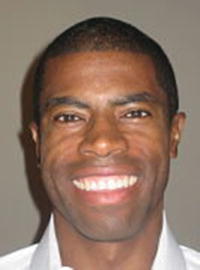
Chád (“Shod”) Darby is an author, instructor, and speaker in the Java development world. As a recognized authority on Java applications and architectures, he has presented technical sessions at software development conferences worldwide (in the United States, United Kingdom, India, Russia, and Australia). In his fifteen years as a professional software architect, he’s had the opportunity to work for Blue Cross/Blue Shield, Merck, Boeing, Red Hat, and a handful of startup companies.
Chád is a contributing author to several Java books, including Professional Java E-Commerce (Wrox Press), Beginning Java Networking (Wrox Press), and XML and Web Services Unleashed (Sams Publishing). Chád has Java certifications from Sun Microsystems and IBM. He holds a bachelor’s degree in Computer Science from Carnegie Mellon University.
You can visit Chád’s blog at www.luv2code.com to view his free video tutorials on Java. You can also follow him on Twitter at @darbyluvs2code.
