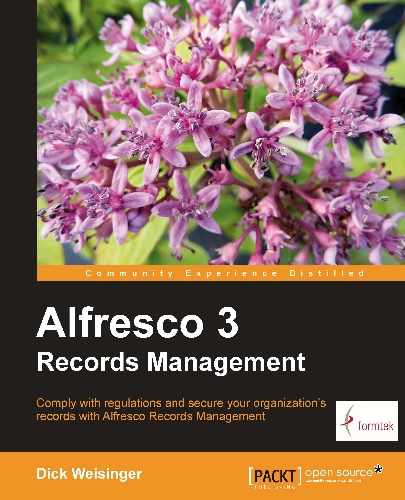Book Description
Comply with regulations and secure your organization’s records with Alfresco Records Management.
Successfully implement your records program using Alfresco Records Management, fully certified for DoD-5015.2 compliance
The first and only book to focus exclusively on Alfresco Records Management
Step-by-step instructions describe how to identify records, organize records, and manage records to comply with regulatory requirements
Learn in detail about the software internals to get a jump-start on performing customizations
In Detail
The Alfresco Records Management feature set is so complete that it is one of the very limited number of systems, and the only Open Source solution, that has been fully certified for Records Management use by the US Department of Defense. Record keeping is important because accurate records are really the only way that organizations can demonstrate compliance with regulatory requirements. The amount of regulation that organizations must comply with has gone up dramatically over the last decade, and the complexity of record management has increased proportionally.
Alfresco 3 Records Management is a complete guide for setting up records programs within organizations. The book is the first and only one that describes Alfresco's implementation of Records Management. It not only teaches the technology for implementing Records Management, but also discusses the important roles that both processes and people play in the building of a successful records program.
Alfresco 3 Records Management starts with a description of the importance of record keeping, especially from a regulatory compliance perspective. It then discusses Records Management best practices and standards, and goes on to describe step by step how to identify documents that need to be managed as records, how to use Alfresco Records Management software to set up the File Plan structure for organizing the storage of records, and then how to manage the lifecycle of the records.
The book provides detailed instructions for installing and configuring Alfresco Records Management. The topics covered include setting up a record File Plan, filing records, establishing record retention schedules, setting up security and permissions, assigning metadata, extending the content model, using advanced search techniques, and creating system activity audit reports. The book also provides "deep-dive" information from a developer's perspective about how the Records Management module was implemented within the Alfresco Share platform.
Alfresco 3 Records Management covers features available in both the Community and Enterprise versions of Alfresco software. By the end of this book, you will be able to successfully develop a records policy and implement it within Alfresco Records Management.
A practical guide to designing, creating, and implementing a records program for your organization with DoD-5015.2 certified Alfresco Records Management
Table of Contents
- Alfresco 3 Records Management
- Alfresco 3 Records Management
- Credits
- About the Author
- About the Reviewer
- www.PacktPub.com
- Preface
- 1. Records Management
- What is a record?
- What is Records Management?
- Record lifecycles
- Benefits of Records Management
- Records Management is about complying with legal requirements
- Records Management is about ensuring accountability
- Records Management is about preserving assets
- Records Management is about efficiency
- Records Management is about being prepared
- Records Management is about coming to grips with data volumes
- Records Management is about security
- Records Management is about good business
- Summary
- What is a record?
- 2. Getting Started with the Alfresco Records Management Module
- The Alfresco stack
- Alfresco software
- How does it work?
- The Records Management AMP Files
- The Records Management Console dashlet
- The flow of Alfresco webscripts
- The flow of the Records Management webscript dashlet
- The Records Management dashlet files
- The Records Management dashlet files in the MVC Pattern
- The Records Management descriptor file
- The Records Management dashlet controller
- The Records Management dashlet view
- The Records Management dashlet URL
- The Records Management console client-side JavaScript
- Creation of the Records Management site
- Web development within Share
- Summary
- 3. Introduction to the Alfresco Share Records Management Site
- The Share environment
- The Records Management site
- How does it work?
- Share configuration files
- Dashboards
- Creating a new Share theme
- Share site top navigation toolbar
- Summary
- 4. Metadata and the Alfresco Content Model
- 5. Creating the File Plan
- The File Plan — a definition
- Best practice for creating the File Plan
- Creating the File Plan
- File Plan container metadata
- Copy and move of File Plan containers
- How does it work?
- Summary
- 6. Creating Disposition Schedules
- 7. Filing Records
- Filing — more than one way
- Filing an electronic record from Share
- Filing a non-electronic record from Share
- Filing from another Share site
- Filing a record from a CIFS mounted drive
- Filing from an e-mail client with IMAP
- Filing to Alfresco via FTP
- Bulk import
- Filing by scanning
- Other ways to file
- How does it work?
- Summary
- 8. Managing Records
- Records Details
- How does it work?
- The Details page
- The JavaScript controller for the Details page
- The FreeMarker template for the Details page
- The Details page
- Summary
- 9. Following the Lifecycle of a Record
- Undeclared records
- Specifying mandatory metadata
- Declaring the record
- Record review
- Closing a Folder
- Cutoff
- Transfer
- Accession
- Destruction
- Audit log
- Hold or freeze
- The File Plan report
- How does it work?
- Summary
- 10. Searching Records and Running Audits
- 11. Configuring Security and Permissions
- 12. Configuring Records Management Parameters