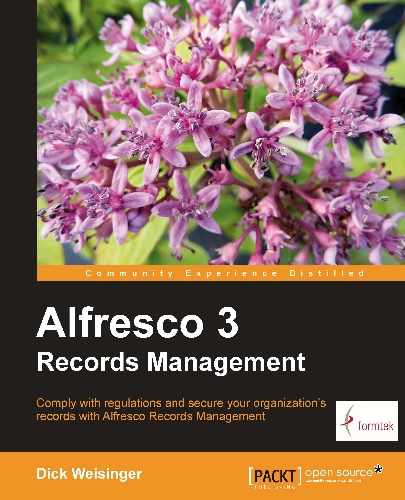After the disposition has been configured, it is possible to go back and make edits to the definition. But there are some restrictions or limitations about what can be edited.
There is generally no problem trying to edit the schedule immediately after creating it before any Folders or records are added to the category. Right after creating the schedule, each step of the disposition can be both edited and deleted.
The red X next to an item in the list of disposition steps is for deletion. Clicking on it will delete that step from the disposition schedule.
We need to be careful about what steps we delete because it's possible to get the list of steps in a state that normally would not be allowed during creation. For example, if we have a two-step schedule that consists of cutoff and destruction, we are not prevented from deleting the cutoff step. But after doing that, the destruction step remains by itself. This is a configuration that we normally would not have been able to build.
We'll also find that the red X for deletion will not be available as soon as Folders or records are placed under the Category. The behavior is slightly different depending on whether we are applying the disposition to the Folder or the record level.
If the disposition is applied at the Folder level, as soon as a Folder is created within the Category, the red X for deletion is no longer available on the disposition schedule. Similarly, when the disposition is applied at the record level, the disposition steps can no longer be deleted after a record is placed under the Category. When the Folders and records under the Category are removed, then the red X for deletion will again be available:
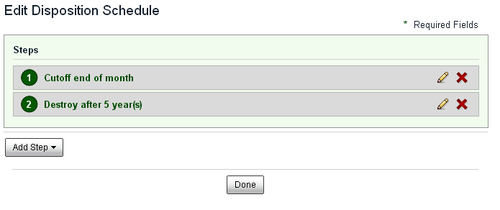
It is possible to do some limited editing of the steps of the disposition schedule. While the type of step, such as cutoff, retain, or destroy, can't be changed, the parameters for the step can be. Time-based trigger periods can be edited and event triggers can be added or removed.
Edits made to the parameters of the disposition steps will flow down to the Folders and records under the Category. For example, if a record was to be held for three years prior to destruction, and the retention period is later changed to five years, the already existing records under the Category will update to take on the new disposition schedule.