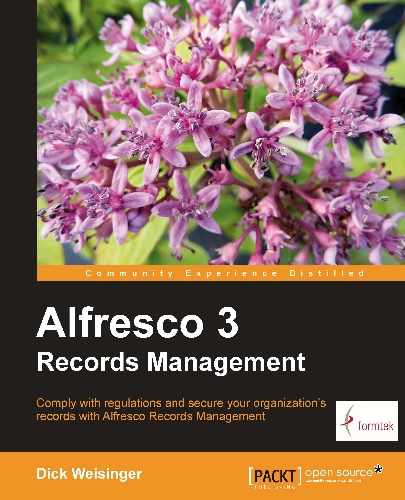Before we get started with discussing the details of the Records Management software implementation, it is important to point out that the software implementation is only one element of a successful Records Management program. People, process, and culture often are as big, if not bigger, components than the software. With that in mind, let's now shift gears and begin our discussion of Alfresco Records Management software.
In this chapter, we will describe:
- How to acquire and install Alfresco Records Management software
- How to set up the Records Management site within Alfresco Share
- Some of the internal workings of Alfresco Share involved in creating the Records Management site
Alfresco software was designed for enterprise, and as such, supports a variety of different stack elements. Supported Alfresco stack elements include some of the most widely used operating systems, relational databases, and application servers.
The core infrastructure of Alfresco is built on Java. This core provides the flexibility for the server to run on a variety of operating systems, like Microsoft Windows, Linux, Mac OS, and Sun Solaris. The use of Hibernate allows Alfresco to map objects and data from Java into almost any relational database. The databases that the Enterprise version of Alfresco software is certified to work with include Oracle, Microsoft SQL Server, MySQL, PostgresSQL, and DB2. Alfresco also runs on a variety of Application Servers that include Tomcat, JBoss, WebLogic, and WebSphere. Other relational databases and application servers may work as well, although they have not been explicitly tested and are also not supported.
Note
Details of which Alfresco stack elements are supported can be found on the Alfresco website: http://www.alfresco.com/services/subscription/supported-platforms/3-x/.
Depending on the target deployment environment, different elements of the Alfresco stack may be favored over others. The exact configuration details for setting up the various stack element options is not discussed in this book. You can find ample discussion and details on the Alfresco wiki on how to configure, set up, and change the different stack elements. The version-specific installation and setup guides provided by Alfresco also contain very detailed information.
The example description and screenshots given in this chapter are based on the Windows operating system. The details may differ for other operating systems, but you will find that the basic steps are very similar. In later chapters, we'll be focusing on the details of the application itself, and as such, the descriptions and screens that we'll look at in those chapters will apply to any Alfresco installation, regardless of the specific stack elements that it is running on.
Note
Additional information on the internals of Alfresco software can be found on the Alfresco wiki at http://wiki.alfresco.com/wiki/Main_Page.