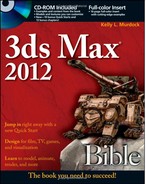APPENDIX B
What's on the CD-ROM
Throughout this book, you'll find many tutorials that help you understand the principles being discussed. All the example files used to create these tutorials are included on the CD that comes with this book. In addition to these files, you'll find sample 3D models and an electronic version of the book.
This appendix provides you with information on the contents of the CD. For the latest and greatest information, please refer to the Readme file located at the root of the CD.
System Requirements
Make sure that your computer meets the minimum system requirements listed in this section. If your computer doesn't match up to most of these requirements, you may have a problem using the contents of the CD.
For Windows 7 (recommended), Windows Vista, Windows XP Professional SP2, or Windows XP Home Edition SP2:
- Intel® Pentium® III or AMD® processor, 500 MHz or higher (dual Intel)
- Xeon® or dual AMD Athlon® or Opteron® (32-bit system recommended)
- 512MB RAM (1GB recommended)
- 500MB swap space (2GB recommended)
- Graphics card supporting 1024 × 768 × 16-bit color with 64MB RAM (OpenGL® and Direct3D® hardware acceleration supported; 3D graphics accelerator 1280 × 1024 × 32-bit color with 256MB RAM recommended)
- Microsoft® Windows®–compliant pointing device (optimized for Microsoft IntelliMouse®)
- Microsoft Internet Explorer 6
- A CD drive
Using the CD with Windows
To install the items from the CD to your hard drive, follow these steps:
- Insert the CD into your computer's CD drive. The license agreement appears.
Note
The interface won't launch if you have autorun disabled. In that case, click Start
 Run. In the dialog box that appears, type D:start.exe. (Replace D with the proper letter if your CD drive uses a different letter. If you don't know the letter, see how your CD drive is listed under My Computer.) Click OK.
Run. In the dialog box that appears, type D:start.exe. (Replace D with the proper letter if your CD drive uses a different letter. If you don't know the letter, see how your CD drive is listed under My Computer.) Click OK. - Read through the license agreement, and then click the Accept button if you want to use the CD. After you click Accept, the License Agreement window won't appear again.
The CD interface appears. The interface allows you to install the programs and run the demos with just a click of a button (or two).
What's on the CD
The following sections provide a summary of the software and other materials you'll find on the CD.
Note
Some of the files provided on the CD are in zip compressed format. To work with these files you need an unzipping utility such as WinZip (www.winzip.com).
Author-created materials
The example files used in the tutorials throughout the book are included in the “Chapter Example Files” directory. Within this directory are separate subdirectories for each chapter. Supplemental files such as models and images are also included in these directories. Animated scenes include a rendered AVI file of the animation. For each tutorial, the resulting example after all steps are completed has the word “final” in the filename. Using these final examples, you can compare the results to your own work.
Applications
The following applications are on the CD:
- Adobe Reader: A freeware application for viewing files in the Adobe Portable Document Format
Shareware programs are fully functional, free, trial versions of copyrighted programs. If you like particular programs, register with their authors for a nominal fee and receive licenses, enhanced versions, and technical support.
Freeware programs are free, copyrighted games, applications, and utilities. You can copy them to as many PCs as you like—for free—but they offer no technical support.
GNU software is governed by its own license, which is included inside the folder of the GNU software. There are no restrictions on distribution of GNU software. See the GNU license at the root of the CD for more details.
Trial, demo, or evaluation versions of software are usually limited either in terms of the time you can use them or the functionality they offer (such as not letting you save a project after you create it).
3D models
Viewpoint Datalabs and Zygote Media have provided sample 3D models. Many of these models were used in the tutorials, and you can find the complete set of models in the “3D Models” directory.
Troubleshooting
If you have difficulty installing or using any of the materials on the companion CD, try the following solutions:
- Turn off any anti-virus software that you may have running. Installers sometimes mimic virus activity and can make your computer incorrectly believe that it is being infected by a virus. (Be sure to turn the anti-virus software back on later.)
- Close all running programs. The more programs you're running, the less memory is available to other programs. Installers also typically update files and programs; if you keep other programs running, installation may not work properly.
- See the ReadMe file. Please refer to the ReadMe file located at the root of the CD for the latest product information at the time of publication.
Customer Care
If you still have trouble with the CD, please call the Wiley Product Technical Support telephone number: (800) 762-2974. Outside the United States, call 1 (317) 572-3994. You can also contact Wiley Product Technical Support at http://support.wiley.com. John Wiley & Sons will provide technical support only for installation and other general quality control items. For technical support on the applications themselves, consult the program's vendor or author.
To place additional orders or to request information about other Wiley products, please call (800) 225-5945.