STORING AND ACCESSING DATA (STUDY OBJECTIVE 2)
The storage of data and the way in which data are used are strongly interrelated. To understand this concept, it may be helpful to think of how you store and use things in your personal life. Things that you need to find and use frequently, you put in places where you can easily grab them and go. For example, you frequently need your car keys, and you usually don't have time to search for them. So, you probably have a habit of keeping your keys in a handy spot at home to make them easy to get and use. In other words, the need to quickly access and use your keys has led you to store them in a fashion that makes it easy to find them and use them. On the other hand, you have items that you need less frequently. For example, you may have kept an accounting book from a previous class in case you ever needed it for reference. Since you probably will not refer to it often, your book can be put in a less accessible location, such as on a closet shelf. As you know, there is a limit to how much you can store in easy-to-access locations. Therefore, some items, such as your old accounting book, have to be put in less accessible places.
This personal life example leads us to an important concept about storing and using data. Data that will be needed quickly and frequently must be stored in a manner that allows frequent and quick access. The reverse of this is true also. Data that are stored in a manner that allows frequent and quick access are easy to access and use. By contrast, data that are needed less frequently or less quickly can be stored in a manner that does not allow frequent or quick access. This general principle of the relationship between intended data usage and method of storage is key to the underlying the concepts within this chapter.
DATA STORAGE TERMINOLOGY
The terminology used in data storage must first be mastered for you to properly understand the storage and usage of data in an IT system. The typical hierarchy of data is character, field, record, file, and database. A character, or byte, is a single letter, number, or symbol. A field is a set of characters that fill a space reserved for a particular kind of data. For example, last name, address, and hire date are all fields within a payroll data set. A field can be thought of as a column of data in a table. A set of related fields make a record. A record is the entire set of fields for a specific entity. For example, each employee must have a record in the payroll system. Each employee record includes fields such as last name, address, and hire date. The entire set of related records is a file. Exhibit 13-1 shows the concepts of field, record, and file.
An entire set of files is a database. For example, the payroll file, the accounts receivable file, the inventory file, and all other files in the IT system make up the database.
DATA STORAGE MEDIA
The media on which data are stored has evolved and improved over the years, in the same way that the speed and power of computers have evolved and improved. In the early days of mainframe computers, data were stored on magnetic tape. Magnetic tape is a storage medium that allows only a sequential access type of storage. Sequential access means that data are stored in sequential or chronological order. This sequential storage can be thought of in the same way that music used to be stored on cassette tapes. If music is on cassette tape, it must be played in the order it was recorded. Using tape makes it more difficult to listen to songs in any order other than the sequence on the tape. Likewise, data on magnetic tape stores data in sequential order, and the data must be read in that sequence. To read record 10, the system must first read records 1 through 9. This is a very limiting type of storage because it is more difficult and time consuming to access, read, or modify any specific record. The entire tape must be read in sequence to find that single record.
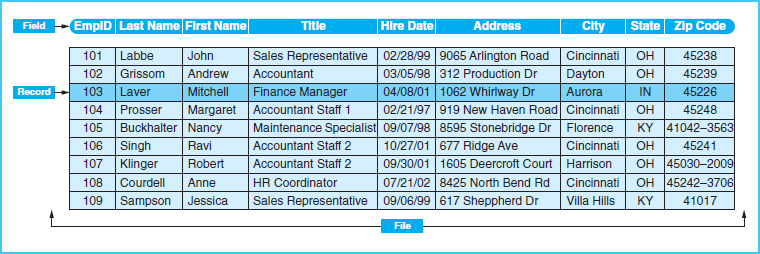
A magnetic tape of data storage media would not work well in modern IT systems. As described in the previous section of this chapter, the process and storage methods are interrelated. Storing records in sequential order prevents the quick and easy access of a single record. Within organizations today, much of the data must be stored in a way that allows a single record to be accessed quickly. For example, to process a customer order, it is important to access that particular customer record without necessarily accessing all customer records. When a single record must be easily and quickly accessed from a file, random access rather than sequential access is needed. Random access means that any data item on the storage media can be directly accessed without reading in sequence. Therefore, random access is often referred to as direct access. Random, or direct, access is similar to the manner in which music is stored on an MP3 player. While there appears to be some order in which songs are stored, they can in fact be played in any order. If you choose to play only one song from an MP3 player, your MP3 player can quickly find, access, and play that song. Likewise, random access media will allow a single data item to be accessed or modified without reading the data in sequence. Disk storage is an example of random access media. The large majority of IT systems use disk storage. This direct access storage is much more flexible because data can be accessed in sequence or directly. Much as you can choose to play songs on an MP3 player in order or in any way you choose, data on disk can be accessed in sequence or in any other order.
