OVERVIEW OF ERP SYSTEMS (STUDY OBJECTIVE 1)
As you studied the chapters in this book that described business processes and the resulting data, you saw that there are processes which deal with a very high volume of transactions. For example, sales and purchase processes have a high volume of recurring transactions in which much data are generated, processed, and stored. These processes also result in data that must be entered and summarized in general ledger processes. Earlier chapters also examined how IT systems can improve the efficiency and cost of those processes. Ideally, all of an organization's business processes would be controlled by one software system that incorporates all business processes. That is, one software system would collect, process, store, and report the data resulting from all revenue, expenditures, conversion, and administrative processes. This is the intention of an enterprise resource planning (ERP) system. The ERP system is the IT infrastructure that facilitates e-commerce and e-business. ERP systems and e-business are mutually supporting parts of the organization. ERP systems enhance e-business, and e-business has enhanced the process efficiency of ERP systems.
THE REAL WORLD
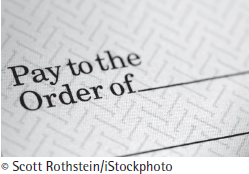
Agri-Beef Co. is a privately held Idaho firm with annual sales in excess of $500 million. Believing that its old accounting systems were antiquated, the management at Agri-Beef recently switched to an ERP system. They experienced a very successful implementation that took only six weeks and they began experiencing benefits immediately. The treasurer of the company, while describing the benefits with regard to the preparation and handling of intracompany transactions, said the following:
“With the old method, we had to walk each transaction through. Now we can post transactions straight through to another division's general ledger account.”
The improved efficiency resulted in two check runs instead of 22 runs, and a 200 man hour savings per month.1
An enterprise resource planning (ERP) system is a multimodule software system that integrates all business processes and functions of the entire organization into a single software system, using a single database. Each module is intended to collect, process, and store data of a functional area of the organization and to integrate with related processes. For example, a module may be designed to process purchasing transactions and record all data about purchase orders. This module must integrate with accounts payable and inventory, since the vendor must be paid and inventory increased as the purchased goods arrive. Each of the software modules of an ERP system automates business activities of a functional area within an organization. Information is updated in real time in the ERP database so that employees in all business units are using the same information and all information is up to date. Since the data are stored in a single database, each functional area can easily share information with other areas of the organization. For example, when a customer order is entered into an ERP system, a customer representative can have access to information such as the customer's order and credit history and account balance details, inventory levels, production schedules, and shipping schedules. Therefore, the employee can answer any questions that the customer may ask, such as the following:
- Is the product in stock?
- If not, when will it be produced or restocked?
- How soon can it be shipped?
- When did we place the last order for this item?
To answer these questions, the customer service representative must have access to inventory information, production planning and scheduling information, shipping scheduling information, and customer history. All of these functional areas have data stored in a single, shared database to enable the necessary integration.
You may think it is obvious that an ERP system that integrates all business functions and shares data across functions would be efficient. However, ERP systems did not become popular until the 1990s. Before, ERP hardware and software systems were not available or were not cost-effective. ERP systems were not possible until computer hardware and software capabilities evolved to a certain point. In the 1980s and 1990s, the increasing power of computers and the decreasing cost made it much more realistic for companies to have enough computing power to accomplish the functions of an ERP system. The first ERP systems were modified MRP II systems. Software companies such as SAP® evolved their MRP II software into products that became known as ERP systems. MRP II is a manufacturing resource planning software system that focuses on the movement and use of resources needed by a manufacturing company. ERP systems expanded upon the MRP system, adding functions across the entire spectrum of processes in the enterprise. For example, marketing, distribution, human resources, and other enterprise processes became part of the ERP system.
ERP software operates on a relational database such as Oracle, Microsoft SQL Server, or IBM's DB2. An ERP system includes the following modules:
- Financials
- Human resources
- Procurement and logistics
- Product development and manufacturing
- Sales and services
- Analytics
Data within the ERP system are stored in a(n)
- Operational database
- Data warehouse
These components are tightly integrated and affect each other. For example, the manufacturing modules and data are integrated so that sales personnel can immediately see production schedule information and therefore, give customers accurate information about product delivery dates. Exhibit 15-1 is a depiction of an ERP system.
The ERP system often utilizes two different databases: the operational database and the data warehouse. The operational database contains the data necessary to conduct day-to-day operations and produce management reports used to oversee day-to-day operations. The operational database contains the data that are continually updated as transactions are processed. Each time a new transaction is completed, parts of the operational data must be updated. For example, recording a sale means that sales, inventory, and accounts receivable balances must be updated.
The data warehouse is an integrated collection of enterprise-wide data that ideally should include five to ten years of nonvolatile data. It is used to support management in decision making and planning. The data are enterprise-wide because they are pulled from the operational databases and they are maintained in the data warehouse for many fiscal periods. The data in the data warehouse are pulled from sales order processing, inventory systems, receivables, and many other transaction-processing systems within the organization. The information in a data warehouse is called nonvolatile because it does not change rapidly in the same way that operational data change. Periodically, new data are uploaded to the data warehouse from the operational data, but other than this updating process, the data in the data warehouse represent historical data that will not change.
Notice the direction of the arrows touching the two databases in Exhibit 15-1. The arrow between the ERP modules and the operational database shows data flow in both directions. This indicates that the modules store data in the database as transactions are processed, and those data are read by modules to process transactions and to prepare operational reports. The arrow between the operational database and the data warehouse shows data flow in one direction only. This arrow depicts the periodic update of data in the data warehouse by the uploading of data from the operational database. Notice that data for the data warehouse are never used to update data in the operational database.
The arrow between the data warehouse and the ERP module also depicts data flow in one direction only. The data in the data warehouse are only read, manipulated, and reported. Those data are not updated as transactions are processed.
The various interactions between the modules are difficult to capture in a two-dimensional drawing. Each of the modules may have some interaction with the other modules. For example, to plan and execute the manufacturing process, the manufacturing module must interface with sales, logistics, materials management, human resources, finance, and reporting. This interface is necessary because the manufacturing process must have these resources:
- Feedback regarding expected sales of products from the sales module
- Status information about raw materials in stock and on order from the materials management module
- Information about how and when materials, subassemblies, and finished goods are moved through the plant and warehouses from the logistics module
- Staffing and payroll information from the human resources module
- Posting to and cost tracking in the general ledger and subledgers within the finance module
- Various operations reports to monitor and control the manufacturing process
This list provides examples of some of the interactions between modules as a process occurs. This type of interaction between modules would be necessary for most of the business processes within an organization. In order for this interaction to occur and for the necessary reports to be provided, the data must be available in the operational database that is shared by all modules. In addition, some processes require more information than the current fiscal-year data. Therefore, the data warehouse is an important component to provide the full range of reports required to manage all business processes.

