CLOUD COMPUTING (LEARNING OBJECTIVE 4)
Recently, there has been a movement away from a client–server approach toward cloud computing, a more centralized approach to IT. Because of its many applications, there may be no single, accepted definition of cloud computing. Some view it narrowly as virtual servers purchased from a third-party provider. In this definition of cloud computing, the software and data may reside outside the company on the server of the third party. To put it in a context that may be easier to understand, compare the old model of iTunes to today's Apple iCloud. In the early days of iTunes, songs were purchased and downloaded to your computer or iPod. The songs were actually stored on your computer or iPod. Apple now has iCloud, in which iTune songs are no longer downloaded to your devices. Instead, the songs stay on Apple's computer servers, from which your devices (computer, smart phone, iPod) access the songs. Another example of movement to cloud computing is in email accounts such as Yahoo or Google's Gmail. A few years ago, e-mail was sent to a server and your e-mail software and you then downloaded it from the server and on to your computer (PC or Mac). You read an e-mail and made a choice to keep it or delete it. If you kept it, the e-mail was stored on your computer, not on the server. With Gmail, the e-mail software and the actual e-mail both reside on Google's servers in the “cloud.” No copy of the e-mail is maintained on your computer.
There are many advantages to a cloud model of e-mail such as iCloud for iTunes or Gmail. First, it may be accessed and read from any device you use. For example, you can read e-mails on your personal computer, your smart phone, a computer at your school's lab, or even on a friend's computer. This includes all the older e-mails you have not yet deleted. Secondly, you do not have to maintain e-mail software and data storage to save the e-mails on your computer. If we apply this concept to business and accounting software, an accounting system usually existed on the company's computers and the data was also stored there. This required that the company buy and maintain an extensive amount of computer servers and client computers. If instead the accounting software and data are stored in the cloud computing servers, the company need not have the accounting software and data within the company. Employees can access the accounting software and data through a Web browser.
Much as with the e-mail example, this allows a manager or salesperson to view or record accounting data from several devices across many locations. Perhaps a salesperson on the road can access the accounting software in the cloud on her smart phone to enter an order, or to look up an inventory item to see if it is in stock. A manager could use his iPad to view accounting reports in the evening while at home. Any device that has access to the Internet could conceivably be used to enter or view accounting data from any location.
The fact that the software and data reside in the cloud and not on company computers can save a significant amount of costs. Costs required to maintain and service internal computer servers and to upgrade the software may be eliminated or greatly reduced. Fewer IT employees would be needed if software and data reside in the cloud. To put it simply, it is an outsourcing of IT to a third party. These third parties are large companies with a large amount of servers and data storage. They may service many customers and can easily scale up or scale down their services to a client as their needs change.
For a company using cloud computing services, there are specific and technical names for these services. Software that resides in the cloud is called Software as a Service (SaaS). Databases that reside in the cloud are called Database as a Service (Daas). Sometimes the database is combined with an operating system, and it is referred to as Platform as a Service (PaaS). Finally, the computer infrastructure in the cloud is called Infrastructure as a Service (IaaS). Infrastructure is the actual computer servers, drives on which data are stored, and the networking components. A company that wishes to buy cloud computing services enters into an agreement with a cloud computing provider. This agreement, or contract, is called a Service Level Agreement (SLA). Exhibit 2-2 depicts cloud computing for a typical company.
There are many advantages to cloud computing. A partial list of the advantages follows:
- Scalability. As a company grows, it can easily purchase new capacity from the cloud provider. It need not buy servers or new data storage, as the cloud provider already has the capacity. This scalability is also a tremendous advantage for spikes in business activity. If a company has a large increase in business volume during certain seasons, it can easily scale up the capacity purchased from the cloud provider. When the seasonal volume declines, it then easily scales down the services it buys from the cloud provider.
- Expanded access. Once the software and data are stored in the cloud, it can be accessed by multiple devices from many different locations. This gives the company much more flexibility for those who use or enter the accounting data. It also makes it easier for users to start up new computing capabilities.
Exhibit 2-2 Cloud Hosting of Accounting Software
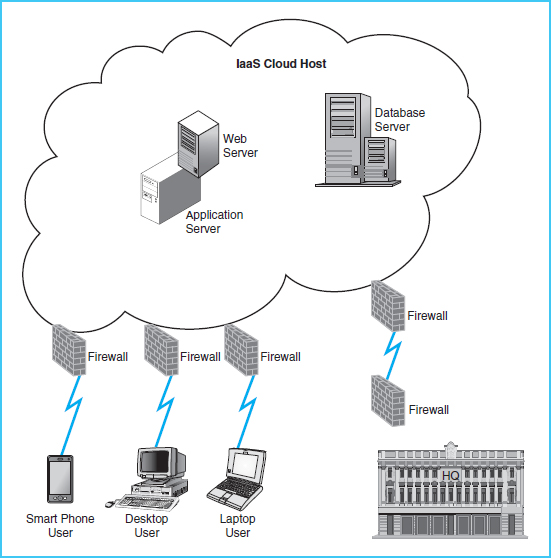
- Infrastructure is reduced. The company has a reduced need for servers and data storage, since most of these resources are provided by the cloud provider. This also means that the cloud provider provides data security and backup of data.
- Cost savings. Because of the detailed advantages, there are usually significant cost savings recognized from cloud computing. Cloud computing is usually a pay-for-service model. In other words, a company pays the cloud provider only for the level of services it actually uses. The scalability of the cloud means that the company no longer needs to maintain an IT system large enough for the peak demand periods. Cloud computing also allows a company to reduce its investment in IT hardware and the personnel needed to support IT hardware. This eliminates the financial risk, because the user company avoids making a significant up-front financial investment in technology-related resources that may have uncertain returns.
There are also disadvantages or risks in cloud computing, and those will be discussed in Chapter 4 with the risks and controls of IT systems.
Thomas Kemper Soda Company of Portland, Oregon, is a small-batch craft-brewer of root beer, ginger ale, and other natural soft drinks sold in the western United States. After years of struggling with communication and information sharing between the members of its mobile workforce, the company recently began subscribing to cloud based Microsoft Office 365. Significant improvements were realized very quickly. Rather than depending upon e-mail for sharing information and documentation, management at Thomas Kemper began accessing its file-share server through the cloud. They saved time; obtained better, more secure and up-to-date information; and were therefore able to work together more effectively. Cloud-based conferencing, e-mailing, calendaring, and screen-sharing all make it possible for the employees to stay connected despite their various physical locations. In addition, the company's management team estimates that 40 hours of employee productivity are gained each week due to communication efficiencies, six hours are saved each week on technology support, and thousands of dollars of expenses have been avoided, including over $10,000 of hardware upgrade costs.4
The major difference between cloud computing and client server is where the software and data reside. In either case, organizations usually buy their own accounting software. That is, it is possible to buy software for client-server model systems in which the software and data reside on servers within the company. Alternatively, it is possible to buy accounting software in a cloud computing model. The next section describes the accounting software market.
THE REAL WORLD
Cole Haan, a wholly owned subsidiary of Nike, Inc., is one of North America's premier designers and marketers of quality footwear, accessories, and outerwear. The company is headquartered in New York City and Yarmouth, Maine.
Prior to implementing SAP, the legacy system in place at Cole Haan was not integrated with the company's other key business systems, including its sales and distribution legacy system. Fresh data entered the accounting system just once a day, as data were processed in batches. This lack of real-time processing of accounting data made it difficult to base business decisions on timely information. In addition, the company found that it was “spending 99 percent of its time just keeping nonintegrated systems in synch,” said Bob Cheney, Cole Haan's director of information technology.5
The time required to synchronize the systems was wasted time for employees using the financial systems. In addition, the legacy systems did not provide real-time data to product managers and sales representatives about how specific products, colors, and styles were performing in the marketplace.
To integrate all business processes and systems, and to have real-time data available for decision making, Cole Haan implemented mySAP ERP Financials. SAP is one of the world's largest software companies, and its enterprise resource planning (ERP) products help companies access the data, applications, and analytical tools needed for efficient business management. The features of mySAP ERP Financials address financial control as well as automation and integration of financial and managerial accounting applications. Currently, hundreds of users throughout Cole Haan access the mySAP system on a regular basis. That version of ERP software was an early forerunner of the concept of cloud computing that was hosted on SAP computers and accessed by Web browsers via the Internet. That product is now called SAP Business by Design.
Accounting software that is sold today is generally categorized into market segments, described in the next section.
