VS Code provides support for npm scripts out of the box. In order to enable npm script explorer, open VS Code settings and ensure that the "npm.enableScriptExplorer": true property is present. Once you do, you will see an expandable title named NPM SCRIPTS in the Explorer pane, as pointed out with an arrow here:
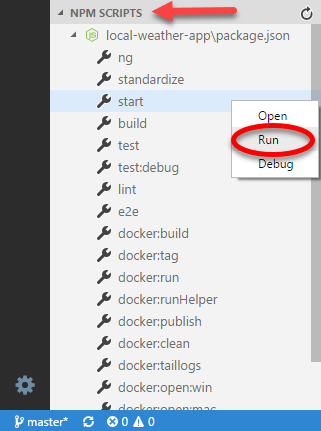
NPM Scripts in VS Code
You can click on any script to launch the line that contains the script in package.json or right-click and select Run to execute the script.
