Next, we need to set up a repository where we can publish the container images we build in our local or CI environment:
- Navigate to Elastic Container Service
- Click on Repositories | Create Repository
- Enter repository name as lemon-mart
- Copy the Repository URI generated on the screen
- Paste the URI in package.json of your application as the new imageRepo variable:
package.json
...
"config": {
“imageRepo”: “000000000000.dkr.ecr.us-east-1.amazonaws.com/lemon-mart”,
...
}
- Click on Create Repository
- Click on Next step and then on Done to finish setup
In the summary screen, you will get further instructions on how to use your repository with Docker. Later in the chapter, we will go over scripts that will take care of this for us.
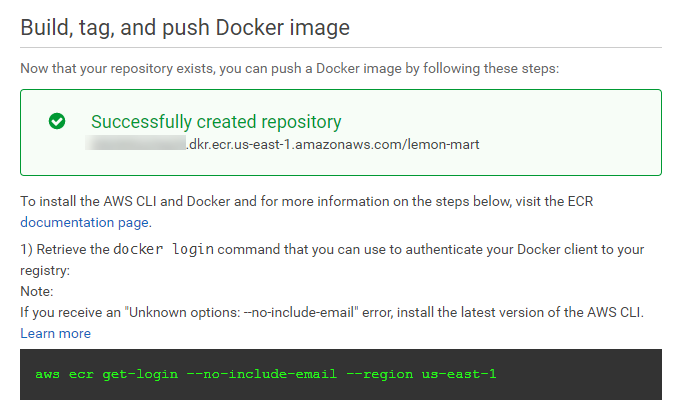
AWS ECS Repository
You can view your new repository under Elastic Container Service | Repositories. We will go over how to publish your image in the upcoming npm Scripts for AWS section.
