The tongue is very important when animating your character, helping to create good facial expressions which are fundamental when animating dialogues. Although subtle in essence, it makes a big difference when animating your character while it's saying things such as "hello".
Not only when speaking, but what if your character wants to have an ice cream?
- Open the file
004-Tongue.blendfrom this book's support files. You'll find our character's face rigged with shape keys, lattices, and a jaw controller as the result of previous recipes.If you move the Jaw controller down, you'll see that there's a mesh called Otto_Tongue inside the character's mouth. It is parented to the D_Jaw bone, so it follows the jaw movement.
- Enter into the armature's Edit Mode and add a chain of two bones for the tongue, as you can see in the next screenshot. Name them
D_TongueBaseandTongueTipand make them both children of theD_Jawbone: (Ctrl + P)|Keep Offset.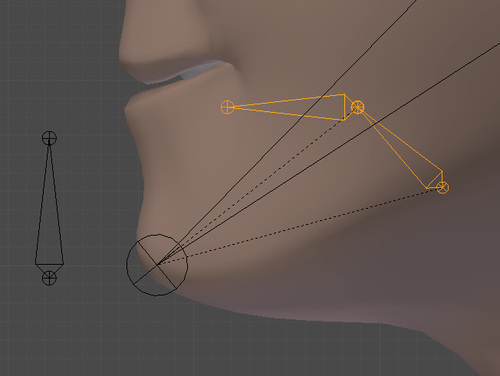
- Enter into the armature's Pose Mode Ctrl + Tab. Select the
TongueTipbone, hold Shift, select theD_TongueBasebone, press Ctrl + Shift + C, and choose the Stretch To constraint. This will make the base stretch to the position of theTongueTipbone. - Select the
Otto_Tongueobject, hold Shift, select theTongueTipbone, press Ctrl + P, and choose With Automatic Weights. This will bind the tongue mesh to the armature. Adjust the influences of each bone using weight painting. - Now you can apply a shape to the
TongueTipbone and move (M) theD_TongueBasebone to a hidden armature layer. The tongue will be deformed to match the position and rotation of this bone, while inheriting the transformations from theD_Jawbone.The file 004-Tongue-complete.blend has this finished recipe for your reference, in case of any doubts. You can see the resulting deformation in the next screenshot:

With a simple setup of two bones parented to the jaw and a Stretch To constraint, we can create a flexible yet convincing controller for our character's tongue.
Chapter 4: Creating the jaw controller
