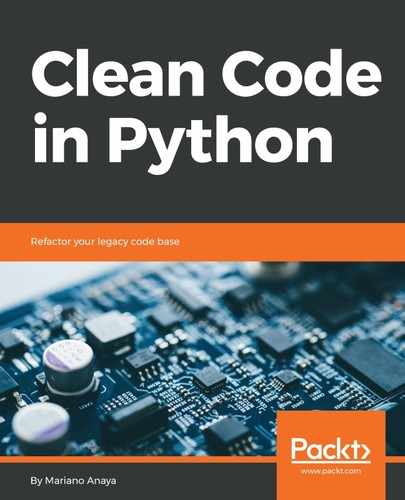Let's start with an example. The problem at hand now is that we want to process a large list of records and get some metrics and indicators over them. Given a large data set with information about purchases, we want to process it in order to get the lowest sale, highest sale, and the average price of a sale.
For the simplicity of this example, we will assume a CSV with only two fields, in the following format:
<purchase_date>, <price>
...
We are going to create an object that receives all the purchases, and this will give us the necessary metrics. We could get some of these values out of the box by simply using the min() and max() built-in functions, but that would require iterating all of the purchases more than once, so instead, we are using our custom object, which will get these values in a single iteration.
The code that will get the numbers for us looks rather simple. It's just an object with a method that will process all prices in one go, and, at each step, will update the value of each particular metric we are interested in. First, we will show the first implementation in the following listing, and, later on in this chapter (once we have seen more about iteration), we will revisit this implementation and get a much better (and compact) version of it. For now, we are settling on the following:
class PurchasesStats:
def __init__(self, purchases):
self.purchases = iter(purchases)
self.min_price: float = None
self.max_price: float = None
self._total_purchases_price: float = 0.0
self._total_purchases = 0
self._initialize()
def _initialize(self):
try:
first_value = next(self.purchases)
except StopIteration:
raise ValueError("no values provided")
self.min_price = self.max_price = first_value
self._update_avg(first_value)
def process(self):
for purchase_value in self.purchases:
self._update_min(purchase_value)
self._update_max(purchase_value)
self._update_avg(purchase_value)
return self
def _update_min(self, new_value: float):
if new_value < self.min_price:
self.min_price = new_value
def _update_max(self, new_value: float):
if new_value > self.max_price:
self.max_price = new_value
@property
def avg_price(self):
return self._total_purchases_price / self._total_purchases
def _update_avg(self, new_value: float):
self._total_purchases_price += new_value
self._total_purchases += 1
def __str__(self):
return (
f"{self.__class__.__name__}({self.min_price}, "
f"{self.max_price}, {self.avg_price})"
)
This object will receive all the totals for the purchases and process the required values. Now, we need a function that loads these numbers into something that this object can process. Here is the first version:
def _load_purchases(filename):
purchases = []
with open(filename) as f:
for line in f:
*_, price_raw = line.partition(",")
purchases.append(float(price_raw))
return purchases
This code works; it loads all the numbers of the file into a list that, when passed to our custom object, will produce the numbers we want. It has a performance issue, though. If you run it with a rather large dataset, it will take a while to complete, and it might even fail if the dataset is large enough as to not fit into the main memory.
If we take a look at our code that consumes this data, it is processing the purchases, one at a time, so we might be wondering why our producer fits everything in memory at once. It is creating a list where it puts all of the content of the file, but we know we can do better.
The solution is to create a generator. Instead of loading the entire content of the file in a list, we will produce the results one at a time. The code will now look like this:
def load_purchases(filename):
with open(filename) as f:
for line in f:
*_, price_raw = line.partition(",")
yield float(price_raw)
If you measure the process this time, you will notice that the usage of memory has dropped significantly. We can also see how the code looks simpler—there is no need to define the list (therefore, there is no need to append to it), and that the return statement also disappeared.
In this case, the load_purchases function is a generator function, or simply a generator.
In Python, the mere presence of the keyword yield in any function makes it a generator, and, as a result, when calling it, nothing other than creating an instance of the generator will happen:
>>> load_purchases("file")
<generator object load_purchases at 0x...>
A generator object is an iterable (we will revisit iterables in more detail later on), which means that it can work with for loops. Notice how we did not have to change anything on the consumer code—our statistics processor remained the same, with the for loop unmodified, after the new implementation.
Working with iterables allows us to create these kinds of powerful abstractions that are polymorphic with respect to for loops. As long as we keep the iterable interface, we can iterate over that object transparently.