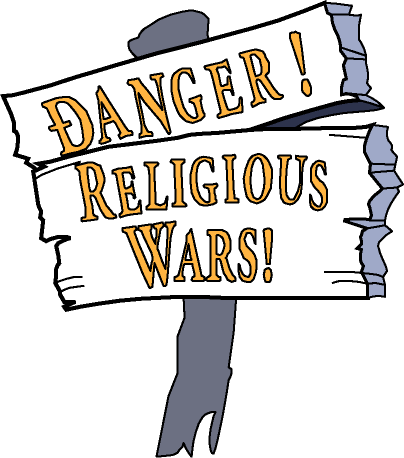Contents
Related Topics
Self-documenting code: Chapter 32
Code formatting tools: "Editing" in Source-Code Tools
This chapter turns to an aesthetic aspect of computer programming: the layout of program source code. The visual and intellectual enjoyment of well-formatted code is a pleasure that few nonprogrammers can appreciate. But programmers who take pride in their work derive great artistic satisfaction from polishing the visual structure of their code.
The techniques in this chapter don't affect execution speed, memory use, or other aspects of a program that are visible from outside the program. They affect how easy it is to understand the code, review it, and revise it months after you write it. They also affect how easy it is for others to read, understand, and modify once you're out of the picture.
This chapter is full of the picky details that people refer to when they talk about "attention to detail." Over the life of a project, attention to such details makes a difference in the initial quality and the ultimate maintainability of the code you write. Such details are too integral to the coding process to be changed effectively later. If they're to be done at all, they must be done during initial construction. If you're working on a team project, have your team read this chapter and agree on a team style before you begin coding.
You might not agree with everything you read here, but my point is less to win your agreement than to convince you to consider the issues involved in formatting style. If you have high blood pressure, move on to the next chapter—it's less controversial.
This section explains the theory of good layout. The rest of the chapter explains the practice.
Consider the routine shown in Example 31-1:
Example 31-1. Java layout example #1
/* Use the insertion sort technique to sort the "data" array in ascending order.
This routine assumes that data[ firstElement ] is not the first element in data and
that data[ firstElement-1 ] can be accessed. */ public void InsertionSort( int[]
data, int firstElement, int lastElement ) { /* Replace element at lower boundary
with an element guaranteed to be first in a sorted list. */ int lowerBoundary =
data[ firstElement-1 ]; data[ firstElement-1 ] = SORT_MIN; /* The elements in
positions firstElement through sortBoundary-1 are always sorted. In each pass
through the loop, sortBoundary is increased, and the element at the position of the
new sortBoundary probably isn't in its sorted place in the array, so it's inserted
into the proper place somewhere between firstElement and sortBoundary. */ for (
int sortBoundary = firstElement+1; sortBoundary <= lastElement; sortBoundary++ )
{ int insertVal = data[ sortBoundary ]; int insertPos = sortBoundary; while (
insertVal < data[ insertPos-1 ] ) { data[ insertPos ] = data[ insertPos-1 ];
insertPos = insertPos-1; } data[ insertPos ] = insertVal; } /* Replace original
lower-boundary element */ data[ firstElement-1 ] = lowerBoundary; }The routine is syntactically correct. It's thoroughly commented and has good variable names and clear logic. If you don't believe that, read it and find a mistake! What the routine doesn't have is good layout. This is an extreme example, headed toward "negative infinity" on the number line of bad-to-good layout. Example 31-2 is a less extreme example:
Example 31-2. Java layout example #2
/* Use the insertion sort technique to sort the "data" array in ascending
order. This routine assumes that data[ firstElement ] is not the
first element in data and that data[ firstElement-1 ] can be accessed. */
public void InsertionSort( int[] data, int firstElement, int lastElement ) {
/* Replace element at lower boundary with an element guaranteed to be first in a
sorted list. */
int lowerBoundary = data[ firstElement-1 ];
data[ firstElement-1 ] = SORT_MIN;
/* The elements in positions firstElement through sortBoundary-1 are
always sorted. In each pass through the loop, sortBoundary
is increased, and the element at the position of the
new sortBoundary probably isn't in its sorted place in the
array, so it's inserted into the proper place somewhere
between firstElement and sortBoundary. */
for (
int sortBoundary = firstElement+1;
sortBoundary <= lastElement;
sortBoundary++
) {
int insertVal = data[ sortBoundary ];
int insertPos = sortBoundary;
while ( insertVal < data[ insertPos-1 ] ) {
data[ insertPos ] = data[ insertPos-1 ];
insertPos = insertPos-1;
}
data[ insertPos ] = insertVal;
}
/* Replace original lower-boundary element */
data[ firstElement-1 ] = lowerBoundary;
}This code is the same as Example 31-1's. Although most people would agree that the code's layout is much better than the first example's, the code is still not very readable. The layout is still crowded and offers no clue to the routine's logical organization. It's at about 0 on the number line of bad-to-good layout. The first example was contrived, but the second one isn't at all uncommon. I've seen programs several thousand lines long with layout at least as bad as this. With no documentation and bad variable names, overall readability was worse than in this example. This code is formatted for the computer; there's no evidence that the author expected the code to be read by humans. Example 31-3 is an improvement.
Example 31-3. Java layout example #3
/* Use the insertion sort technique to sort the "data" array in ascending
order. This routine assumes that data[ firstElement ] is not the
first element in data and that data[ firstElement-1 ] can be accessed.
*/
public void InsertionSort( int[] data, int firstElement, int lastElement ) {
// Replace element at lower boundary with an element guaranteed to be
// first in a sorted list.
int lowerBoundary = data[ firstElement-1 ];
data[ firstElement-1 ] = SORT_MIN;
/* The elements in positions firstElement through sortBoundary-1 are
always sorted. In each pass through the loop, sortBoundary
is increased, and the element at the position of the
new sortBoundary probably isn't in its sorted place in the
array, so it's inserted into the proper place somewhere
between firstElement and sortBoundary.
*/
for ( int sortBoundary = firstElement + 1; sortBoundary <= lastElement;
sortBoundary++ ) {
int insertVal = data[ sortBoundary ];
int insertPos = sortBoundary;
while ( insertVal < data[ insertPos - 1 ] ) {
data[ insertPos ] = data[ insertPos - 1 ];
insertPos = insertPos - 1;
}
data[ insertPos ] = insertVal;
}
// Replace original lower-boundary element
data[ firstElement - 1 ] = lowerBoundary;
}This layout of the routine is a strong positive on the number line of bad-to-good layout. The routine is now laid out according to principles that are explained throughout this chapter. The routine has become much more readable, and the effort that has been put into documentation and good variable names is now evident. The variable names were just as good in the earlier examples, but the layout was so poor that they weren't helpful.
The only difference between this example and the first two is the use of white space— the code and comments are exactly the same. White space is of use only to human readers—your computer could interpret any of the three fragments with equal ease. Don't feel bad if you can't do as well as your computer!
The Fundamental Theorem of Formatting says that good visual layout shows the logical structure of a program.
Making the code look pretty is worth something, but it's worth less than showing the code's structure. If one technique shows the structure better and another looks better, use the one that shows the structure better. This chapter presents numerous examples of formatting styles that look good but that misrepresent the code's logical organization. In practice, prioritizing logical representation usually doesn't create ugly code—unless the logic of the code is ugly. Techniques that make good code look good and bad code look bad are more useful than techniques that make all code look good.
Layout is a useful clue to the structure of a program. Whereas the computer might care exclusively about braces or begin and end, a human reader is apt to draw clues from the visual presentation of the code. Consider the code fragment in Example 31-4, in which the indentation scheme makes it look to a human as if three statements are executed each time the loop is executed.
Any fool can write code that a computer can understand. Good programmers write code that humans can understand.
If the code has no enclosing braces, the compiler will execute the first statement MAX_ELEMENTS times and the second and third statements one time each. The indentation makes it clear to you and me that the author of the code wanted all three statements to be executed together and intended to put braces around them. That won't be clear to the compiler. Example 31-5 is another example:
A human reader of this code would be inclined to interpret the statement to mean that x is assigned the value (3+4) * (2+7), or 63. The computer will ignore the white space and obey the rules of precedence, interpreting the expression as 3 + (4*2) + 7, or 18. The point is that a good layout scheme would make the visual structure of a program match the logical structure, or tell the same story to the human that it tells to the computer.
Our studies support the claim that knowledge of programming plans and rules of programming discourse can have a significant impact on program comprehension. In their book called [The] Elements of [Programming] Style, Kernighan and Plauger also identify what we would call discourse rules. Our empirical results put teeth into these rules: It is not merely a matter of aesthetics that programs should be written in a particular style. Rather there is a psychological basis for writing programs in a conventional manner: programmers have strong expectations that other programmers will follow these discourse rules. If the rules are violated, then the utility afforded by the expectations that programmers have built up over time is effectively nullified. The results from the experiments with novice and advanced student programmers and with professional programmers described in this paper provide clear support for these claims.
—Elliot Soloway and Kate Ehrlich
In layout, perhaps more than in any other aspect of programming, the difference between communicating with the computer and communicating with human readers comes into play. The smaller part of the job of programming is writing a program so that the computer can read it; the larger part is writing it so that other humans can read it.
Cross-Reference
Good layout is one key to readability. For details on the value of readability, see Write Programs for People First, Computers Second.
In their classic paper "Perception in Chess," Chase and Simon reported on a study that compared the abilities of experts and novices to remember the positions of pieces in chess (1973). When pieces were arranged on the board as they might be during a game, the experts' memories were far superior to the novices'. When the pieces were arranged randomly, there was little difference between the memories of the experts and the novices. The traditional interpretation of this result is that an expert's memory is not inherently better than a novice's but that the expert has a knowledge structure that helps him or her remember particular kinds of information. When new information corresponds to the knowledge structure—in this case, the sensible placement of chess pieces—the expert can remember it easily. When new information doesn't correspond to a knowledge structure—the chess pieces are randomly positioned—the expert can't remember it any better than the novice.
A few years later, Ben Shneiderman duplicated Chase and Simon's results in the computer-programming arena and reported his results in a paper called "Exploratory Experiments in Programmer Behavior" (1976). Shneiderman found that when program statements were arranged in a sensible order, experts were able to remember them better than novices. When statements were shuffled, the experts' superiority was reduced. Shneiderman's results have been confirmed in other studies (McKeithen et al. 1981, Soloway and Ehrlich 1984). The basic concept has also been confirmed in the games Go and bridge and in electronics, music, and physics (McKeithen et al. 1981).
After I published the first edition of this book, Hank, one of the programmers who reviewed the manuscript, said "I was surprised that you didn't argue more strongly in favor of a brace style that looks like this:
for ( ...)
{
}"I was surprised that you even included the brace style that looked like this:
for ( ...) {
}"I thought that, with both Tony and me arguing for the first style, you'd prefer that."
I responded, "You mean you were arguing for the first style, and Tony was arguing for the second style, don't you? Tony argued for the second style, not the first."
Hank responded, "That's funny. The last project Tony and I worked on together, I preferred style #2, and Tony preferred style #1. We spent the whole project arguing about which style was best. I guess we talked one another into preferring each other's styles!"
This experience, as well as the studies cited above, suggest that structure helps experts to perceive, comprehend, and remember important features of programs. Expert programmers often cling to their own styles tenaciously, even when they're vastly different from other styles used by other expert programmers. The bottom line is that the details of a specific method of structuring a program are much less important than the fact that the program is structured consistently.
The importance to comprehension and memory of structuring one's environment in a familiar way has led some researchers to hypothesize that layout might harm an expert's ability to read a program if the layout is different from the scheme the expert uses (Sheil 1981, Soloway and Ehrlich 1984). That possibility, compounded by the fact that layout is an aesthetic as well as a logical exercise, means that debates about program formatting often sound more like religious wars than philosophical discussions.
At a coarse level, it's clear that some forms of layout are better than others. The successively better layouts of the same code at the beginning of this chapter made that evident. This book won't steer clear of the finer points of layout just because they're controversial. Good programmers should be open-minded about their layout practices and accept practices proven to be better than the ones they're used to, even if adjusting to a new method results in some initial discomfort.
Cross-Reference
If you're mixing software and religion, you might read Thou Shalt Rend Software and Religion Asunder before reading the rest of this chapter.
Many decisions about layout details are a matter of subjective aesthetics; often, you can accomplish the same goal in many ways. You can make debates about subjective issues less subjective if you explicitly specify the criteria for your preferences. Explicitly, then, a good layout scheme should do the following:
The results point out the fragility of programming expertise: advanced programmers have strong expectations about what programs should look like, and when those expectations are violated— in seemingly innocuous ways—their performance drops drastically.
Accurately represent the logical structure of the code. That's the Fundamental Theorem of Formatting again: the primary purpose of good layout is to show the logical structure of the code. Typically, programmers use indentation and other white space to show the logical structure.
Consistently represent the logical structure of the code. Some styles of layout have rules with so many exceptions that it's hard to follow the rules consistently. A good style applies to most cases.
Improve readability. An indentation strategy that's logical but that makes the code harder to read is useless. A layout scheme that calls for spaces only where they are required by the compiler is logical but not readable. A good layout scheme makes code easier to read.
Withstand modifications. The best layout schemes hold up well under code modification. Modifying one line of code shouldn't require modifying several others.
In addition to these criteria, minimizing the number of lines of code needed to implement a simple statement or block is also sometimes considered.
You can use the criteria for a good layout scheme to ground a discussion of layout so that the subjective reasons for preferring one style over another are brought into the open.
Weighting the criteria in different ways might lead to different conclusions. For example, if you feel strongly that minimizing the number of lines used on the screen is important—perhaps because you have a small computer screen—you might criticize one style because it uses two more lines for a routine parameter list than another.