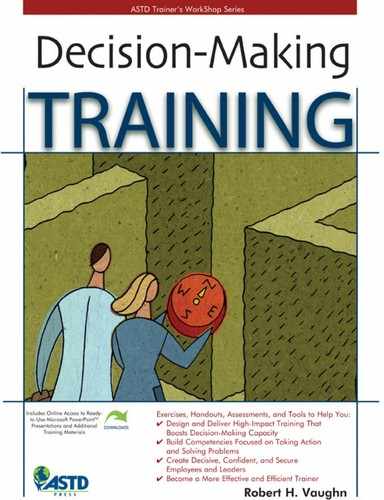A p p e n d i x
Using the Online Materials
Open the webpage www.ASTD.org/decisionmakingtraining in your web browser.
Content of the Website
The website that accompanies this workbook on decision-making training contains two types of files. All of these files can be used on a variety of computer platforms.
- Adobe.pdf documents. These include worksheets and evaluations.
- PowerPoint slides. These presentations add interest and depth to many of the training activities included in the workbook.
Computer Requirements
To read or print the .pdf files included on the website, Adobe Acrobat Reader software must be installed on your system. This program can be downloaded free of cost from the Adobe website, www.adobe.com.
To use or adapt the contents of the PowerPoint presentation files on the web-site, Microsoft PowerPoint software must be installed on your system. If you just want to view the PowerPoint documents, you must have an appropriate viewer installed on your system. Microsoft provides downloads of various viewers free of charge on its website, www.microsoft.com.
Printing From the Website
TEXT FILES
You can print the training materials using Adobe Acrobat Reader. Just open the .pdf file and print as many copies as you need. The following .pdf documents can be printed directly from the website:
- Worksheet 2–1. Decision Making: Needs Analysis
- Worksheet 3–1. Preplanning for Training Program
- Worksheet 9–1. Icebreaker
- Worksheet 9–2. Decision Analysis Sheet
- Worksheet 10–1. Decision Analysis Sheet
- Worksheet 11–1. Creativity Barriers
- Worksheet 11–2. Word Puzzles
- Worksheet 12–1. Overcoming Creativity Barriers
- Worksheet 12–2. Creativity Stimulators
- Worksheet 13–1. Brainstorming Techniques
- Worksheet 13–2. Checklists and Catalogs
- Worksheet 13–3. Attribute Listing
- Worksheet 13–4. Cause-Effect Fishbone Diagrams
- Worksheet 13–5. Cause-Effect Matrix Diagrams
- Worksheet 13–6. Morphological Analysis
- Worksheet 13–7. Decision-Making Worksheet for Module 5
- Worksheet 14–1. Sources of Information
- Worksheet 15–1. Probability, Combinations, and Permutations
- Worksheet 15–2. Statistical Techniques
- Worksheet 16–1. Decision Matrix Worksheet
- Worksheet 16–2. Instructions for Using Decomposition Trees, Decision Trees, and Scatter Diagrams
- Worksheet 16–3. Value-Matrix Template
- Worksheet 16–4. Reviewing Your Decisions So Far
- Worksheet 17–1. Consider Technology Influences and Human Factors
- Worksheet 18–1. Finalizing Your Proposal
- Evaluation Instrument 5–1. Level 1 Evaluation Form
- Evaluation Instrument 5–2. Final Full-Program Evaluation Form
- Evaluation Instrument 9–1. Pretest on Decision Making
- Evaluation Instrument 18–1. Posttest on Decision Making
POWERPOINT SLIDES
The PowerPoint presentation slides required for the decision-making training program or the topic-specific modules in chapters 9 through 18 are located on the website as .ppt files. You can access individual slides by opening the PowerPoint presentations for the specific module of interest. Just open the .ppt files and print as many copies as you need. You can also make handouts of the presentations by printing threes “slides” per page.
Adapting the PowerPoint Slides
You may find it useful to modify or otherwise customize the slides by opening and editing them in the appropriate application. You must, however, retain the denotation of the original source of the material; it is illegal to pass it off as your own work. You may indicate that a document was adapted from this workbook, written by Robert Vaughn, and copyrighted by ASTD. The files will open as “Read Only,” so before you adapt them, save them onto your hard drive under a different filename.
Showing the PowerPoint Slides
The following PowerPoint presentations are included on the website:
- Module 1 The Decision-Making Process.ppt
- Module 2 The Creative Process.ppt
- Module 3 Barriers to Creativity.ppt
- Module 4 Overcoming Barriers to Creativity.ppt
- Module 5 Tools to Improve Creativity.ppt
- Module 6 The Analytic Process.ppt
- Module 7 Using Everyday Statistics.ppt
- Module 8 Using Tools to Improve Analysis.ppt
- Module 9 The Human Aspect.ppt
- Module 10 Implementing the Decision.ppt
The presentations are in .ppt format, which means that they will automatically show full screen when you double click on the filename. You can also open Microsoft PowerPoint and launch them from there.
Use the space bar, enter key, or mouse clicks to advance through a presentation. Press the backspace key to back up. Use the escape key to exit a presentation. If you want to blank the screen to black as the group discusses a point, press the B key. Press it again to restore the show. If you want to blank the screen to a white background, do the same with the W key. Table A-1 summarizes these instructions.
Table A-1 Navigating Through a PowerPoint Presentation
| KEY | POWERPOINT “SHOW” ACTION |
| Space bar or Enter or Mouse click | Advance through custom animations embedded in the presentation. |
| Backspace | Back up to the last projected element of the presentation. |
| Escape | Abort the presentation. |
| B or b B or b (repeat) |
Blank the screen to black. Resume the presentation. |
| W or w W or w (repeat) |
Blank the screen to white. Resume the presentation. |
Practice with the slides before you use them to conduct a workshop. You should be able to expand on the content confidently; this workbook will provide additional support and information for you. If you want to engage your training participants fully (rather than worry about how to show the next slide), become familiar with this simple technology before you need to use it. A good practice is to insert notes into the Speaker’s Notes feature of the PowerPoint program, print them out, and have them in front of you when you present the slides.