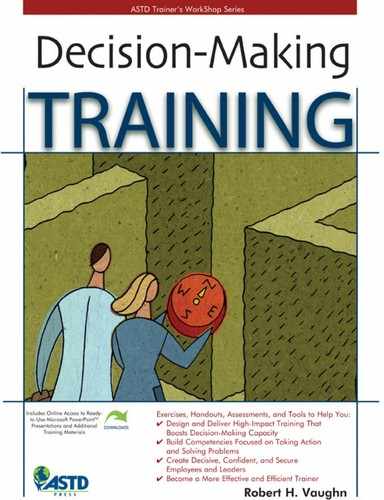C h a p t e r 1
How to Use
This Book Effectively
- Definition of decision making
- Description of what's in this book
- Explanation of how to use this workbook most effectively
What Is Decision Making?
Everyone is required to make many decisions every day in their business and personal lives. Most decisions, by most people, are handled quickly and without much thought. But many of us procrastinate or over-analyze some of the most important decisions we must make. This book breaks down the process of making decisions into a structure that can relieve the delay and stress of choosing the right option when we face important opportunities or problems.
What’s in This Book?
This book contains the materials needed to develop a professional training program on the subject of decision making. Chapters 2 through 5 help you with the training part, including how to assess the need for training, design the training, conduct the training, and evaluate whether or not your efforts were successful. Chapters 6 through 8 provide sample agendas for half-day, full-day, and two-day programs, and provide additional recommendations for putting these programs together. The remaining chapters, 9 through 18, provide the subject matter content and support needed to conduct successful training—each of these chapters is a separate module that you will use in different combinations, depending on the length of the training and the audience. These modules cover the four main content areas of the decision-making process:
- Chapter 9: Module 1 is an overview of the process we all use to make decisions.
- Chapters 10–13: Modules 2, 3, 4, and 5 introduce the creative, or inductive, process and tools used to come up with various options from which to make a decision.
- Chapters 14–16: Modules 6, 7, and 8 cover the analytic, or deductive, process and tools used to evaluate and narrow down options to determine a final choice.
- Chapters 17–18: Modules 9 and 10 detail the human and irrational aspects of decision making, as well as how a decision is accepted within an organization.
The Modules
Each of the 10 modules includes the following information:
A one- or two-sentence overview gives a brief summary of the contents, plus information provided by the module and how it fits within the structure of decision-making training.
- Training Objectives are two, three, or four key ideas that the participants should master as a result of the training.
- Module Time offers a thumbnail schedule of approximately how much time should be spent on each of the major activities in the module. All modules are either one, one and a half, or two hours in length.
- Module Materials lists items you should have available as you present each module, as well as some optional suggestions.
- Module Preparation outlines what to do before the participants arrive.
- Sample Agenda gives a timed list of activities referencing Power-Point slides to display and appropriate handouts and worksheets to use.
- Trainer’s Notes help facilitate your training session, slide by slide. This same material is also available in the PowerPoint “Notes” section. Some step-by-step “scripting” is suggested, but use the notes included as guidelines and adapt them to your own presentation and facilitation style.
- Learning Check Questions are a collection of questions (with answers) at the end of each module that you can use as either an oral or written test. These questions are Level 2 or 3 evaluation questions (see chapter 5 for an explanation of what the levels mean). Some discussion questions are “short answer,” whereas others are multiple choice. You will also find suggested handouts and worksheets already assigned for the class.
- PowerPoint Slides (11 to 23) are included with each module. The slides are shown as thumbnails at the end of each module and are available as downloads from the web at www.astd.org/decisionmakingtraining. The slides are designed to be easily customizable and do not include PowerPoint features such as transitions, sounds, or other complicating factors. Make whatever changes are appropriate and add any backgrounds, company logos, sounds, transitions, style changes, and so on, that meet your needs. Also remember that not all computers and projectors will treat the files the same way, so you should definitely test the slides on the equipment you will actually be using. If the company or room in which you are doing training does not have PowerPoint capability, the slides can be printed and copied as transparencies for use on an overhead projector.
- Worksheets are part of the training, with one to six included with each module.
- Evaluations Instruments, one standard form for modules and one for the full program, are provided at the end of chapter 5.
See “Online Materials,” below. All of the PowerPoint slides, worksheets, and evaluations are available for download at www.astd.org/decisionmakingtraining.
How to Use This Workbook
This book covers the process of decision making. If you have not done organizational training before, you will find lots of helpful suggestions and references to make your initial effort easier and more professional. If you have done training before, you will probably want to skim through this part for both refreshers and new ideas as you approach the design of this program.
The module design of this book offers the trainer maximum flexibility to create the right training for the intended audience and time available. The suggested combinations are model programs, but the modules can be used individually or in any combination to meet your training needs.
Those familiar with our WorkShop books will notice that this format is a bit different from other titles in the series. The handouts and worksheets appear at the end of the chapter or module in which they are used, rather than together in a separate chapter.
Online Materials
The module training materials—including PowerPoint slides, worksheets, and evaluations—can be accessed at www.astd.org/decisionmakingtraining. All the materials can be easily downloaded and printed from this website. Follow the instructions in the Appendix, “Using the Online Materials,” at the back of this workbook.
Icons
 Clock indicates recommended timeframes for specific activities
Clock indicates recommended timeframes for specific activities
 Worksheet indicates worksheets or handouts that you can print or copy to support training activities.
Worksheet indicates worksheets or handouts that you can print or copy to support training activities.
![]() Assessment appears when an agenda or learning activity includes an assessment.
Assessment appears when an agenda or learning activity includes an assessment.
 PowerPoint Slide indicates PowerPoint presentations and slides that can be used individually.
PowerPoint Slide indicates PowerPoint presentations and slides that can be used individually.
 Exercise introduces participant exercises.
Exercise introduces participant exercises.
 What to Do Next highlights actions that will help you make the transition from one section of this workbook to the next, or from one training activity to another within a training module.
What to Do Next highlights actions that will help you make the transition from one section of this workbook to the next, or from one training activity to another within a training module.
 Learning Check Questions points out questions you can use to explore significant aspects of the training.
Learning Check Questions points out questions you can use to explore significant aspects of the training.
 What to Do Next
What to Do Next
- Study the contents of this workbook to familiarize yourself with the material it offers.
- Download the online content and review the files so that you understand how the material is organized.