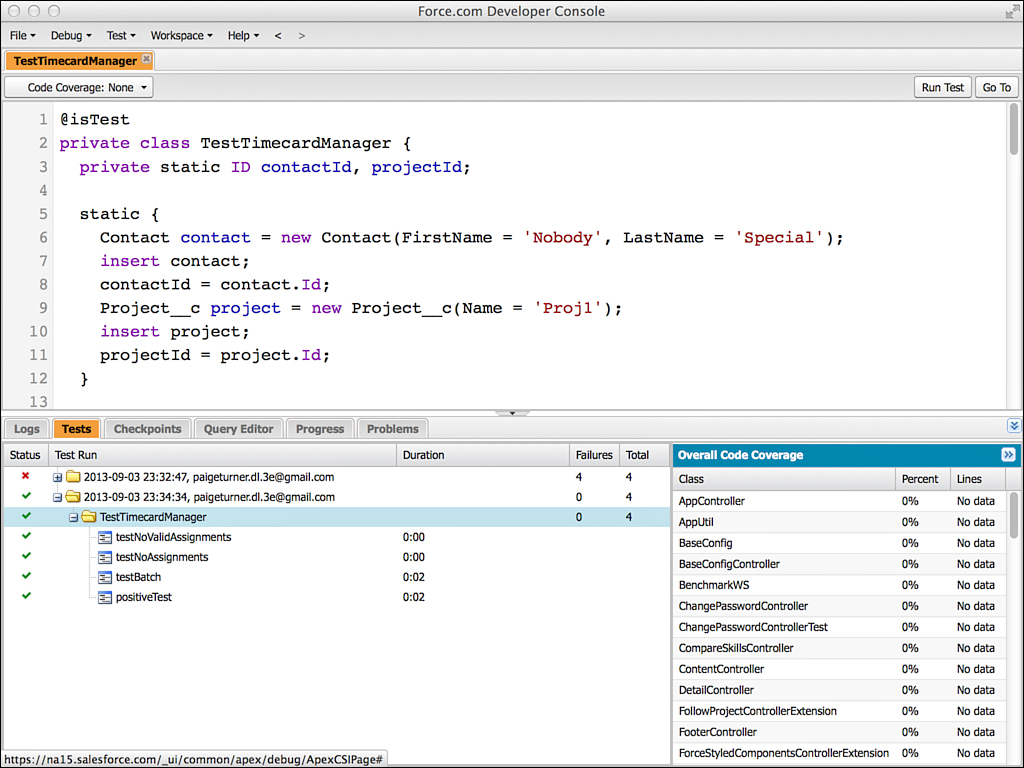Running Tests
All tests are automatically executed when migrating code to a production environment, even unchanged and existing tests not included in the migration. Tests can and should be executed manually throughout the development process. Three ways to run tests are described in the following list:
1. The Force.com native user interface includes a test runner. In the App Setup area, click Develop, Apex Classes, and then click the Run All Tests button.
2. In the Force.com IDE, right-click an Apex class containing test methods and select Force.com, Run Tests.
3. From Developer Console, click the Tests tab and the New Run button. Select the tests to include, and click the Run button. Alternatively, right-click on the Classes folder in Eclipse and select Force.com, Run Tests to execute all tests in your organization. Figure 4.9 shows Developer Console after running a test.