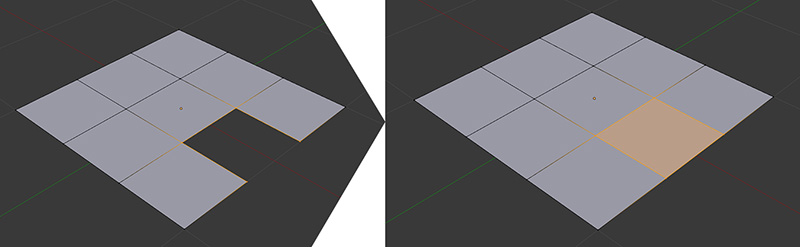Make Edge/Face
The Make Edge/Face tool is very valuable because it lets you select two elements (only vertices or edges) and create an edge or face between them (see Figure 6.16). It has different effects depending on the elements you select. If you select two vertices, the tool will generate an edge between them. If you select three or more vertices (or two or more edges) it will create a triangle, a face, or an n-gon according to your selection.
To use the Face tool:
1. Select two or more vertices or two or more edges. (They need to be on the borders of the geometry; on the side where the face will be generated, there shouldn’t be any geometry connected to those elements).
2. Press F to create the edge or face.
..................Content has been hidden....................
You can't read the all page of ebook, please click here login for view all page.