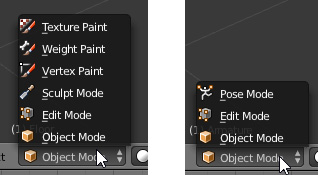Interaction Modes
Blender provides different ways to modify objects in your scene (such as modeling, texturing, sculpting, and posing) and they’re called Interaction Modes. By default, you work in Object Mode and are able to move, rotate, and scale; basically, Object Mode allows you to place objects in a scene. But there are other modes. Probably one of the most useful ones is Edit Mode, which is used to edit the ObData. For example, you would use Edit Mode to model a mesh, access its vertices, edges, and faces, and change its shape.
You can find the Interaction Mode menu on the 3D View header (see Figure 3.4); the options it displays depend on the type of object you have selected. For now, you’ll just focus on the Object and Edit modes. You’ll learn about the other modes throughout the rest of the book.
Figure 3.4 The Interaction Mode selector; on the left are the options available when a mesh object is selected; on the right are the options available when an armature is selected.
You use Object Mode to create and place things in your scene (even animate them if you aren’t using armatures, which are Blender skeletons used to animate characters and deform objects). In Edit Mode, you can perform modeling tasks on the mesh. You can quickly switch between these modes without having to access the selector by using the Tab key on your keyboard.
When you select an armature, you will use Edit Mode to access the bones inside it and manipulate them. Pose Mode will be available as well and it’s the one you’ll use when animating a skeleton (you’ll learn more about this in Chapters 11 and 12). If you select a mesh, you’ll have access to modes such as Sculpt, Texture Paint, and Vertex Paint, as shown in Figure 3.4.
As you can see, a lot of options are available and, depending on what you want to do at any point in time, you just have to select the right Interaction Mode for the actions you want to perform.