Low Orbit Ion Cannon (LOIC) is network stress testing tool, meaning it is designed to test how much traffic a target can handle for planning future resource expectations. The software has inspired other similar software such as JavaScript, LOIC, which allows a user to do stress testing directly from a web browser.
The software was famously used by Anonymous to help them facilitate DDoS attacks against several websites, including some very well-known public entities. Some legal arguments have been made that LOIC is similar to going to a website several thousand times; however, some American law enforcement groups treat the use of LOIC as a violation of the computer security and fraud act.
To install LOIC, Open a terminal window and type:
apt-get update aptitude install git-core monodevelop apt-get install mono-gmcs

Once that is complete, go to the desktop directory using cd/Desktop and create a folder named loic using the following command:
mkdir loic
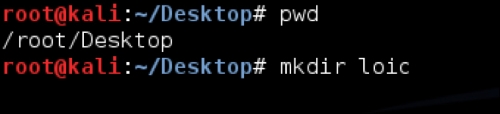
Navigate to that folder using cd/loic and type the following command:
wget https://raw.github.com/nicolargo/loicinstaller/ master/loic.sh
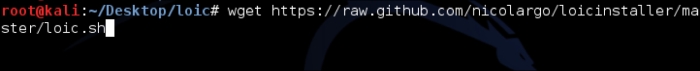
Next, give permissions to the script file using the command:
chmod 777 loic.sh
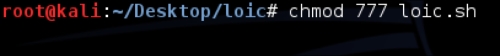
The final step is running the script by using the following command:
./loic.sh install
If you don't get any error messages from running the script, then you are ready to update loic. To update, use the following command:
./loic/sh update
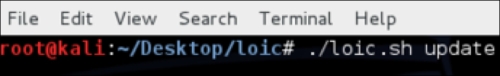
Finally, it is time to launch LOIC. You do so by using the following command:
./loic.sh run

Using LOIC is straightforward. You can select if you would like to use manual mode or IRC Mode. We will choose manual mode for the following example.
Next, you can choose the URL or IP address you want to flood. We will use the IP address 127.0.0.1 for the following example. LOIC offers attack options if you like to modify TCP or UDP settings.
When you are ready to launch your attack, press the button IMMA CHARGIN MAH LAZER. LOIC will show the attack is in process. Click on the Stop Flooding button to stop the attack:

