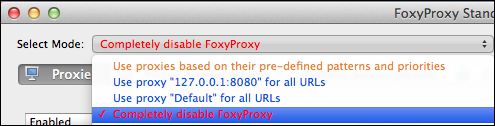If you plan on using proxies for testing web applications such as Zed Attack Proxy (ZAP) or BURP, you may want to use the Firefox plugin FoxyProxy to simplify switching between, as well as enabling Proxy usage. FoxyProxy is a Firefox extension that lets you to easily manage, change, enable, or disable proxy settings on Firefox. You can download FoxyProxy from the Firefox add-on library.
Once FoxyProxy is installed, there will be an icon added on at the top of the Firefox browser window. Click on that to open the FoxyProxy options dialog:


In order to add a proxy to FoxyProxy, do as following:
- Click on the Add New Proxy button, and a new window will open.
- Select Manual Proxy Configuration.
- Enter the IP or Host address and the port number of the proxy server.
- Click on OK to save the new proxy.
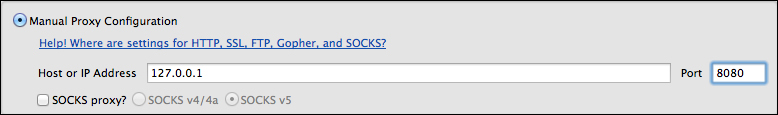
At this point, FoxyProxy is disabled permitting all traffic without a proxy in place, as stated Completely disable FoxyProxy in the upper tab. To use a proxy, click the tab and change it to your desired proxy. This feature makes it easy to switch between or disable proxies in Firefox quickly: