Perform the following steps to associate the service profiles with the server pools:
- On the Server Assignment screen, you can assign the service profile to a server pool if a server pool already exists or you can create a new server pool for assignment by clicking on the + sign. It is also possible to not put the server in any pool, and a service profile can be manually associated with a physical server. The second option is to select a server specification based on a Server Pool Qualification policy, such as CPU and RAM for a server pool membership:
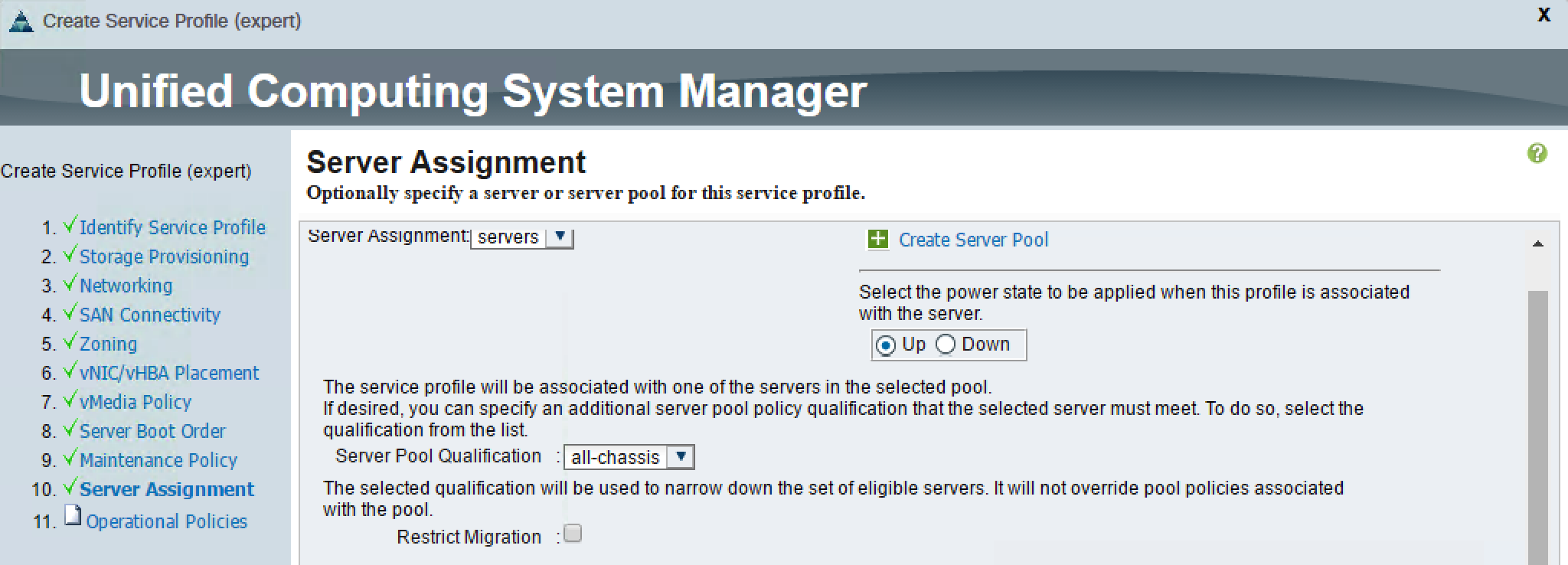
- The third option available on the Server Assignment page is the selection of the host firmware package. Use the + sign to create a host firmware package if it has not been created already:

