The discovery mechanism is designed to pull and import the device data from all Vblock components into a single database. UIM utilizes HTTP(S) to communicate via the XML API to the UCS.
A list of items is required for the discovery of a Vblock system. Each Vblock system must have a unique name. The Description field is optional but is displayed on the Vblock tab, so if there is a good business use to distinguish Vblock systems, it is a useful entry.
The high-level results of the discovery will be displayed within the Results screen. Details about the blades, storage, and network can be viewed on their respective tabs in the Administration view. For example, storage details can be seen in the Storage Pool tab.
When discovery finishes, you will see a Blade Pool that identifies all UCS blades with the chassis, slot, model, CPU, and memory. Also, it discovers network profiles that identify attributes from UCS to associate vNICs with VLANs, QoS, and adapter policies.
The following screenshot is an example of the discovery screen for a Vblock 300. The only optional items on this screen are Description and the Use SSL checkboxes. By default, all VCE builds use SSL for UCS communication.
Once all of the details have been entered, clicking on Add and Discover will automatically start the discovery. Clicking on Add will only add the Vblock system to the list, but will not begin the discovery:

The following screenshot is an example of the discovery results in the Details view. As you can see, UCS, Network, Storage, and SAN information are shown.
This is just the high level. The details can be seen in the Blade Pool, Storage Pool, and Network Profiles tabs:
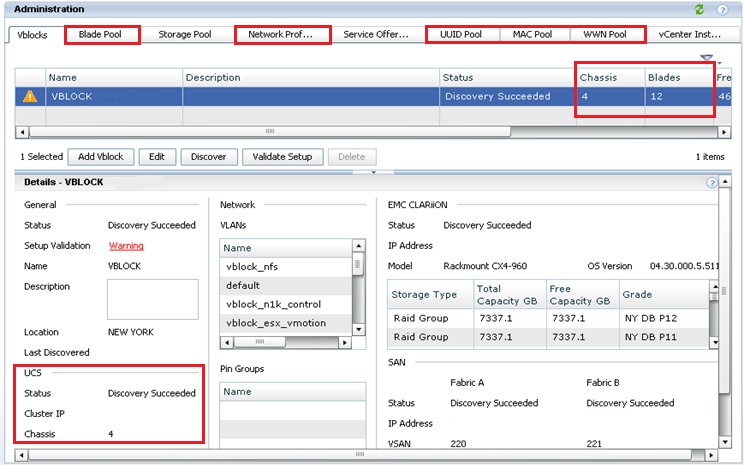
The following is a list of the details that are pulled from the UCS in the Vblock system:
- UCSM version
- Number of chassis
- Number of blades
- Blade location
- Blade model
- Blade CPU
- Blade memory
- All S/N info
- VLANs created
- QoS
- Adapter policies
- PIN groups
