The first thing you have to do is to connect to UCS Manager. To do that, double-click on the PowerTool Suite icon to open up the PowerShell window and run the following command:
Connect-Ucs <IP Address of UCSM>
It will immediately ask you for the username and password of UCSM, as shown in the following screenshot:

Once it authenticates, it will show the details of the UCS system, as shown in the following screenshot:

One of the main tasks using this PowerTool is to see how to use the commandlets and how to get more help for this. Cisco really did a good job in bringing all of the commandlets help within the PowerTool. Let me show you an example of it. If you want to get help on the get-UcsBlade, run the following command:
Get-Help get-UcsBlade
You will see a full blown output of what you can do with the specified commandlet, as shown in the following screenshot:

If you want to get some examples of the commandlet you want to use, you should add -examples at the end of the get-help command. The following is an example output of the command:

If you want to get the status of the UCS chassis, run the following command:
Get-UcsChassis
The following screenshot is an example output of the command:
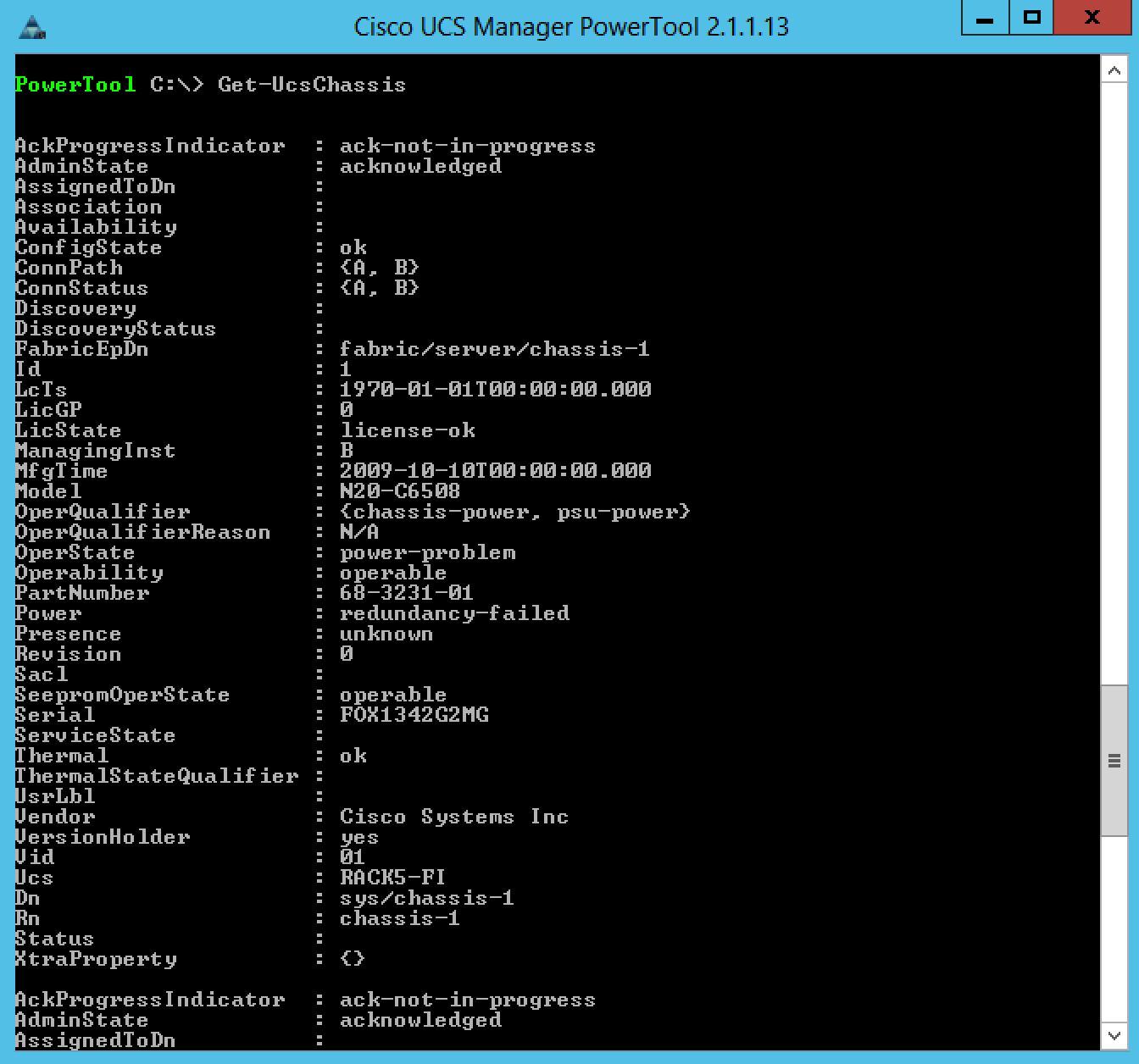
Similarly, if you want to get the statistics of the UCS chassis, such as InputPower, OutputPower, and so on, run the following command:
Get-UcsChassisStats
A sample output should look like the following screenshot:

So, you can see how easily you can manage your UCSM through PowerTool. But this is not the end; there is something which will give you tremendous help in building your script for your future task automation.
If you want to automate what you do through GUI without the knowledge of all of the commandlets, wouldn't that be great? Yes, of course! Cisco has thought about this and provided a wizard to help us understand what the backend command looks like if you perform any frontend operation through GUI.
To do that, run the following command from the PowerTool prompt:
ConvertTo-UcsCmdlet
At this point, open up the GUI and perform any task. This tool will capture those frontend operations and will generate the backend commands on your screen.
