In this recipe, we will learn how to create objects responsible to multi-touch gestures, such as dragging, scaling, or rotating by extending the InteractiveObject class mentioned in the Creating an interactive object that responds to the mouse recipe of this chapter. We are going to build an iOS application that uses iOS device multi-touch capabilities.
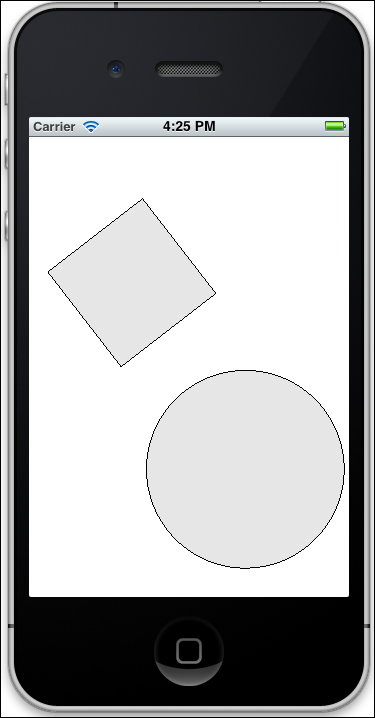
Please refer to the Creating an interactive object that responds to the mouse recipe to find the InteractiveObject class headers and source code and Creating a project for an iOS touch application recipe from Chapter 1.
We will create an iPhone application with sample objects that can be dragged, scaled, or rotated.
- Add a new header file named
TouchInteractiveObject.hto your project:#pragma once #include "cinder/app/AppNative.h" #include "cinder/gl/gl.h" #include "cinder/Color.h" #include "InteractiveObject.h" using namespace std; using namespace ci; using namespace ci::app; class TouchInteractiveObject : public InteractiveObject { public: TouchInteractiveObject( const Vec2f& position, const Vec2f& size ); bool touchesBegan(TouchEvent event); bool touchesMoved(TouchEvent event); bool touchesEnded(TouchEvent event); Vec2f getPosition() { return position; } void setPosition(Vec2f position) { this->position = position; } void setPosition(float x, float y) { setPosition(Vec2f(x,y)); } float getWidth() { return getSize().x; } float getHeight() { return getSize().y; } Vec2f getSize() { return rect.getSize(); } void setSize(Vec2f size) { size.x = max(30.f,size.x); size.y = max(30.f,size.y); rect = Rectf(getPosition()-size*0.5f,getPosition()+size*0.5f); } void setSize(float width, float height) { setSize(Vec2f(width,height)); } float getRotation() { return rotation; } void setRotation( float rotation ) { this->rotation = rotation; } virtual void draw(); protected: Vec2f position; float rotation; bool scaling; unsigned int dragTouchId; unsigned int scaleTouchId; }; - Add a new source file named
TouchInteractiveObject.cppto your project and include the previously created header file by adding the following code line:#include "TouchInteractiveObject.h"
- Implement the constructor of
TouchInteractiveObject:TouchInteractiveObject::TouchInteractiveObject( const Vec2f& position, const Vec2f& size ) : InteractiveObject( Rectf() ) { scaling = false; rotation = 0.f; setPosition(position); setSize(size); AppNative::get()->registerTouchesBegan(this, &TouchInteractiveObject::touchesBegan); AppNative::get()->registerTouchesMoved(this, &TouchInteractiveObject::touchesMoved); AppNative::get()->registerTouchesEnded(this, &TouchInteractiveObject::touchesEnded); } - Implement the handlers for touch events:
bool TouchInteractiveObject::touchesBegan(TouchEvent event)
{ Vec2f bVec1 = getSize()*0.5f; Vec2f bVec2 = Vec2f(getWidth()*0.5f, -getHeight()*0.5f); bVec1.rotate((rotation) * (M_PI/180.f)); bVec2.rotate((rotation) * (M_PI/180.f)); Vec2f bVec; bVec.x = math<float>::max( abs(bVec1.x), abs(bVec2.x)); bVec.y = math<float>::max( abs(bVec1.y), abs(bVec2.y)); Area activeArea = Area(position-bVec, position+bVec); for (vector<TouchEvent::Touch>::const_iterator it = event.getTouches().begin(); it != event.getTouches().end(); ++it) { if(activeArea.contains( it->getPos() )) { if(mPressed) { scaling = true; scaleTouchId = it->getId(); } else { mPressed = true; dragTouchId = it->getId(); } } } return false; } bool TouchInteractiveObject::touchesMoved(TouchEvent event) { if(!mPressed) return false; const TouchEvent::Touch* dragTouch; const TouchEvent::Touch* scaleTouch; for (vector<TouchEvent::Touch>::const_iterator it = event.getTouches().begin(); it != event.getTouches().end(); ++it) { if (scaling && scaleTouchId == it->getId()) { scaleTouch = &(*it); } if(dragTouchId == it->getId()) { dragTouch = &(*it); } } if(scaling) { Vec2f prevPos = (dragTouch->getPrevPos() + scaleTouch->getPrevPos()) * 0.5f; Vec2f curPos = (dragTouch->getPos() + scaleTouch->getPos())*0.5f; setPosition(getPosition() + curPos - prevPos); Vec2f prevVec = dragTouch->getPrevPos() - scaleTouch->getPrevPos(); Vec2f curVec = dragTouch->getPos() - scaleTouch->getPos(); float scaleFactor = (curVec.length() - prevVec.length()) / prevVec.length(); float sizeFactor = prevVec.length() / getSize().length(); setSize(getSize() + getSize() * sizeFactor * scaleFactor); float angleDif = atan2(curVec.x, curVec.y) - atan2(prevVec.x, prevVec.y); rotation += -angleDif * (180.f/M_PI); } else { setPosition(getPosition() + dragTouch->getPos() - dragTouch->getPrevPos() ); } return false; } bool TouchInteractiveObject::touchesEnded(TouchEvent event) { if(!mPressed) return false; for (vector<TouchEvent::Touch>::const_iterator it = event.getTouches().begin(); it != event.getTouches().end(); ++it) { if(dragTouchId == it->getId()) { mPressed = false; scaling = false; } if(scaleTouchId == it->getId()) { scaling = false; } } return false; } - Now, implement the basic
drawmethod forTouchInteractiveObjects:void TouchInteractiveObject::draw() { Rectf locRect = Rectf(Vec2f::zero(), getSize()); gl::pushMatrices(); gl::translate(getPosition()); gl::rotate(getRotation()); gl::pushMatrices(); gl::translate(-getSize()*0.5f); gl::color(Color::gray( mPressed ? 0.6f : 0.9f )); gl::drawSolidRect(locRect); gl::color(Color::black()); gl::drawStrokedRect(locRect); gl::popMatrices(); gl::popMatrices(); } - Here is the class, which inherits all the features of
TouchInteractiveObject, but overrides thedrawmethod and, in this case, we want our interactive object to be a circle. Add the following class definition to your main source file:class Circle : publicTouchInteractiveObject { public: Circle(const Vec2f& position, const Vec2f& size) : TouchInteractiv eObject(position, size) {} virtual void draw() { gl::color(Color::gray( mPressed ? 0.6f : 0.9f )); gl::drawSolidEllipse(getPosition(), getSize().x*0.5f, getSize().y*0.5f); gl::color(Color::black()); gl::drawStrokedEllipse(getPosition(), getSize().x*0.5f, getSize().y*0.5f); } }; - Now take a look at your main application class file. Include the necessary header files:
#include "cinder/app/AppNative.h" #include "cinder/Camera.h" #include "cinder/Rand.h" #include "TouchInteractiveObject.h"
- Add the
typedefdeclaration:typedef shared_ptr<TouchInteractiveObject> tio_ptr;
- Add members to your application class to handle the objects:
tio_ptr mObj1; tio_ptr mCircle;
- Inside the
setupmethod initialize the objects:mObj1 = tio_ptr( new TouchInteractiveObject(getRandPos(), Vec2f(100.f,100.f)) ); mCircle = tio_ptr( new Circle(getRandPos(), Vec2f(100.f,100.f)) );
- The
drawmethod is simple and looks as follows:gl::setMatricesWindow(getWindowSize()); gl::clear( Color::white() ); mObj1->draw(); mCircle->draw();
- As you can see in the
setupmethod we are using the functiongetRandPos, which returns a random position in screen boundaries with some margin:Vec2f MainApp::getRandPos() { return Vec2f( randFloat(30.f, getWindowWidth()-30.f), randFloat(30.f, getWindowHeight()-30.f)); }
We created the
TouchInteractiveObject class by inheriting and overriding the InteractiveObject methods and properties. We also extended it with methods for controlling position and dimensions.
In step 3, we are initializing properties and registering callbacks for touch events. The next step is to implement these callbacks. On the
touchesBegan event, we are checking if the object is touched by any of the new touches, but all the calculations of movements and gestures happen during touchesMoved event.
In step 6, you can see how simple it is to change the appearance and keep all the interactive capabilities of TouchInteractiveObject by overriding the draw method.
You can notice an issue that you are dragging multiple objects while they are overlapping. To solve that problem, we will add a simple object activation manager.
- Add a new class definition to your Cinder application:
class ObjectsManager { public: ObjectsManager() { } void addObject( tio_ptr obj) { objects.push_front(obj); } void update() { bool rel = false; deque<tio_ptr>::const_iterator it; for(it = objects.begin(); it != objects.end(); ++it) { if( rel ) (*it)->release(); else if( (*it)->isActive() ) rel = true; } } protected: deque<tio_ptr> objects; }; - Add a new member to your application's main class:
shared_ptr<ObjectsManager> mObjMgr;
- At the end of the
setupmethod initializemObjMgr, which is the object's manager, and add the previously initialized interactive objects:mObjMgr = shared_ptr<ObjectsManager>( new ObjectsManager() ); mObjMgr->addObject( mObj1 ); mObjMgr->addObject( mCircle );
- Add the
updatemethod to your main class as follows:void MainApp::update() { mObjMgr->update(); } - Add two new methods to the
TouchInteractiveObjectclass:bool isActive() { return mPressed; } void release() { mPressed = false; }
