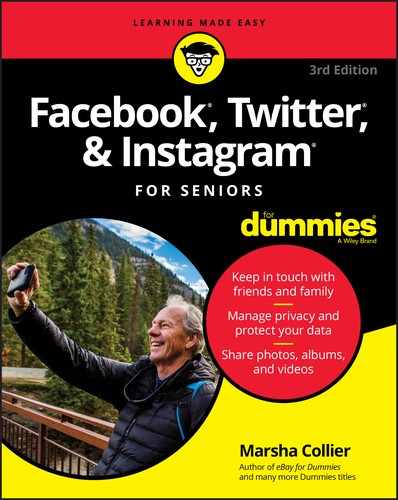Index
A
- #americanidol hashtag (Twitter), 255
- attachments, cautions in opening, 39
- #avgeek hashtag (Instagram), 305
B
- #blogchat (Twitter), 254
C
- #caturday hashtag (Instagram), 305
- #CES hashtag (Twitter), 252
- Charlie Bit My Finger Again (YouTube movie), 85, 86
- Chat (Facebook), 125, 150
- Cheat Sheet, 6
- Chromebook, 13
- Clarendon filter (Instagram), 288
- Close Friends list (Facebook), 145
- Closed (Facebook group), 177
- Coffee Bean and Tea Life, using Wi-Fi at, 28
- Collier, Marsha (author)
- blog, 6
- Blogspot, 67
- book Twitter ID, 212
- closed Facebook group for readers, 179
- daughter's LinkedIn Profile, 65
- daughter's Rat Pack radio on Pandora, 70
- eBay For Seniors For Dummies, 7
- emoji personal favorites, 242
- example of Photobomb, 83
- Facebook “Fan” Page, 60, 61, 175
- Facebook Profile page, 60, 61
- list of businesses that give customer help on Twitter, 257
- Pinterest Board, 89
- search for Google Photos, 69
- Twitter ID, 210
- Twitter page, 21, 22
- Twitter Profile page, 62
- YouTube channel, 66
- comments
- community action, on Facebook, 173–174
- Contacts Syncing (Instagram), 275
- Contour Mouse (Contour Design), 18
- Costco, as source of devices, 19
- CPU (central processing unit) (a.k.a. chip)
- Creative Commons, 75–76
- #cute hashtag (Instagram), 305
- cyberspace, as slang for Internet, 59
D
- #dogsofinstagram hashtag (Instagram), 305
E
- #earthquake hashtag (Twitter), 253
- ELI5 (Explain Like I'm 5) (slang expression), 82
- Email Notifications (Twitter), 206
- emoji
- encryption, WPA encryption, 35
- Epic (slang expression), 82
- equipment
- Ethernet, as type of home network, 29
- Ethernet adapter, 31
- Ethernet cable, 31, 32, 36
- etiquette, for sharing what you find online, 74–76
- Events (Facebook)
- events, live-tweeting of, 228–229
F
- Face Recognition (Facebook), 121–122
- Facebook
- Acquaintances list, 146
- Acquaintances privacy setting, 117
- active users on, 60
- Ad Settings, 121
- adding life events to timeline, 132–133
- adding photo to timeline, 132
- adding your personal information, 103–104
- admin (administrator), 183
- Ads, 119
- Advertisers you've interacted with, 121
- Apps and Websites, 122
- benefit of over Twitter, 60
- Birthdays, 124–125
- Blocking, 123
- broadcasting live video on, 169–171
- captions, 161
- Chat, 125, 150
- chatting with friends, 150–151
- Close Friends list, 145
- Closed group, 177
- commenting on friend's status, 152
- communicating with group members, 183–185
- community action on, 173–174
- confirming you are you, 104–105
- connecting with friends and family, 135–153
- creating event invitation, 185–186
- creating photo album, 159–162
- deleting photos, 167–168
- deleting status update or other post, 131–132
- editing your timeline later, 111
- Events, 125, 176, 185–187
- Face Recognition, 121–122
- filling out other profile information, 106–110
- finding favorite things on, 174–177
- finding friends initially, 101–102
- Friend Finder, 139
- Friend Requests, 137, 141–144
- Friends except privacy setting, 117
- Friends of Friends privacy setting, 113
- Friends privacy setting, 104, 113, 116
- giving a little Facebook love, 75
- Groups, 175–185
- hiding friend's posts, 146–148
- home page, 138, 139, 148, 149, 152, 178, 179, 185, 186
- Home page (a.k.a. News Feed), 123–126
- home-produced videos, 187
- info page, 40
- Instagram as owned by, 266
- joining Facebook group, 177–179
- likes, 128, 171
- making lists on, 145–146
- Marketplace, for finding favorite things, 176
- Messages, 137
- Messenger, 148–149
- navigation bar, 136
- Notifications, 122, 137, 141, 178, 179
- Only me privacy setting, 104, 116
- Other Friend's Lists, 142–143
- Pages, for finding favorite things, 175
- Photo gallery, 156
- as place where you connect with friends and family, 265
- posting updates on friend's wall, 152
- Posts, for finding favorite things, 175
- privacy settings, 104, 114–123
- profile defined, 95
- Public group, 177
- Quick Help, 138
- removing messages from your wall, 153
- responding to Friend Request, 143–144
- retrieving private message, 148–149
- review upcoming events and birthdays, 186–187
- Search, 139–141
- Secret group, 177
- Security and Login, 118–119
- security controls, 40
- sending direct messages to friends, 148–149
- sending Friend Request, 141–142
- sharing video on, 87–88
- sharing YouTube video on, 133–134
- signing up and prepping your profile on, 95–111
- signing up for account on, 96–98
- Specific friends privacy setting, 117
- starting Facebook group, 179–182
- tagging photos, 163–166
- Timeline and Tagging, 119
- Timeline page, 125–129, 132–133
- two-factor authentication (2FA), 49, 118
- untagging yourself in photos, 166–167
- updating your status, 129–131
- uploading photos to, 156–159
- uploading video to, 168–169
- uploading your profile photo, 98–100
- use of, 60
- Video Call, 151
- wall, 119, 132, 133, 137, 138, 152, 153, 174, 183
- What's On Your Mind, 129, 132, 156, 157
- Your Interests, 119
- Facepalm (slang expression), 82
- factory-refurbished equipment
- feedback, author's invitation for, 7
- #FF or #FollowFriday hashtag (Twitter), 253
- follow
- #foodporn hashtag (Instagram), 305
G
- GBoard app, for searching for emoji by keyword, 243, 303
- GIF (Graphic Interchange Format), punctuating tweets with, 232
- Gigabit, 34
- gigahertz (GHz), 33
- Global System for Mobile Communications (GSMA), 236
- Gmail
- Google
- Blogspot, 67
- Chrome browser, 20–21, 22
- Chrome Hot Keys, 23
- Chrome OS, 13
- GBoard app, 243, 303
- Google Calendar, 47–48, 50
- Google Docs, 50
- Google Hangouts, 46, 47
- Google Mail (Gmail), 42, 46–48, 54–57
- Google maps, 37
- Google Photos, 68–69
- Google Play, 266, 303
- Google Voice, 47
- Play Store, 12
- registering for any Google service, 66
- two-factor authentication (2FA), 49
- Groups (Facebook)
- GSMA (Global System for Mobile Communications), 236
H
- #happy hashtag (Instagram), 305
- hard drive, recommended size of, 16–17
- hardware
- hashtags
- #americanidol hashtag (Twitter), 255
- #avgeek hashtag (Instagram), 305
- #caturday hashtag (Instagram), 305
- #CES hashtag (Twitter), 252
- #custserv hashtag (Twitter), 253, 254
- #cute hashtag (Instagram), 305
- defined, 225
- #dogsofinstagram hashtag (Instagram), 305
- #earthquake hashtag (Twitter), 253
- examples of in Twitter, 252–253
- #FF or #FollowFriday hashtag (Twitter), 253
- #foodporn hashtag (Instagram), 305
- #happy hashtag (Instagram), 305
- #instagood hashtag (Instagram), 305
- #jobs hashtag (Twitter), 253
- learning about in Instagram, 302–305
- #love hashtag (Instagram), 305
- #MusicMonday hashtag (Twitter), 252
- #nofilter hashtag (Instagram), 305
- #ps hashtag (Twitter), 253
- #photooftheday hashtag (Instagram), 305
- #quote hashtag (Twitter), 253
- #selfie hashtag (Instagram), 305
- #sxsw hashtag (Twitter), 252
- #TBT hashtag (Instagram), 305
- #tcot hashtag (Twitter), 253
- #ThrowbackThursday or #TBT hashtag, 252
- #tlot hashtag (Twitter), 253
- top ones for Instagram posts, 305
- #travel hashtag (Instagram), 305
- #uniteblue hashtag (Twitter), 253
- use of in Instagram, 301–302
- use of with Tweets, 251–255
- hashtags.org, 253
- home network, setting up, 29
- home page
- Hotmail, 45, 46
- HP, factory-refurbished equipment, 19
- Huawei MediaPad M3, 14, 15
- Hulu, streaming service, 71
I
- icons, explained, 5
- ICYMI (In Case You Missed It) (slang expression), 82
- images
- adding photo to Facebook timeline, 132
- adding photo to Twitter profile, 194–195
- commenting on in Instagram, 307–308
- creating album for (Facebook), 159–162
- deleting (Facebook), 167
- posting of ones taken on your phone to Facebook, 290
- posting of ones taken on your phone to Instagram, 285–290
- showing off on Twitter, 231
- tagging (Facebook), 163–166
- taking of in Instagram app, 291–292
- tips for on Instagram, 284–285
- untagging yourself, 166–167
- uploading to Facebook, 156–159
- uploading your Facebook profile photo, 98–100
- IMHO (In my humble opinion) (slang expression), 82
- in the commons, defined, 75–76
- #instagood hashtag (Instagram), 305
- Instagram
- Boomerang mode, 294
- captions, 289
- Clarendon filter, 288
- commenting on photo or video, 307–308
- completing your profile in browser, 269–272
- Contacts Syncing, 275
- difference in using on desktop and mobile device, 276–277
- editing tools, 288
- filters, 287–288
- finding friends and people to follow, 277–281
- following on, 277–281, 308–310
- following those who have followed you, 310
- as having two distinct platforms, 266
- home page, 302, 306
- interacting with friends and photos on, 306
- Juno filter, 288
- Lark filter, 288
- learning to take selfie on, 297–299
- likes, 275, 305, 308–310
- Link Social Accounts, 275
- Lo-fi filter, 288
- Ludwig filter, 288
- main feed, 296
- Mayfair filter, 288
- as most popular service for sharing personal photos, 266
- Notifications, 275, 310
- number of photos posted on per day, 301
- as owned by Facebook, 266
- photo tips, 284–285
- Photos and Videos of You, 274
- as place to view pictures, 265
- posting of stories on, 292–296
- posting photos taken on your phone, 285–290
- privacy settings, 272–275
- Private Account, 273–274
- Profile page, 269–272, 303
- responding to follows, likes, and comments, 308–310
- sending and reading private messages, 310–311
- setting up account on, 266–269
- Show Activity Status, 274
- Sierra filter, 288
- Story Controls, 275
- taking photos and videos in app, 291–292
- two-factor authentication (2FA), 49, 275
- Valencia filter, 288
- Internet
- Internet service provider (ISP)
- Internet slang, 82–84
- interwebs, as slang for Internet, 59
- IRL (In Real Life) (slang expression), 83
J
- #jobs hashtag (Twitter), 253
K
L
- laptop
- Lark filter (Instagram), 288
- Lenovo, factory-refurbished equipment, 19, 20
- library, using Wi-Fi at, 28
- license rules/icons, for Creative Commons, 76
- likes
- Link Social Accounts (Instagram), 275
- links, caution in clicking on, 39
- Lo-fi filter (Instagram), 288
- Login Verification (Twitter), 202
- LOL (Laughing Out Loud) (slang expression), 83
- #love hashtag (Instagram), 305
- “Lucas the Spider” (YouTube channel), 85
M
- mail transfer agent (MTA), defined, 42
- main feed (Instagram), 296
- Manage Your Contacts bar (Twitter), 204
- manners, for sharing what you find online, 74–76
- Marketplace (Facebook), for finding favorite things, 176
- Mayfair filter (Instagram), 288
- media-card reader, use of, 17–18
- meme
- messages
- Messages (Facebook), 137
- Messenger (Facebook), 148–149
- Microsoft
- modem, 30, 36
- monitor
- mouse, recommendations for, 18
- mouse shortcuts, 22–24
- multiple-output (MIMO) technology, 34
- Music Genome Project, 70
- music videos, on YouTube, 85
- #MusicMonday hashtag (Twitter), 252
N
O
P
- #ps hashtag (Twitter), 253
- #petchat (Twitter), 254
- phishing emails, 39
- photos
- adding photo to Facebook timeline, 132
- adding photo to Twitter profile, 194–195
- commenting on in Instagram, 307–308
- creating album for (Facebook), 159–162
- deleting (Facebook), 167
- posting of ones taken on your phone to Facebook, 290
- posting of ones taken on your phone to Instagram, 285–290
- showing off on Twitter, 231
- tagging (Facebook), 163–166
- taking of in Instagram app, 291–292
- tips for on Instagram, 284–285
- untagging yourself, 166–167
- uploading to Facebook, 156–159
- uploading your Facebook profile photo, 98–100
- Photo gallery (Facebook), 156
- #photooftheday hashtag (Instagram), 305
- Photobomb (slang expression), 83
- Photos and Videos of You (Instagram), 274
- pictures
- adding photo to Facebook timeline, 132
- adding photo to Twitter profile, 194–195
- commenting on in Instagram, 307–308
- creating album for (Facebook), 159–162
- deleting (Facebook), 167
- posting of ones taken on your phone to Facebook, 290
- posting of ones taken on your phone to Instagram, 285–290
- showing off on Twitter, 231
- tagging (Facebook), 163–166
- taking of in Instagram app, 291–292
- tips for on Instagram, 284–285
- untagging yourself, 166–167
- uploading to Facebook, 156–159
- uploading your Facebook profile photo, 98–100
- Pinterest, sharing on, 89–93
- PM (Private Message) (slang expression), 82
- poll, starting of on Twitter, 227
- posting, defined, 129
- Posts (Facebook), for finding favorite things, 175
- powerline network
- pre-shared key (PSK) mode, for security, 35
- privacy, protection of, 36–40, 49
- privacy laws, following of, 37
- privacy policy
- privacy settings
- Private Account (Instagram), 273–274
- Profile page
- author's on Facebook, 60, 61
- author's on Twitter, 62
- Edit Profile box on Instagram, 303
- Favorites link on on Twitter, 206
- Instagram, 269–272
- linking to others' Profile pages on Facebook, 108
- pinning Tweet to on Twitter, 215
- posting update from on Facebook, 129
- posting video to Facebook Profile page, 87
- posting your photo on on Facebook, 98
- posting your photo on on Twitter, 195
- removing current status update from on Facebook, 131
- Twitter, 194, 197–203
- PSK (pre-shared key) mode, for security, 35
- Public (Facebook group), 177
- Public privacy setting (Facebook), 104, 113, 116
- PWNAGE (slang expression), 83
- PWNED (slang expression), 83
Q
- Quick Help (Facebook), 138
- #quote hashtag (Twitter), 253
R
S
- Safari browser, 21, 22
- safety, online, 36–40
- Samsung, Galaxy Note 9, 14
- Saturday Night Live (TV show), Facebook group campaign to get Betty White to host, 174
- Search
- Secret (Facebook group), 177
- Security and Login (Facebook), 118–119
- security questions, 53
- selfie, learning to take on Instagram, 297–299
- selfie ring, 297
- selfie stick, 298
- #selfie hashtag (Instagram), 305
- sharing
- shipping costs, 20
- Short Message Service (SMS), 47, 62, 275
- shortcuts, in different browsers, 22–24
- Show Activity Status (Instagram), 274
- Sierra filter (Instagram), 288
- Skype
- slang expressions
- AMA (Ask Me Anything), 82
- BAE (Before Anything Else), 82
- cyberspace, 59
- DM (Direct Message), 82
- ELI5 (Explain Like I'm 5), 82
- Epic, 82
- Facepalm, 82
- ICYMI (In Case You Missed It), 82
- IMHO (In my humble opinion), 82
- interwebs, 59
- IRL (In Real Life), 83
- JSYK (Just So You Know), 83
- LOL (Laughing Out Loud), 83
- Lulz (For the laughs), 83
- Lurker, 83
- NSFW (Not Safe For Work), 83
- PM (Private Message), 82
- PWNAGE, 83
- PWNED, 83
- SMH (Shaking My Head), 83
- TBT (Throwback Thursday), 83
- TL;DR (Too Long; Didn't Read), 83
- TROLL, 83
- Well played, 83
- YOLO (You Only Live Once), 83
- smartphone
- SMH (Shaking My Head) (slang expression), 83
- SMS (Short Message Service), 47, 62, 275
- social media
- social networking, speaking language of, 59–71
- social security number, cautions with, 40
- spam
- Specific friends privacy setting (Facebook), 117
- Starbucks, using Wi-Fi at, 28, 38
- status, defined, 129
- stories, posting of on Instagram, 292–296
- Story Controls (Instagram), 275
- streaming, TV and movies, 71
- #sxsw hashtag (Twitter), 252
- synchronizing (sync), with Gmail, 48
T
- #ThrowbackThursday or #TBT hashtag, 252
- #tlot hashtag (Twitter), 253
- #travel hashtag (Instagram), 305
- trending, discovering what is trending, 249–251
- Trojan, defined, 39
- TROLL (slang expression), 83
- Tweet
- defined, 14, 62, 191
- enhancing of with emoji, 239–240
- knowing what to tweet about, 226–232
- liking favorite ones, 224
- passing along chosen one, 223
- punctuating of with GIFs, 232
- recommendation to not protect, 203
- searching for tweeted topics, 225–226
- translation of, 244–246
- use of hashtags with, 251–255
- TweetChat, 253
- TweetDeck, 260–261
- 21st-century new media, as about sharing, conversation, and engaging others, not about broadcsting, 218
- Twitter. See also Retweet (RT); Tweet
- adjusting account settings, 200
- archive, 203
- @ (at) replies, 219, 220, 255
- author's Profile page on, 62
- basic guidelines for conversing on, 218–222
- beginner's guide to, 191–215
- blue badge (verified), 256
- changing username, 200–202
- checking for correct time zone, 202
- choosing language on, 202
- connecting and chatting with people, 255–257
- discovering what is trending, 249–251
- editing profile, 197–199
- Email Notifications, 206
- Favorites link on Profile page, 206
- features about Twitter clients, 260–261
- finding people to follow, 208–212
- finding trends and friends with Twitter Search, 246–248
- following on, 208–212, 256–257
- hashtags, 225, 251–255
- home page, 21, 206, 208, 209, 210, 220, 246, 260
- as hosting weekly chats, 254
- keeping track of friends on, 258–260
- knowing what to tweet about, 226–232
- liking favorite tweets, 224
- as limited to 280 characters, 62, 77, 192, 225, 240, 252
- live-tweeting event on, 228–229
- Login Verification, 202
- Manage Your Contacts bar, 204
- most popular emoji used on, 241–242
- Notifications, 206–207, 208, 214, 220, 221, 256
- passing on news story via, 230
- password reset verification on, 202
- pasting URL into Tweet, 77
- personal browser on, 260–261
- Personalization and Data category, 204
- personalize based on devices, 205
- personalize on places you've been, 205
- Personalized Ads, 205
- pinning Tweet to Profile page, 215
- as place to learn news and discuss topics with strangers, 265
- posting your photo on Profile page, 195
- privacy policy, 207–208
- privacy settings, 203–206
- profile page, 197–199, 200–203
- reading and following foreign language accounts, 244–246
- registering with, 192–200
- Retweet (RT), 207, 223
- reviewing terms and privacy policy, 207–208
- saving data on mobile with Twitter Lite, 236–239
- Search, 246–248
- searching for tweeted topics, 225–226
- searching Twitter chats, 255
- seeing what's trending on Profile page, 194
- setting up login verification, 202
- setting up notifications for web and mobile, 206–207
- settings for timeline, 203
- sharing data with Twitter's business partners, 205
- sharing of mem on, 231
- sharing video on, 88–89, 227
- solving customer service issues online, 257
- starting of poll on, 227
- starting poll on, 227
- TOS (Terms of Service), 207–208
- touting your new profile on, 212–215
- tracking where you see Twitter content, 205
- Twitter Lists, 258–260
- Twitter Privacy, 205
- two-factor authentication (2FA), 49, 202, 237
- updates from, 207
- as variety of SMS (Short Message Service), 62–63
- Verified Accounts, 256
- video autoplay settings, 202
- viewing friend lists, 260–261
- Twitter Lite, 236–239
- 2.4 GHz band, 33
U
- #uniteblue hashtag (Twitter), 253
V
W
- #winechat (Twitter), 254
Y
..................Content has been hidden....................
You can't read the all page of ebook, please click here login for view all page.