Having edited our skin, we can go on to deploy it in our project. Let's come back to the terminal and from the skin root directory, let's digit:
mvn clean install
After the command completes its work, we'll have a new target directory containing all of the compiled files and the jar package named newSkin-1.0.jar, which we can use for deploying the new skin in our project.
We have explained how to deploy a new skin to our project, so we leave this as an exercise for the reader.
This is how our application looks, using the blueSky skin:
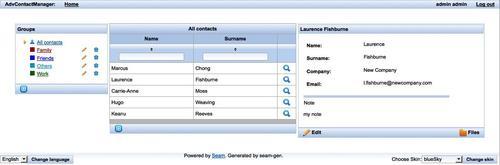
The result of our new deployed skin is as shown in the following screenshot:

That's all! You can make and plug as many skins as you like in a very simple way!
..................Content has been hidden....................
You can't read the all page of ebook, please click here login for view all page.
