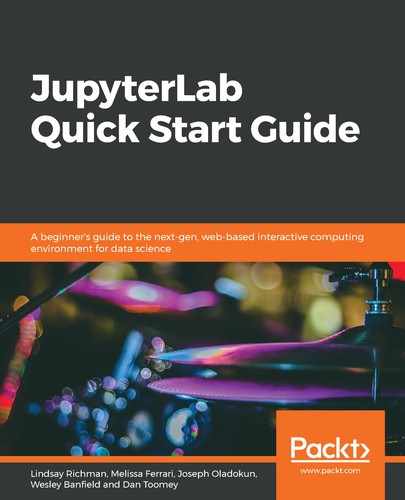At some point, you will be asked to share or present your work in JupyterLab with others. This chapter focused on how to get your notebooks into the right format or program to achieve your communication goals. First, we discussed how to use nbviewer and nteract to convert notebook files into different file types that can be exported and shared. We walked through some additional packages that need to be downloaded to complete file conversions, as well as how to format PDF and HTML files to customize page breaks and hide the input content in notebook cells. Next, we walked through how to use JupyterLab with RISE to transform our notebook cells into Reveal.js slides, as well as the different types of slides that RISE lets us create.
Finally, we walked through how to use Weights and Biases to generate interactive reports and dashboards for machine learning. We illustrated how adding a few lines of code to a Jupyter notebook generates visualizations for our models within our notebook. Finally, we outlined some basic steps for creating a report within a Weights and Biases account.
In the next chapter, we will explore how to maximize JupyterLab's utility when working collaboratively in teams.