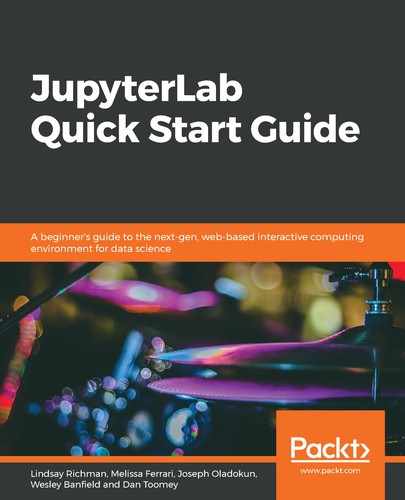The View menu provides features that make viewing and working with files easier, as shown in the following screenshot:

Some useful commands include the following:
- Show Line Numbers: This places numbers next to the lines of code in each cell, which is very useful when referencing errors:

While the numbers in Jupyter notebook cells increase sequentially, the line numbers for the code within the cells do not. The lines within each code cell start at 1.
- Match Brackets: This automatically provides matching brackets when either the close or open bracket is entered. This feature is useful for a notebook where brackets need to be matched throughout the script.
- Wrap Words: This wraps long lines of script on word boundaries to make the notebook script visible within the screen.
- Collapse Selected Code: This collapses a section of the notebook to get better visibility, which can be useful when you're working with larger scripts.
- Collapse All Code: This collapses all the code in every cell so that only the output is displayed.
- Presentation Mode: This toggles the display of the notebook into a larger font, which is useful when giving presentations.