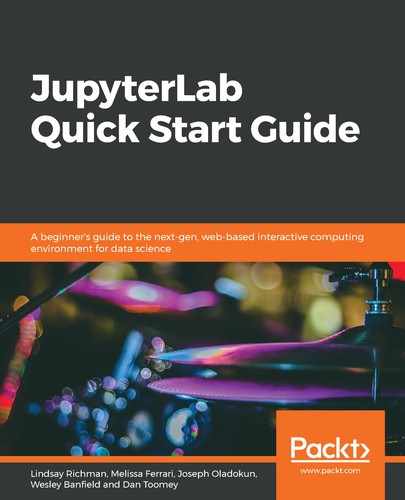To install the JupyterLab Git extension, follow these steps:
- Install labextension to run this code with the help of the following command. labextension helps us manage extensions from the Terminal:
jupyter labextension install @jupyterlab/git
- The next step is to install JupyterLab Git using pip in the Terminal, so run the following command in your Terminal:
pip install --upgrade jupyterlab-git
- Now, enable JupyterLab using the serverextension function with the help of the following command:
jupyter serverextension enable --py jupyterlab_git
After these steps, your JupyterLab Git extension will be ready and will be displayed on the left-hand side of the JupyterLab panel, as shown here: