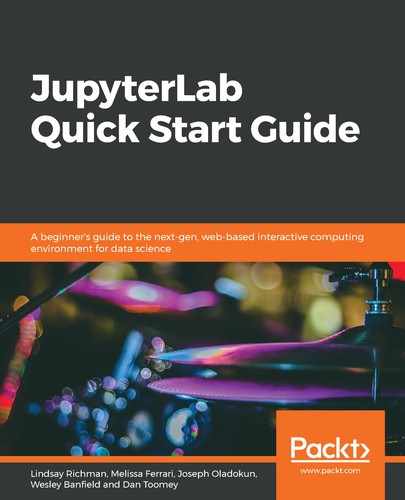When you install this extension, an additional file browser tab will be added to the left area of JupyterLab. This file browser allows you to select various GitLab groups and users, check through their repositories, and access files in those repositories.
Here is a screenshot of the plugin opening this very file on GitLab:

This is not an extension that provides full GitLab access, such as saving files, making commits, and forking repositories. If you want to use Git from JupyterLab, you should look at the jupyterlab-git extension.
This extension has both a client-side component (that is, JavaScript that is bundled with JupyterLab) and a server-side component (that is, Python code that is added to the Jupyter notebook server). This extension will work without the server extension, with some drawbacks:
- Requests will be unauthenticated and only give access to public repositories.
- Unauthenticated requests can impose rate limits, depending on your GitLab instance (meaning you might have to wait before regaining access).
- Only the 20 first results are returned (pagination links are not followed).
For these reasons, you should set up the server extension as well as the lab extension. This process is described in the installation section.