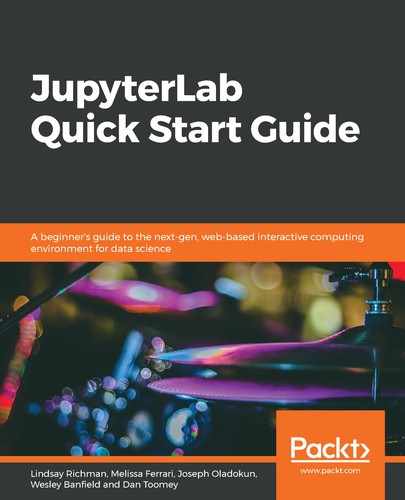Version control is one of the most important aspects when working with engineering and data science teams as it helps us track changes and manage multiple files. GitHub is widely used in engineering and data science teams. The alternate option is using GitLab and Neptune for working with teams.
A big disadvantage of using Jupyter notebooks on GitHub is the ability to track and make changes in .ipynb files. The .ipynb file's JSON format makes tracking quite difficult. Some JupyterLab extensions can help make these notebooks more flexible and help with code formatting and track changes; examples include JupyterLab GitHub extensions, JupyterLab GitLab extensions, Neptune, and nbdime. I will be walking through their installations and usage in this chapter.
In this chapter, we will learn how to add a GitHub navigator to the JupyterLab navigator, which allows you to browse and access files in repositories. We will also learn how to add Git version control to JupyterLab and add nbdime to JupyterLab to help manage diff tracking and merging of Jupyter notebooks in GitHub.
This chapter will cover the following topics:
- Creating the JupyterLab GitHub extension
- Creating the JupyterLab Git extension
- Installing the JupyterLab GitLab extension
- Working with Neptune
- Working with nbdime