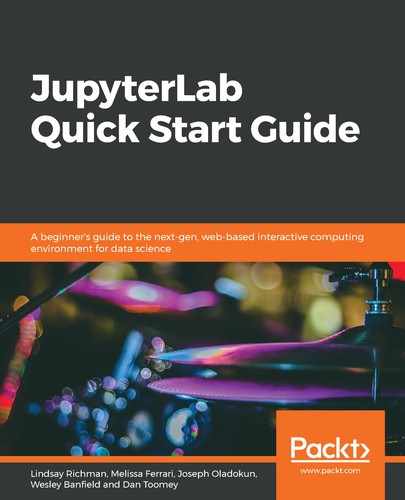The following is the extra information that can be displayed in a TOC:
- Section Numbers: This extension can automatically generate section and subsection headings within the TOC and within the notebook (or markdown file). To do so, just select the icon in the left sidebar with three-stacked horizontal lines that are numbered 1 through 3, as shown in the following screenshot:
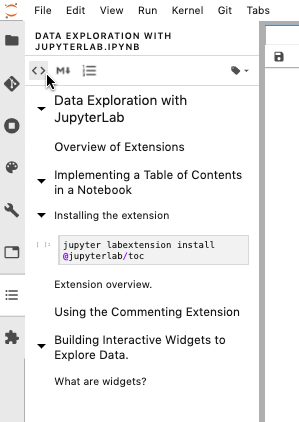
- Markdown Text: To display the non-heading markdown text from the notebook in the TOC, select the icon in the left sidebar with the capitalized M and down-facing arrow, as shown in the following screenshot:

- Code: To display the code from the notebook cells in the TOC, select the icon in the left sidebar with the right- and left-facing angular brackets, as shown in the following screenshot: