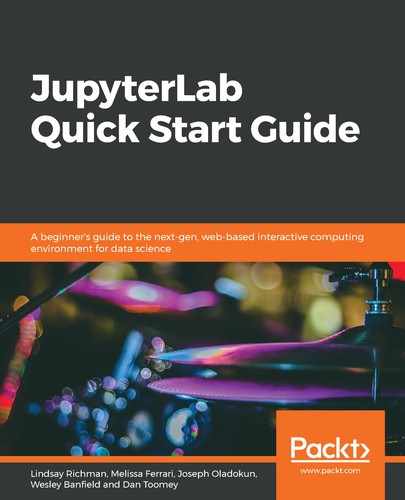You can set the plugin to start showing a particular repository at launch time. Open the Advanced Settings editor in the JupyterLab Settings menu and, under the GitLab settings, add the following code:
{
"baseUrl": "https://gitlab.com",
"defaultRepo": "owner/repository"
}
In the preceding code, owner is the GitLab user or group and repository is the name of the repository you want to open.
baseUrl can also be updated to point to your own GitLab instance. If you use the server extension, this URL is only used for the Open this repository on GitLab button.