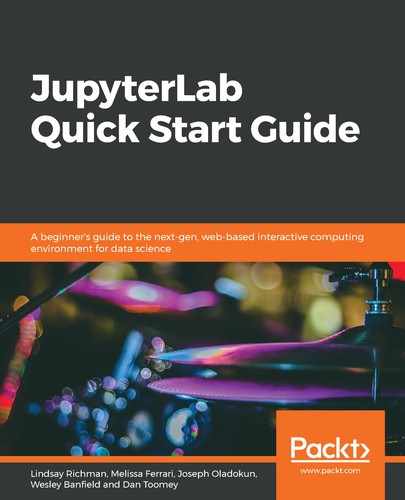You can shut down any open processes by clicking on the orange SHUTDOWN button, which will remove the process from the sessions panel. Any Terminals you shut down will display the message [Finished... Term Session], as shown in the following screenshot:

As shown in the following screenshot, when you shut down a notebook kernel, it will be removed from under the KERNEL SESSIONS panel:

When you shut down a notebook kernel, the kernel name will be replaced by the words No Kernel!. Additionally, the circle next to the kernel's name will go from white to gray.
A white circle represents a kernel that is active and running. A gray circle represents a kernel that has been stopped or interrupted.