Power Platform combines the features of applications such as Flow, PowerApps, and PowerBI into a unified business application platform. The importance of this platform in the Microsoft ecosystem has been explained many times directly by Satya Nadella in his talks. In a modern business application's implementation, we need to seriously consider the Power Platform.
The platform embraces the Analyze, Act, and Automate paradigm. Each component of the Power Platform is built on top of the Common Data Service for Apps (a platform that allows users to quickly integrate programs, build new custom applications, and create automated workflows), and the platform brings data together into what is called the Common Data Model.
A schema of this platform is displayed in the following diagram:
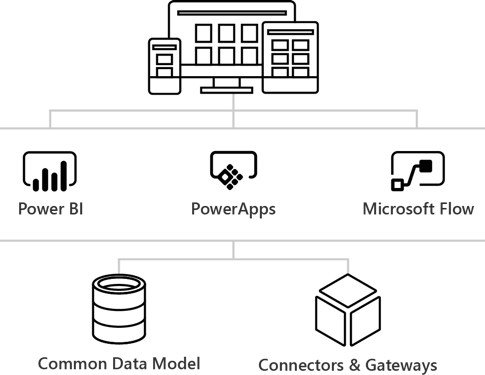
Flow and PowerApps are low-code development-based platforms made by Microsoft to provide powerful tools for what we call power users – users that usually don't have a technical background, but work and are totally involved with a business, so they know all the business rules, processes exceptions, and other business aspects that allow them to know what a system can do from an end user's point of view.
So, we have explained what Power Platform is and what its building blocks are. Since these tools are already available, why not use it in combination with Dynamics 365 Business Central to provide even more power for those power users to create apps, integrations, and business logic workflows, and build a fully integrated and managed platform for our businesses?
In the upcoming sections, we'll look at an overview of Flow and PowerApps, and we'll see some real-world solutions that involve Dynamics 365 Business Central in tandem with Power Platform.
