Find All References makes it very easy to parse how many times and where an object, a function, or any code element has been used across source code. You can simply right-click on any variable, function, or element name and then select Find All References, or use the keyboard shortcut Shift + Alt + F12.
When it's enabled, the code editor will create a result list in the activity bar showing how many times it has been referenced, and in which object files and position(s). A shortcut icon is created in the sidebar called References. The following screenshot shows how to find all references in AL files for a specific variable:
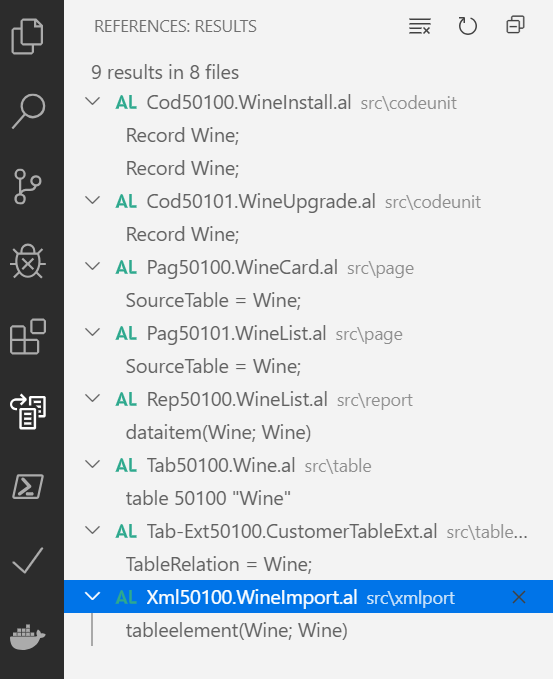
If you expand an occurrence in the reference list on the left and click on a record, the code editor will open the file where it is referenced and position the cursor in editing mode, selecting the element searched in that file.
The reference list can be cleared and refreshed, and you can collapse all the elements in it. If you clear the list, you can always run the previous search again, since the history is maintained for you.
